Luminar AI lets you turn your ideas into reality with powerful, intelligent AI. Download the photo editor and see how you can completely transform your photos in a few clicks.
On DVDs
We don't recommend using optical media for archiving purposes. They do not have a reliable lifespan, they're easy to damage, and they're a hassle to copy files to. DVDs have the best storage space to price ratio, but their longevity issues has been much debated. DVDs are great for distributing your photos to your friends, but not for archiving.
Creating Backups on the Go
Sometimes memory cards will suddenly die before you're able to bring it home or you might lose it on your way home. If you're into any serious photography fields, such as wedding photography, it's important to backup your images on the spot every time you get a break or fill up your memory card. Losing a card full of images can be a disaster. Imagine shooting a wedding only to find out that all the photos were corrupt due to a dying memory card. You will lose your business and your clients will be speechless when they realize that they won't have any photos of their once in a lifetime event.
Portable memory card backup device
These portable hard drives are compact and offer a large amount of space. Simply pop your memory card into the device and wait for the files to be transferred. Make sure you keep a copy of your images on the memory card as well because hard drives can break if you drop it.
 PDA
PDA
Many professional photographers carry a PDA with them to view their images on a larger LCD or simply to use as a backup device. Look for a PDA with dual slots, for example, a SD and CF slot, to copy from one memory card to another.
<hp Laptop
Laptop
If you carry a laptop with you, you can use it as a backup device. You can copy your files to your laptop's hard drive or use your laptop to duplicate memory cards. The problem with a laptop is that you have to wait for it to boot before you can begin transferring files.
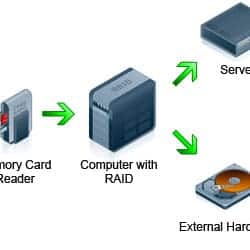

2 comments on “Keeping Your Photos Safe”
only one word its beautiful!!
If more people knew the facts about CDs & DVDs they would be scared to death. Almost everyone even stores those incorrectly, and just handling them with dirty hands can start an image-eating fungus "GROWING" on the discs. Portable hard drives and multiple locations says it best.