Make your artwork look like they're from an alternate universe. These Cyberpunk presets work with Photoshop (via the Camera Raw filter) and Lightroom. Download all 788 presets for 90% off.
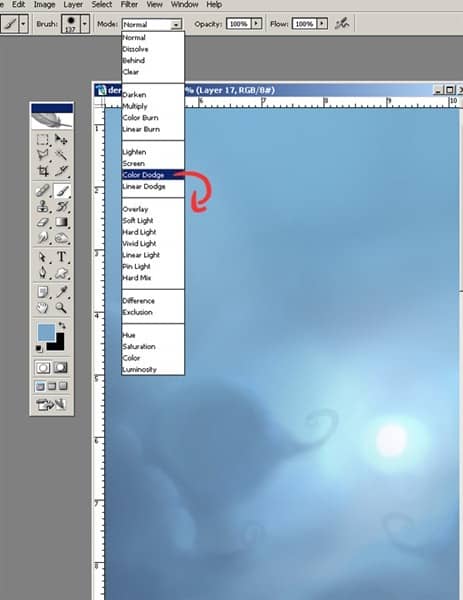
Step 22
I'll now begin to detail the character, adding more yellow and green colors. I kept working on main details and lights, until I got a nice and contrast. Sometimes I have to change some colors. I am pretty much finished with painting his clothing and hair..
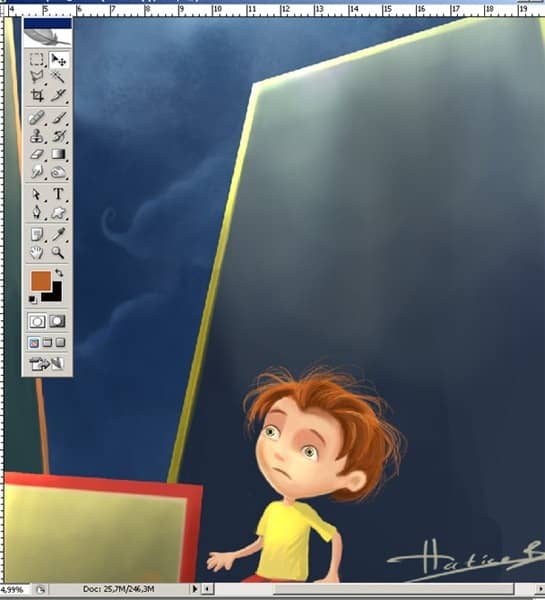
Step 23
At this point I realized that one of the box color is not looking very good so I thought it was time to make some changes about it's color. I try some different outlook for it.. I also would like to add some more details at the bottom of the image.

Step 24
Now at this step I would like to add a little small details on my clouds. So I open a new layer and choose a different Brush Tool and add some brush strokes as you see.
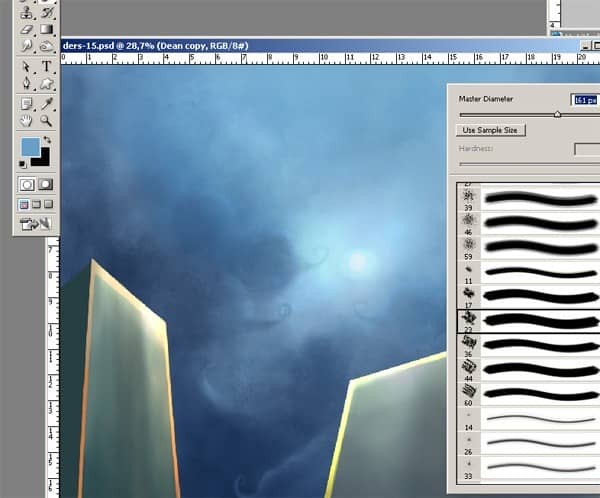
Step 25
Now we can start out hair detailing of our character. I also used Color Dodge tool for the bright areas. This is how it looks once all the adjustments are done with the Color Dodge and Burn tool.
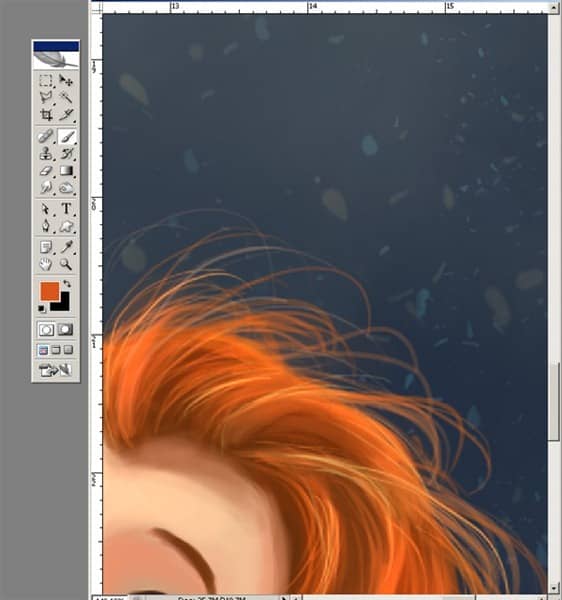
Step 26
At this point I realized that my first character clothing is looking very simple and not so good, so I thought it was time to add some changes about details .First I have opened a new layer as "detail" and I continue to adding more details for his shoes.

Here pay attention about the changes. I have changed the box color.
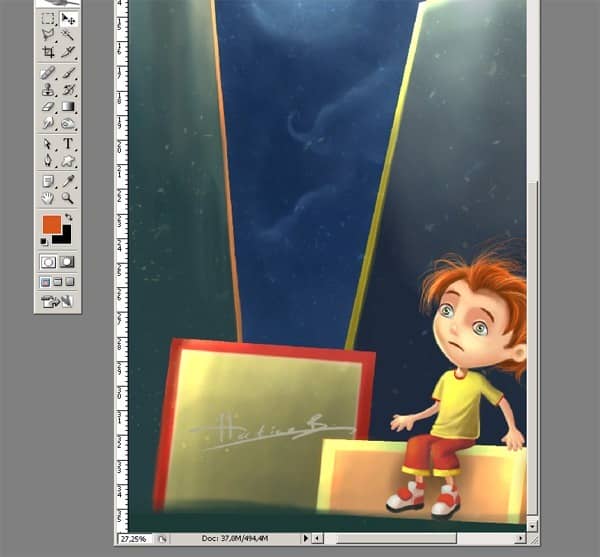
Final Results
And here's the final image, I hope you found this Tutorial interesting. Thank you for reading.
![clip_image003[1] clip_image003[1]](https://cdn.photoshoptutorials.ws/images/stories/4891ee147690_10D47/clip_image0031.jpg?strip=all&lossy=1&quality=70&webp=70&avif=70&w=1920&ssl=1)


2 comments on “Paint "Aldwin Boy the Climber" in Photoshop”
nice...!
AWESOME!