Make your artwork look like they're from an alternate universe. These Cyberpunk presets work with Photoshop (via the Camera Raw filter) and Lightroom. Download all 788 presets for 90% off.
Learn how to copy and compress any tonal effect into a single curves adjustment layer. This Photoshop tutorial will show you a new tone matching technique that I'm revealing for the first time ever. To follow this tutorial, you'll need to have the Tone Chart Photoshop action installed.
Download the Tone Chart Photoshop actions: https://www.photoshoptutorials.ws/downloads/photoshop-actions/tone-chart-photoshop-action/
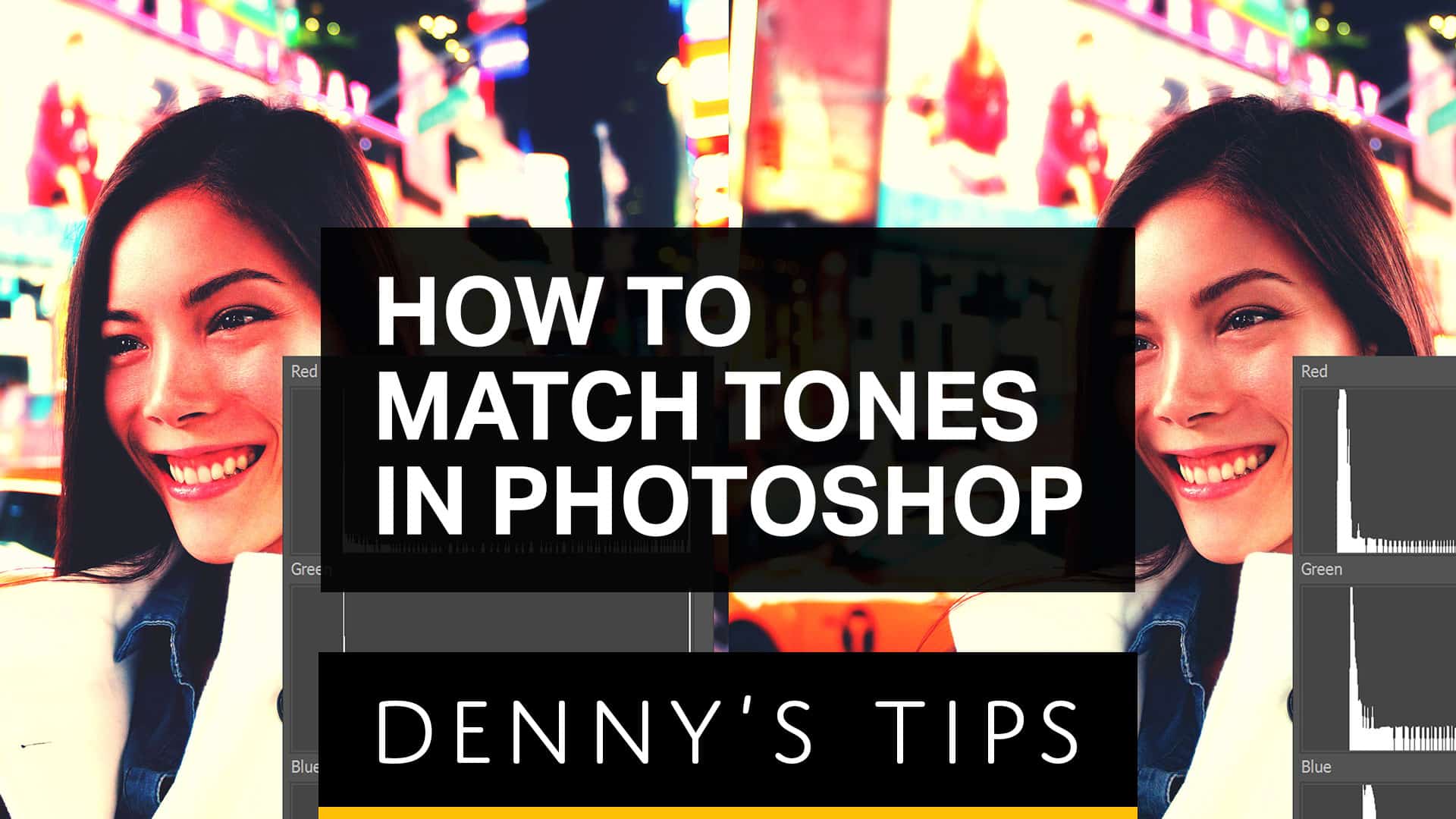
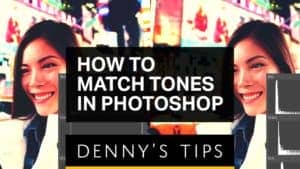

3 comments on “How to Match Tones in Photoshop”
Do you think it is possible to use that technique to match two different photos?
Yes technically you can. But there will be a tutorial for replicating/achieving effects from other photos on November 21, 2016. It will be at https://www.youtube.com/watch?v=xZKV8bLH_78 when published.
Important Info