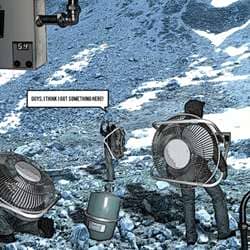Download Lightroom presets and LUTs, absolutely free. Use the presets to add creativity and style to your photos.
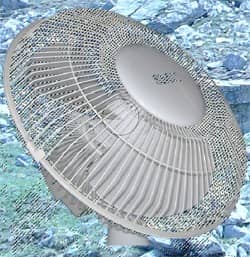
Same idea for the frame. Cut it out and use the technique to ensure it is properly cut out.

Put the three images together like this.

Like what you did with the first model, erase parts of the fan, foldable chair, and model so that you get results similar to the image below.


Step 7
Give the fan a Poster Edges filter (Filter > Artistic > Poster Edges).

Repeat the same process for the third person in the picture. Place the picture of the fan behind the third model.

Cut out the foldable chair and place it over the fan.

Make sure the layer with the metal frame is over the fan. Then add a layer mask and use the Eraser tool to erase over parts of the frame shown in the image below.
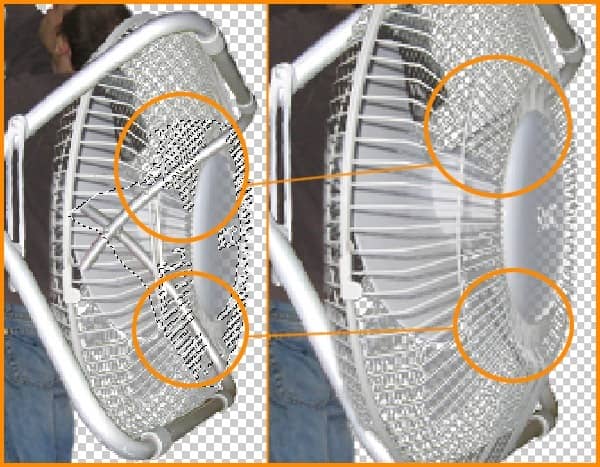
Select the layer with the cooling fan and delete the area on the bottom.
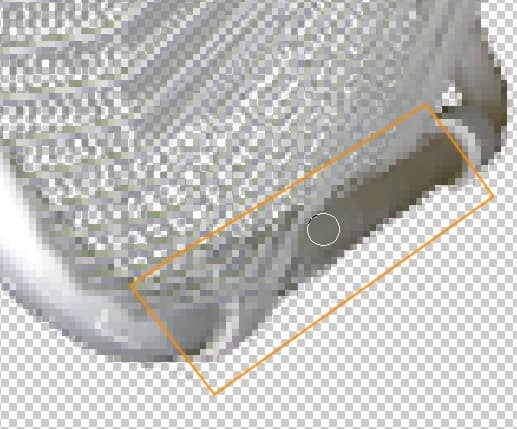
Step 8
When you’re done creating the two models, you can position them in the landscape.

Look for a stone in the landscape and duplicate it into a new layer. Move it so that it is in one of the models hand. This is to make him look like he is inspecting the stone. To make this stone stand out, use the Exposure tool (Image > Adjustments > Exposure).
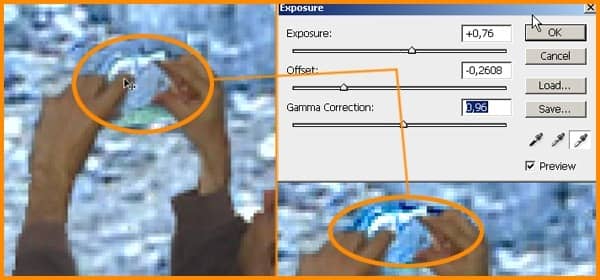
Step 9
Now we are going to create the oxygen meter machine on the top left of the final image. For this, I photographed a pipe from a heater.

I also used a photo of the heaters display.

Here’s how to create the oxygen box. First I placed the meter in the middle then cut out the rest of the heater and rearranged them into the box like shown in the image below. To remove the circle on the box, I just created a gradient to cover it.

Step 10
To add more realism to the final image, I’ll add some pipes and tubes. For this, I photographed some gas and water pipe from my house to use the in the project.

I took this section of the pipe to put on the right side of the oxygen box. I used the Clone Stamp tool to clone out the white paint on the pipe. I also used the Clone Stamp tool to create a new shackle on the side of the oxygen box.

I photographed this washing machine hose to use on the bottom of the oxygen box. Create a cutout of the tube then place it under the spaceships oxygen meter. Use the Free Transform tool (Ctrl+T or Edit > Free Transform) to rotate the pipe.