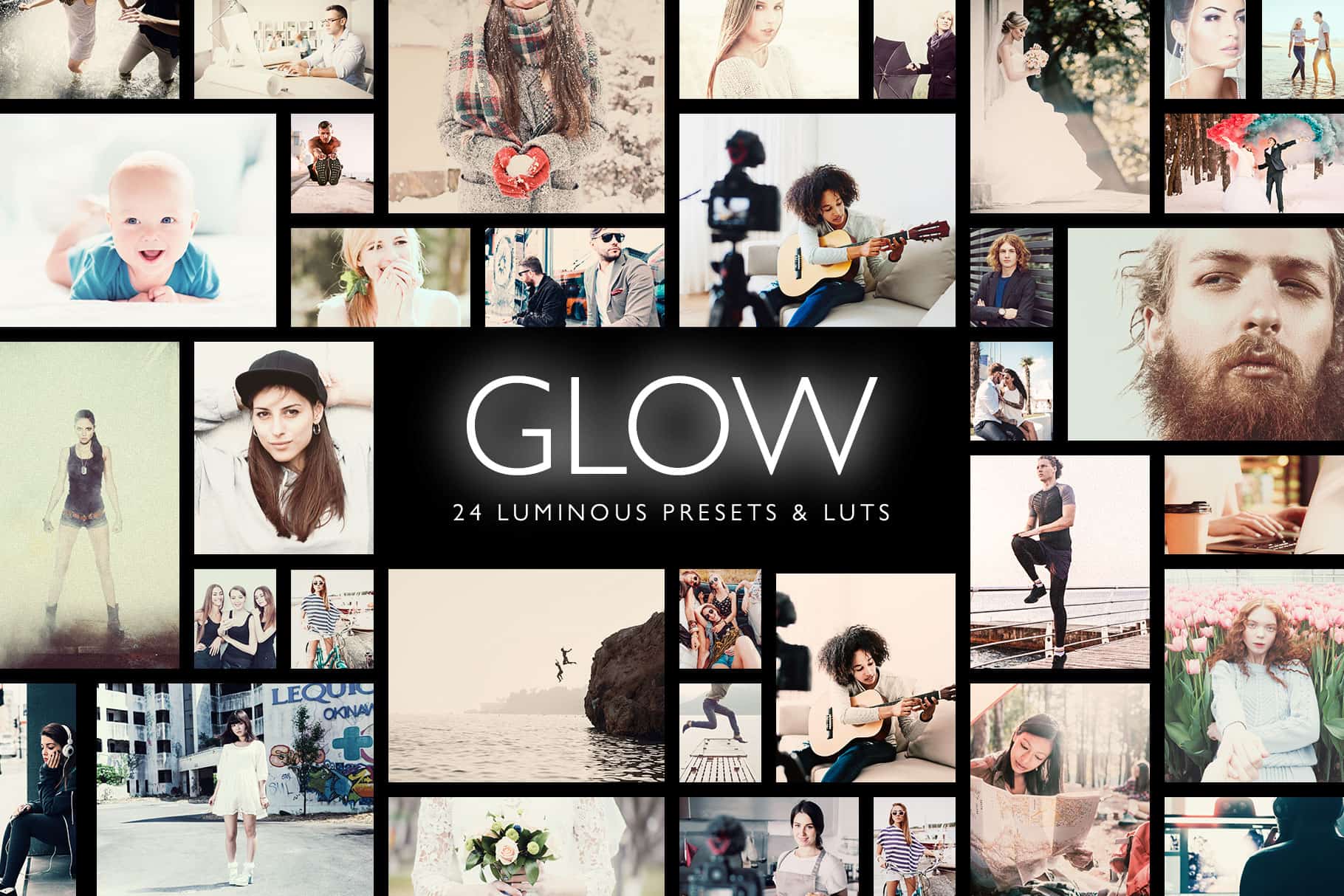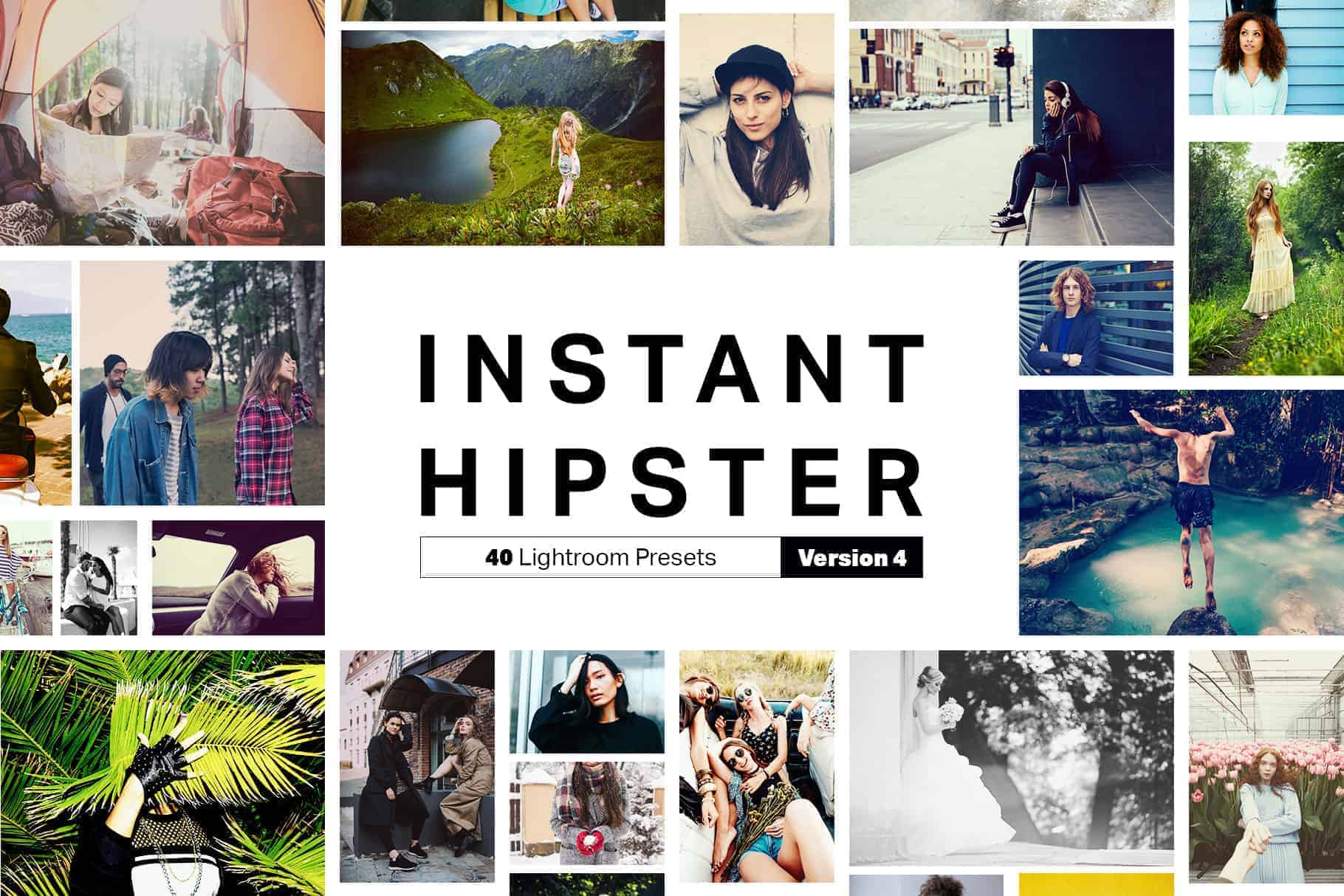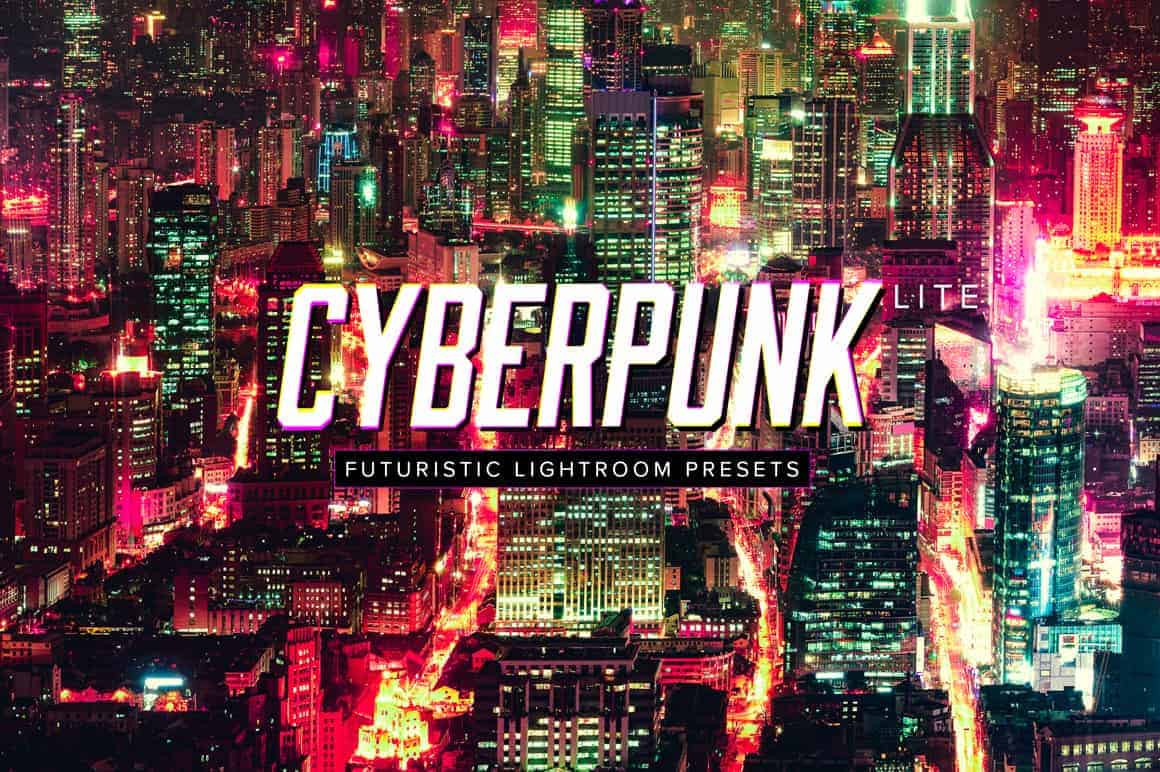Making a business card design for someone? Show them how it'll look in real life with these 6 mockups! The minimalist style works universally with any business card design. They're also made from real photos (not 3D models). The free download, courtesy of SparkleStock, gives you 6 mockups. Upgrade to the Pro version to unlock […]