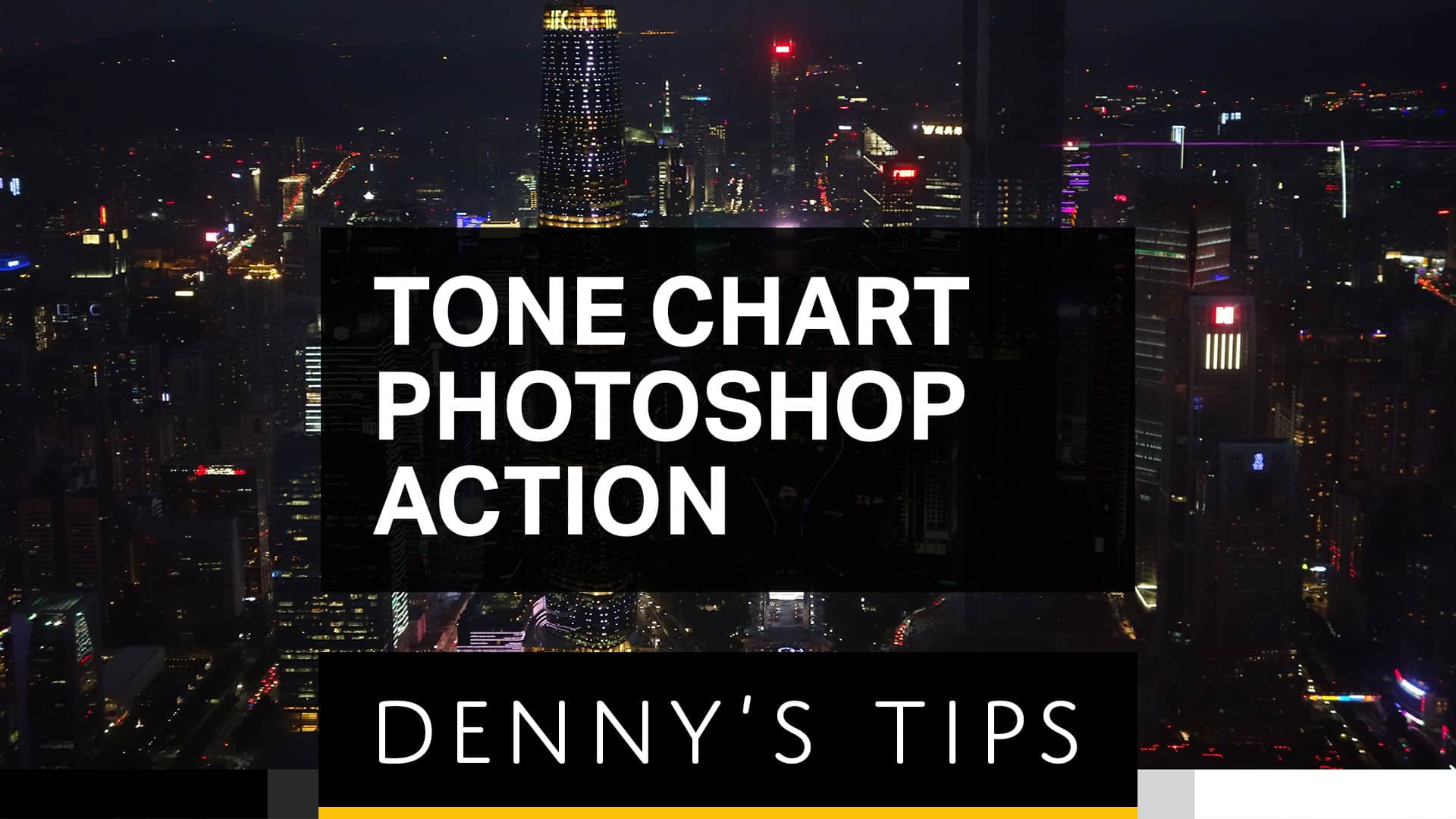Download these free Photoshop actions from SparkleStockto easily replace skies in Photoshop. It's perfect for landscape and real estate photography where the sky can make all the difference. The free version will let you replace gray/overcast skies with ease. Simply play the action then paint over the sky. The automasking feature finds the sky and […]