Can’t wait for the new Photoshop? Here’s an in-depth report on all of the new and improved features you can expect in Photoshop CS6. Check back to this article frequently for the latest updates!


Can’t wait for the new Photoshop? Here’s an in-depth report on all of the new and improved features you can expect in Photoshop CS6. Check back to this article frequently for the latest updates!
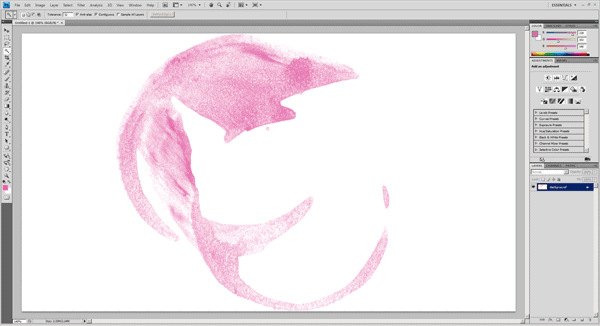
Photoshop brushes makes it easy to insert graphics into your artwork. Designers create the brushes for you so that you don’t have to go through the hassle of making your own graphics. PhotoshopTutorials.ws offers many high quality brushes that you may use for free. Here’s how to use our Photoshop brushes.

This is a new version of our previous half sepia tutorial. This version of the half sepia photo effect has higher contrast and works better for more photos.

Want to save some time so you’re not doing repetitive things in Adobe Photoshop? Look no further than the Actions palette. Let’s say you to need to adjust settings, add a filter, resize, or any of the other many options in Photoshop to a large number of photos. Instead of having to go through each […]
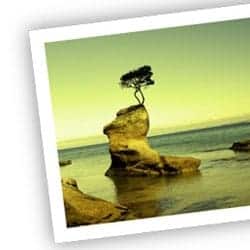
Scripting in Photoshop is something rarely touched upon in regular Photoshop tutorials, but is something definitely worth learning. Scripts are a much more powerful way to automate tasks than actions and can be used to do things which normally aren't possible in Photoshop. Here we create a script which will edit any image, giving a […]

Explore high dynamic range imaging in Photoshop. This Photoshop guide will show you how to photograph for HDR, view 32-bits/channel HDR images, and compress them into 8- or 16-bpc images. More about HDR and Photoshop after the click.