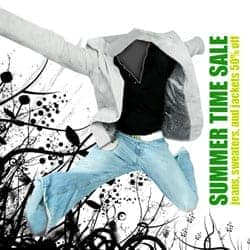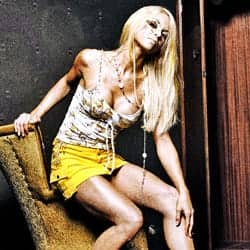Fun way to learn the Clone Stamp tool (as well as adding a virtual drop shadow) is to create an invisible man or woman. We can transform an ordinary portrait or action shot to make the person disappear, leaving floating clothes around a space. Adding shadowed wrinkles also adds realism.