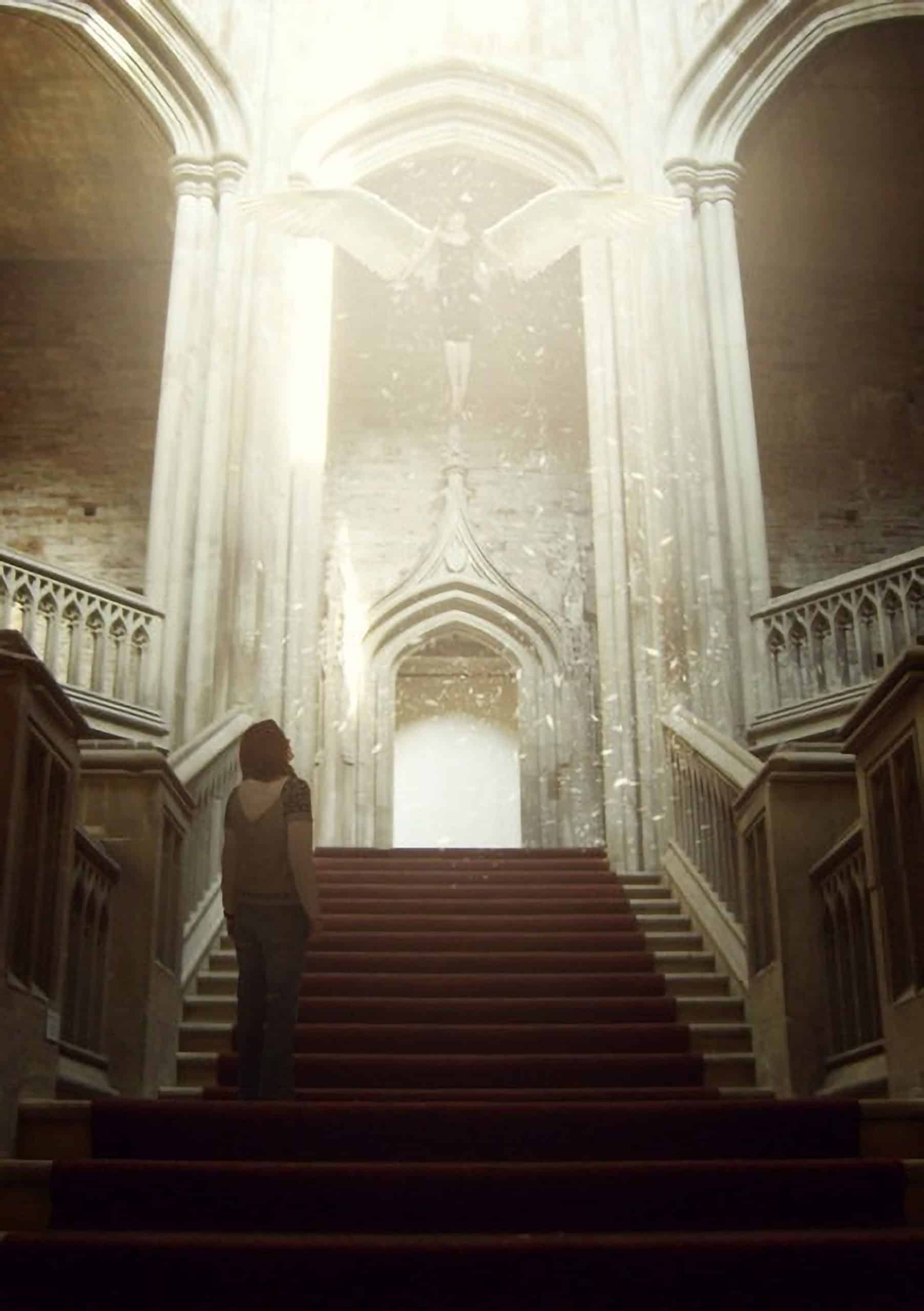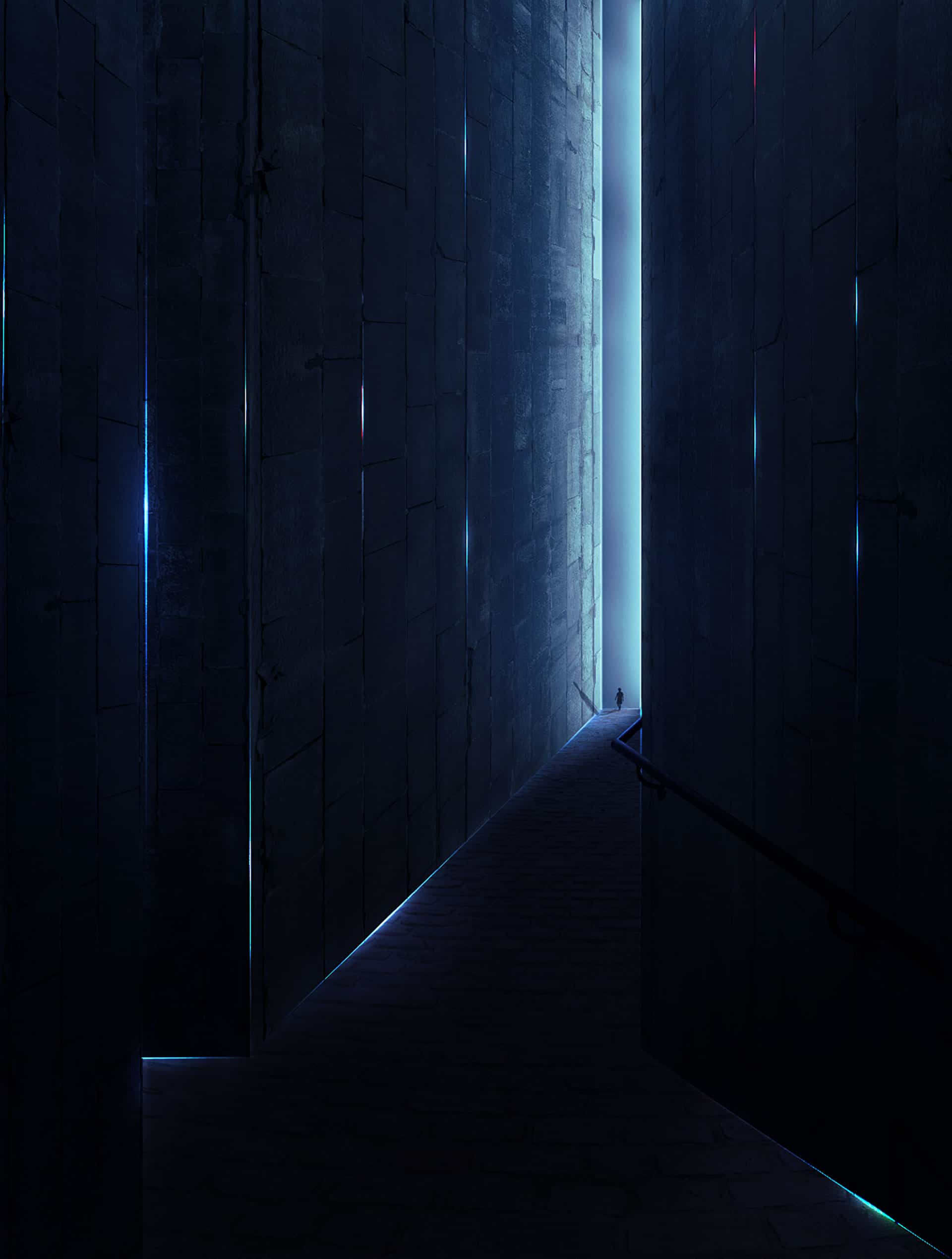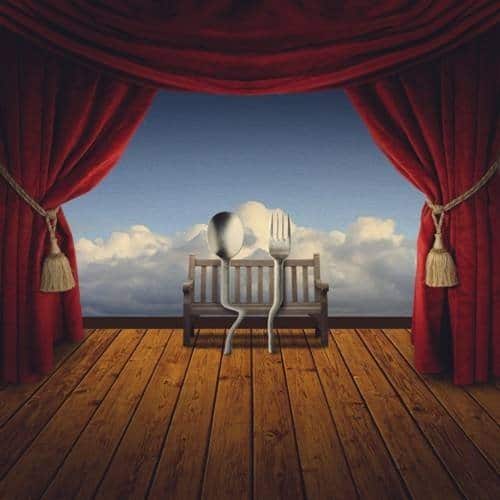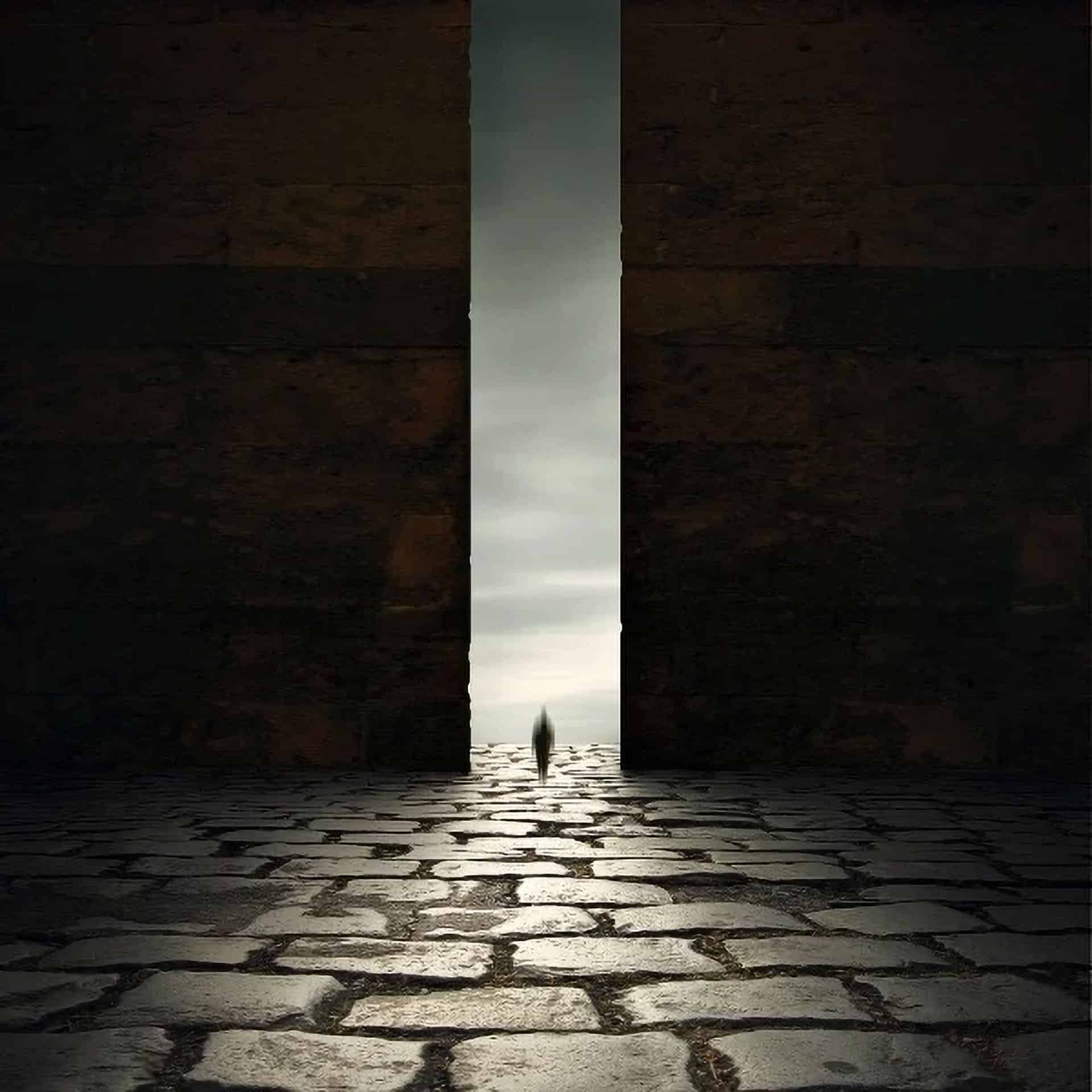Learn how to create this mystical image of an angel rising to the heavens from inside a castle. This tutorial will show you how to create bright heavenly light and ambient lighting, blend images together to create an angel, and finish it off with a soft-focus photo effect.