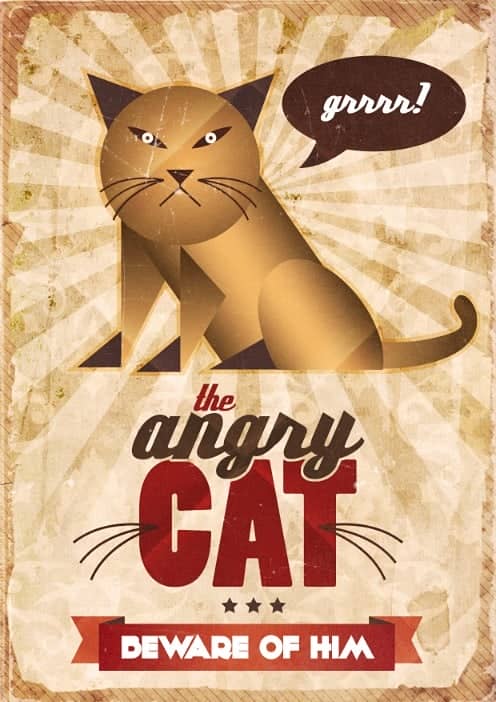Learn how to create photo manipulation of a house in a gloomy yet panoramic scene with Photoshop. In this tutorial, you'll learn how to turn ordinary house image into a dreamy scene by adding some dramatic lightning and subtle rays of light. Throughout the tutorial, you'll learn techniques that will help you create better photo […]