Luminar AI lets you turn your ideas into reality with powerful, intelligent AI. Download the photo editor and see how you can completely transform your photos in a few clicks.
If you like VSCO, Replichrome, and other film Lightroom presets, then you'll also like these film inspired looks from SparkleStock. Film effects have been used by photographers to give their digital photos that timeless film look. With these free presets, you can emulate those film looks in Lightroom with just one click.
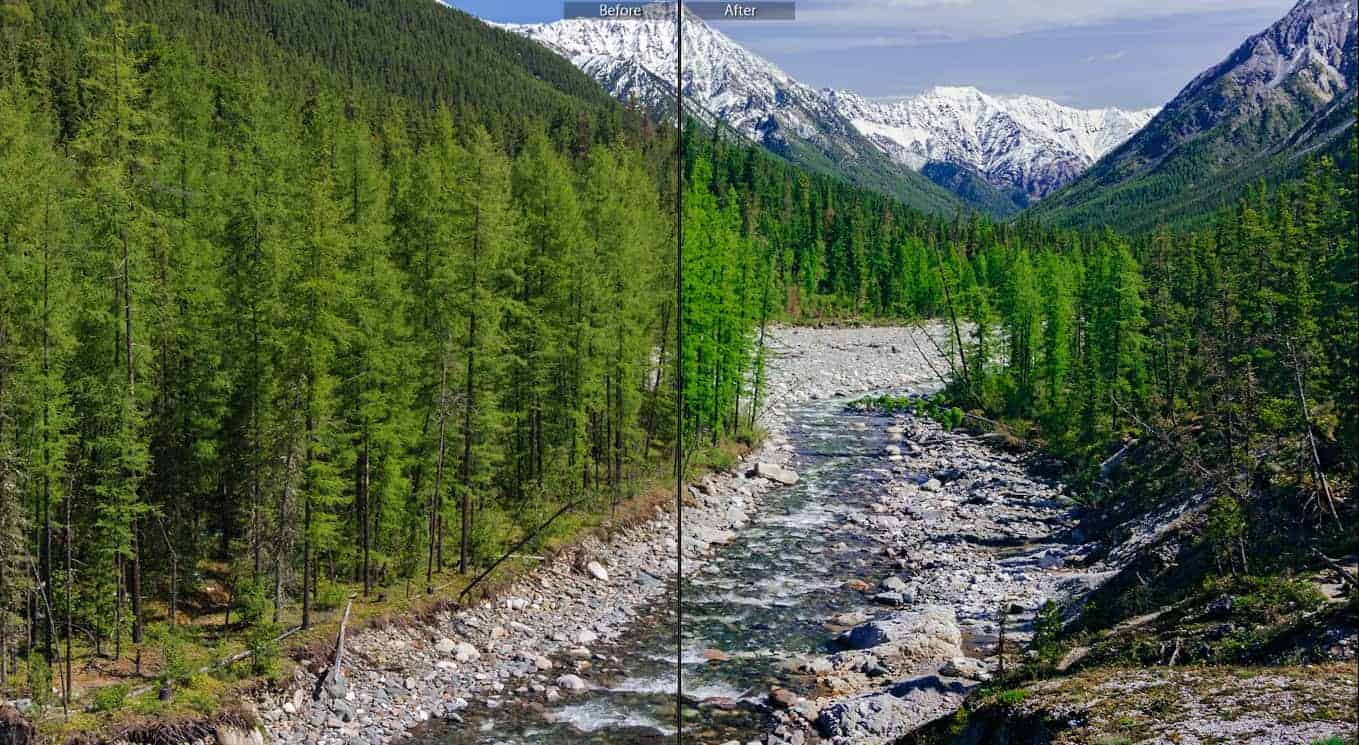

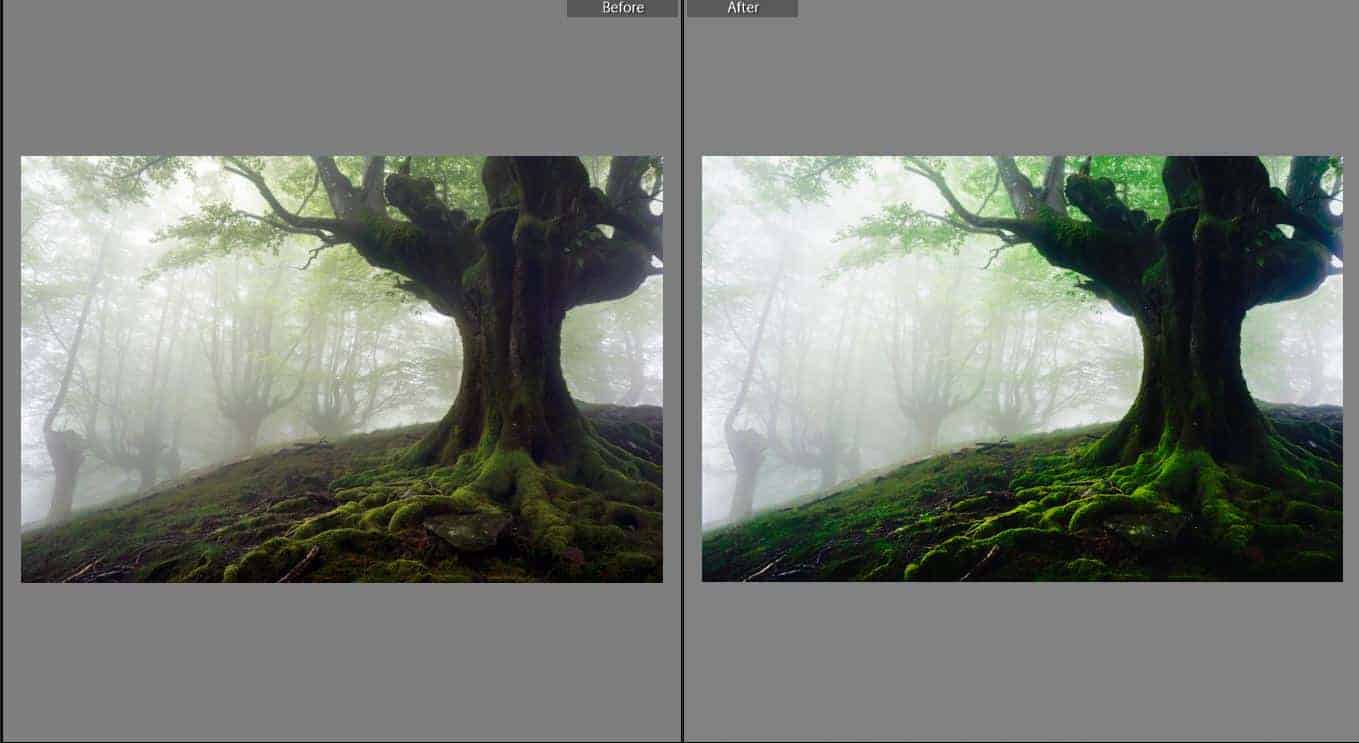

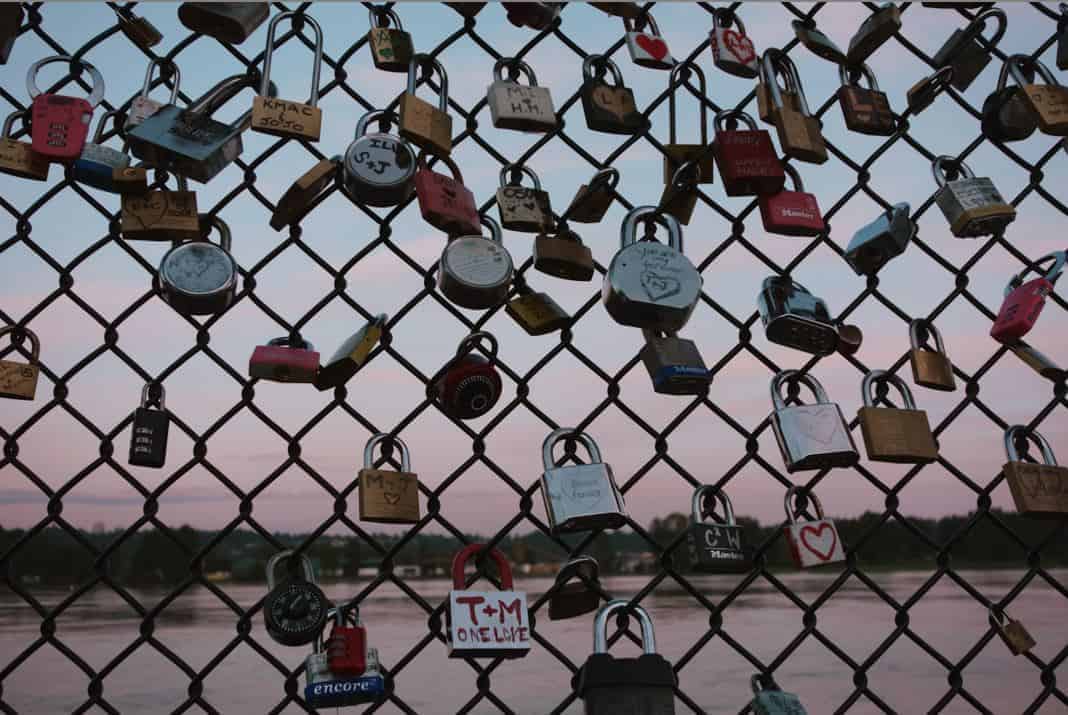
Instructions
You'll need Adobe Lightroom 4 or newer to use these presets. Follow the instructions below to install it.
Windows:
- Run the Windows Install.batfile to copy the presets to your Lightroom presets folder.
- If it is giving you file copy permission errors, right-click on the .bat file then choose "Run as Administrator" or follow the instructions below.
Mac or Windows:
- In Lightroom, go to Edit > Preferences. In the Presets tab, click on the "Show Lightroom Presets Folder".
- The folder where your Lightroom presets should be store will open. Copy the "SparkleStock Analog (Lite)" folder into your Lightroom\Develop Presets\ folder.
- Restart Lightroom. The presets will appear in the Presets panel located in the Develop module.
Pro Version
- Aspen
- Brook
- Darmond
- Elite
- Fjord
- Gold
- Hamy
- Holt
- Leo
- Leonid
- Matthews
- SoHo
- Vancouver
- Zephyr
- Night Mode
- Lighter and Stronger Preset Variations



4 comments on “Free Download : 6 Film Inspired Lightroom Presets”
"What a JOKE!!! You say FREE like we’re getting great stuff—come to find out you want money for the better things!!"
**rolleyes**
What a JOKE!!! You say FREE like we're getting great stuff---come to find out you want money for the better things!!
Of course the better one cost money.. are you trolling?
Thanks :)