Luminar AI lets you turn your ideas into reality with powerful, intelligent AI. Download the photo editor and see how you can completely transform your photos in a few clicks.
Give your photos an old school look with these retro light leaks. Light leak happens when light “leaks” into the camera causing the film to overexpose. This flaw can add an artistic touch to your photo. With these photos, you can apply light leaks to your photo using Photoshop. This set contains 71 high-res light leak photos. They’re stackable and super fun to use in Photoshop.
Lomo Light Leak Examples
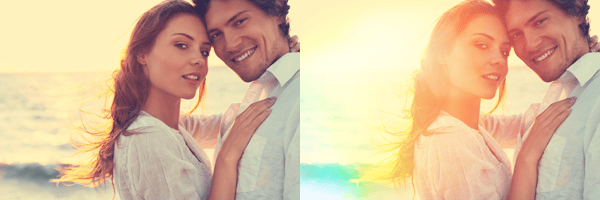





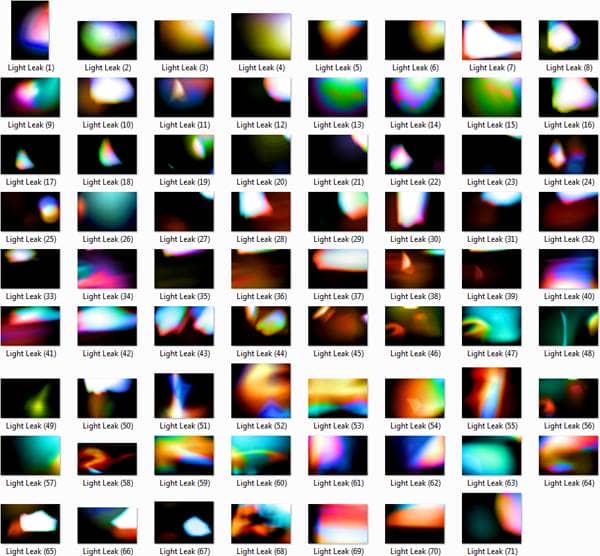
How to Add Lomo Light Leaks in your Photos
- Open any photo in Photoshop.
- Drag and drop a light leak photo into your Photoshop document.
- Change the blend mode of the light leak layer to Screen.
- Use the Transform tool (Ctrl+T or Edit > Free Transform) to scale, rotate, and position the light leak.
- Add more light leak as desired.
Hipster Photo Effect Using Light Leaks
Download Lomo Light Leak
Light Leaks.zip | 125 MB
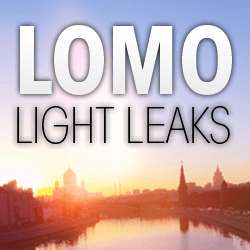

33 comments on “Lomo Light Leaks”
Amazing Photoshop Retouching work. Thanks for sharing it.
no entiendo nada
dadada
Amazing Photoshop Retouching work. Thanks for sharing it.
Thanks for sharing such kind of nice and wonderful collection......Nice post Dude keep it up.
Great tutorial with a lot of information. Many many thanks for sharing with us.
This effect is most unique and nice for me.
Perfekt. Your effects are exactly what I'm looking for!
Thanks a lot!
wow thanks!
Whats the licence on this? Can I use it unrestricted?
Link pls =.=
thank you so much ....
Thanks for this effects and tutorials......... it helps me lot....
thanks A lot for all of them. itz a very very useful
please help...... i cant download. it says
"could not be saved, because the source file could not be read.""
please help
I can not extract file..password?
nice effects of photoshop, very much helpful
Very nice photoshop effects, this website is awesome....!
Thanks for the effect & tutorial
best I ever find for years
very nice dear, thanx a lot..
greeting from INDIA.
Great assets to my collection, many thanks!
I shoot on my Canon 650D and your files will be very useful!
Thanks You
thats is a great website personally i like it.
thanks for dis effects...it helps me alot.!!
Brilliant!
Thanks Denny, this is so valuable.
I have a free collection of moving light leaks available to you guys in case anyone can use it?
All the best, and thanks again.
Charlie
mer30
i cannot open or use the download document too
Works for me... right-click and save?
I Can't Open this file !!!
Allah! Unbelievable. Just what I can say "A thing of beauty is a joy forever"
thanks you..
thanks this is great a site
Thanks for this effects and tutorials..it helps alot