Download Lightroom presets and LUTs, absolutely free. Use the presets to add creativity and style to your photos.
Create abstract art with this set of 108 Photoshop brushes of real smoke. These naturally shaped smoke brushes can be used individually or stacked on top of another.
Real Smoke Photoshop Brushes Preview
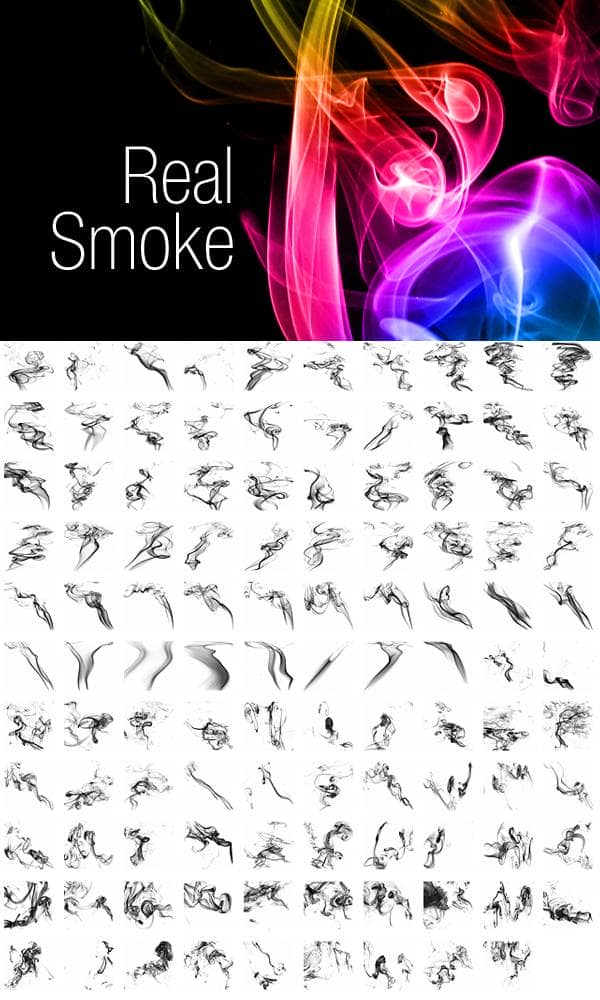
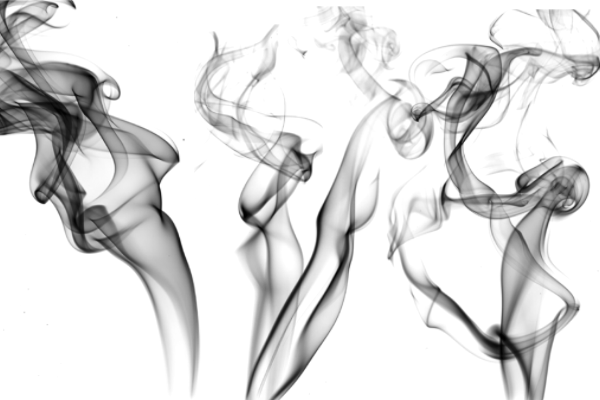

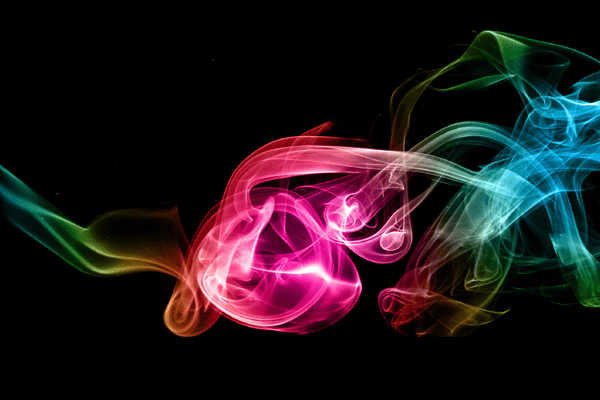
Download Real Smoke Photoshop Brushes
Free Version
- Made with real smoke (not digital)
- 109 Photoshop brushes
- No gradient map presets
- 1250px resolution
Pro Version
- Made with real smoke (not digital)
- 109 Photoshop brushes
- 10 gradient map presets
- 2500px resolution


43 comments on “Real Smoke Photoshop Brushes”
THANK U.
Thanks~!
감사드립니다!
Thanks
.nice
Gracias - Thank you
Thank you.
THANK YOU
Thank you
thanks
Thank You
Muchas gracias,
Thank You it's very good post I love you, thank you so much
In Photoshop cs3 work ?
Brush smoke pelangi/color ?
good
Thank you very much :) Before this I was spending so long adding my own smoke.
wonderfuuuuuull
THANK you
no me aparecen los pinseles :( como ago para poder utilsarlo
thakns
lo pondre en practica y ver la calidad del material, mil gracias
Free brushes cannot be downloaded anymore.
Link seems to be working for us. Here's the direct link in case you're clicking on the wrong button: https://www.photoshoptutorials.ws/downloads/abr/Real%20Smoke%20Brushes%20by%20SparkleStock.zip
hey there,
I tried downloading the free version but it's a zip called 16 Explosion Brushes and it contains fire/explosions but no smoke. Could you please re-upload the smoke brushes?
Thanks!
Thanks! Link has been fixed :)
:) grazie mille..molto belli..
I have a plan of creating a free wallpaper website,can i use this "Real Smoke Photoshop Brushes" to create wallpaper and they download for free wallpaper?
good......
Vengo de T! ,:headbang: muy bueno
Your brushes were used to make this famous picture: http://jonyiveredesignsthings.tumblr.com/image/52776858969
bakano estos efectos
xd
Hmmm.. both the Small (675 pixels) and the Medium (1250 pixels) are of a set of rain drops called "Drips". Both the zips are called "real Smoke, as is the .abr file - but it's drips. Try it and reup, please!
I Download already this BRUSHES. How the SMOKE turns into a RAINBOW? Can u give me a Tutorial? Cuz i want it to create my Facebook Cover w/ Blending Photo. :)
Thanks for downloading our brushes! See this video to learn how to colorize it with the rainbow effect:
http://youtu.be/2DK8IgS8fng?t=5m32s
I DOWNLOADED BRUSHES BUT CANT GET THEM TO SHOW UP IN MENU IN PHOTOSHOP BRUSHES....HELP
You can copy it to your Photoshop preferences folder. It's located in your Photoshop > Presets > Brushes folder.
http://www.youtube.com/watch?v=2DK8IgS8fng&list=PL3C709F0BBCCF5B2C&index=1
Try the instructions here to install Photoshop brushes: https://www.photoshoptutorials.ws/photoshop-tutorials/basics/install-photoshop-brushes/
I love you, thankyou so much!
Awesome
Thank you <3
just what i needed. thank you! =)
hello
thank
its very gooooooooood