Make your artwork look like they're from an alternate universe. These Cyberpunk presets work with Photoshop (via the Camera Raw filter) and Lightroom. Download all 788 presets for 90% off.
In this tutorial, you'll learn how to achieve the retrofuturistic cyberpunk look in Lightroom. Although this is a Lightroom tutorial, you can replicate and follow along with Photoshop's Camera Raw filter (Filter > Camera Raw Filter). This pink/cyan look has been a growing trend especially for nighttime cityscapes. You can also find the look used in the movie Blade Runner 2049. By the way, this effect can also be used to create many different color combinations such as orange and teal, red and blue, green and gray, etc.
As mentioned in the video, you can download the free Cyberpunk Lightroom presets that were made following the same steps in this tutorial.
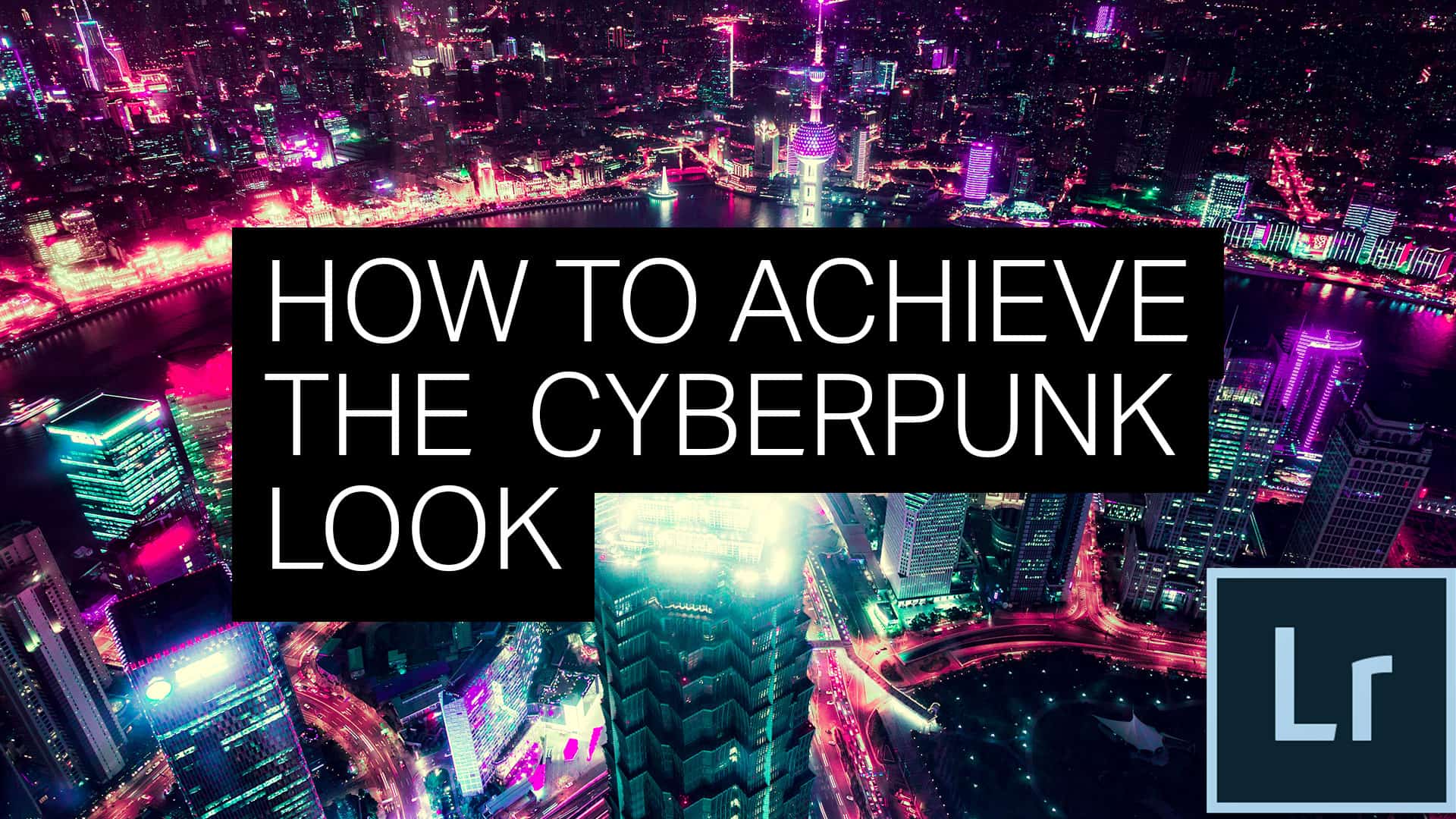
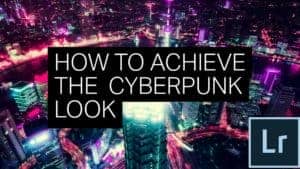

3 comments on “Achieve the Cyberpunk Look with Lightroom or Photoshop's Camera Raw Filter”
good video
No video!
Sorry video has been fixed