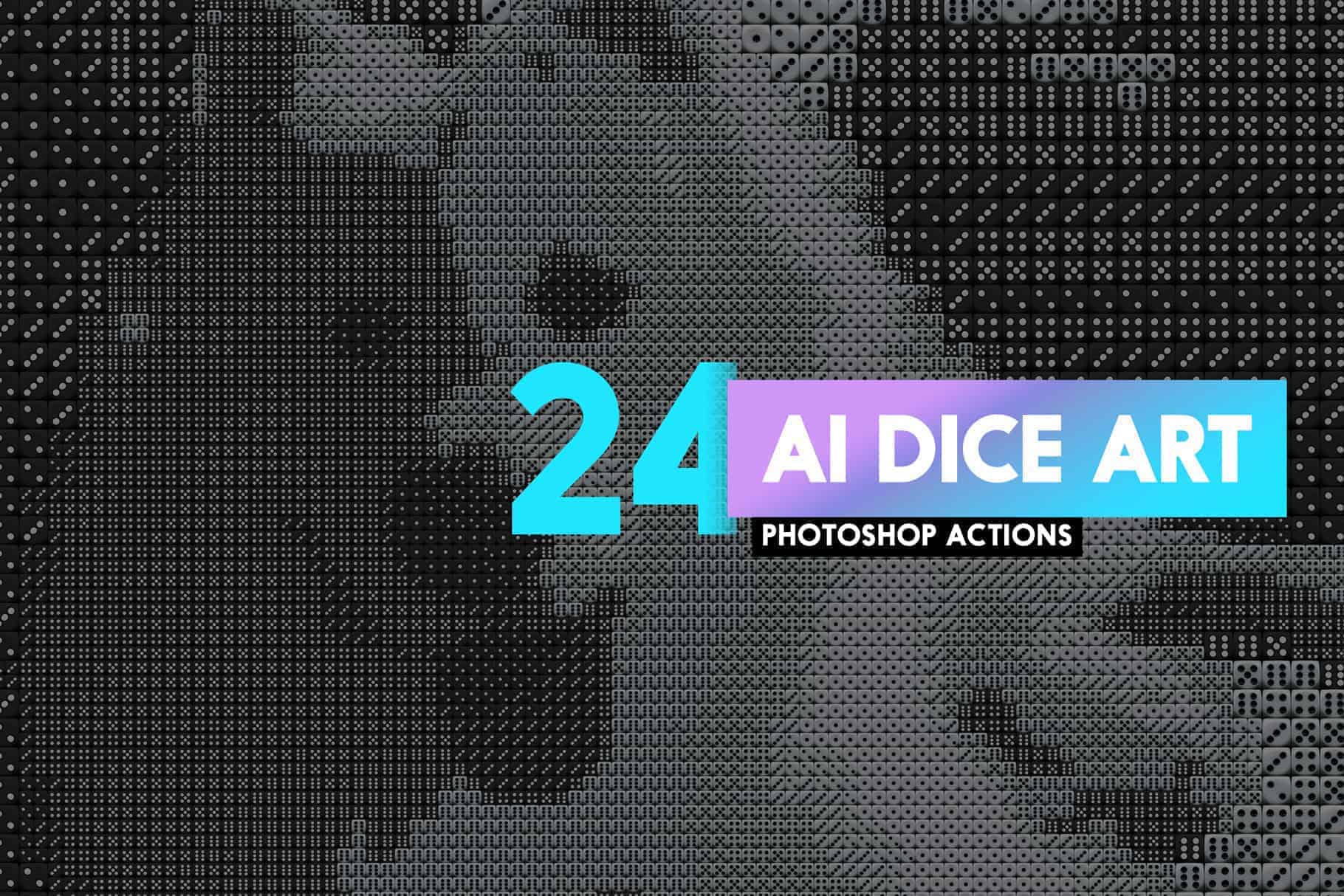Learn how to edit your photos using AI while still getting realistic results. This tutorial will help you tackle AI challenges such as fixing abnormalities, refining hand details, and matching noise patterns. By the end of the tutorial, you'll know how to produce professional-quality images suitable for stock photo websites and professional projects.