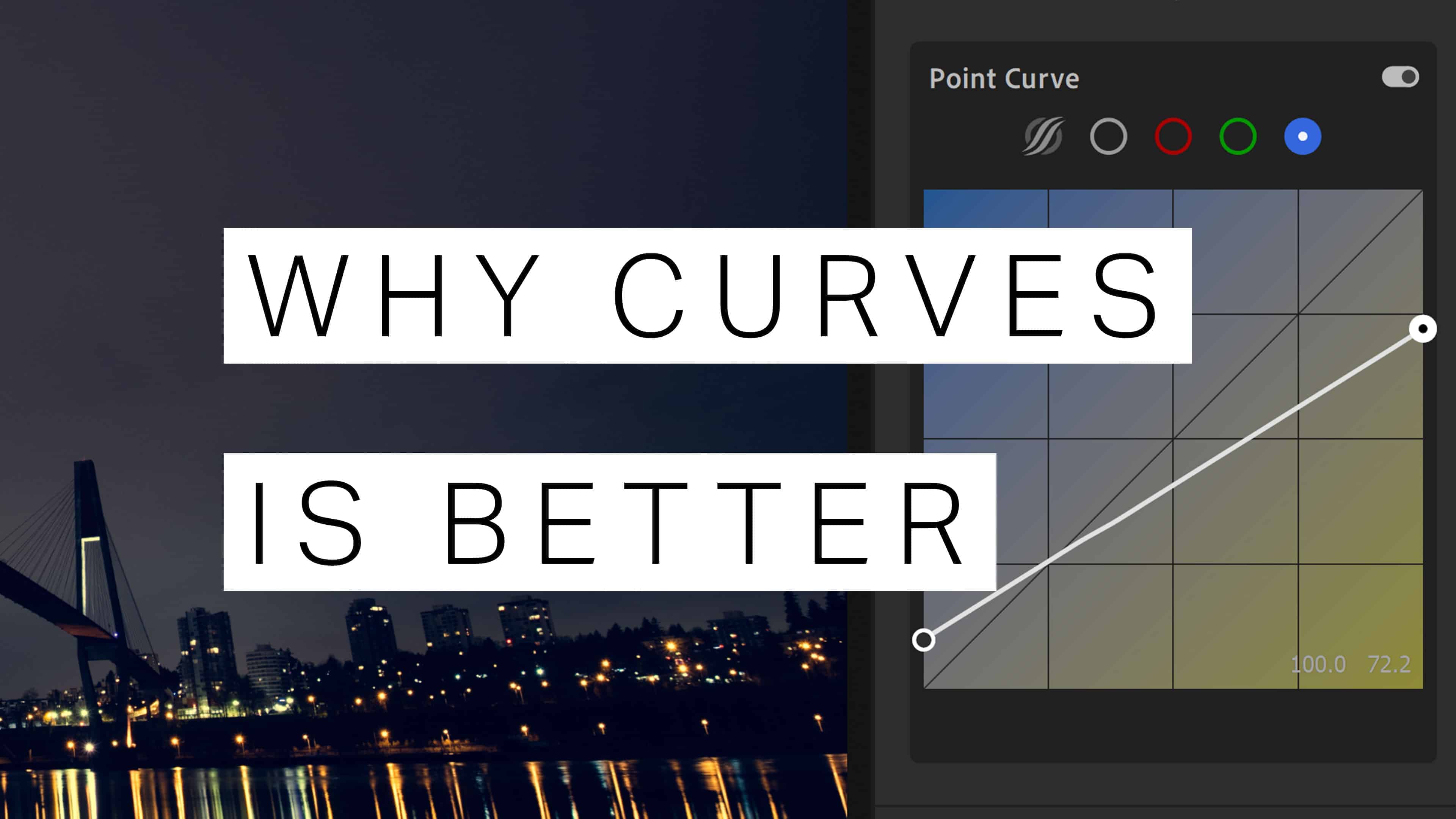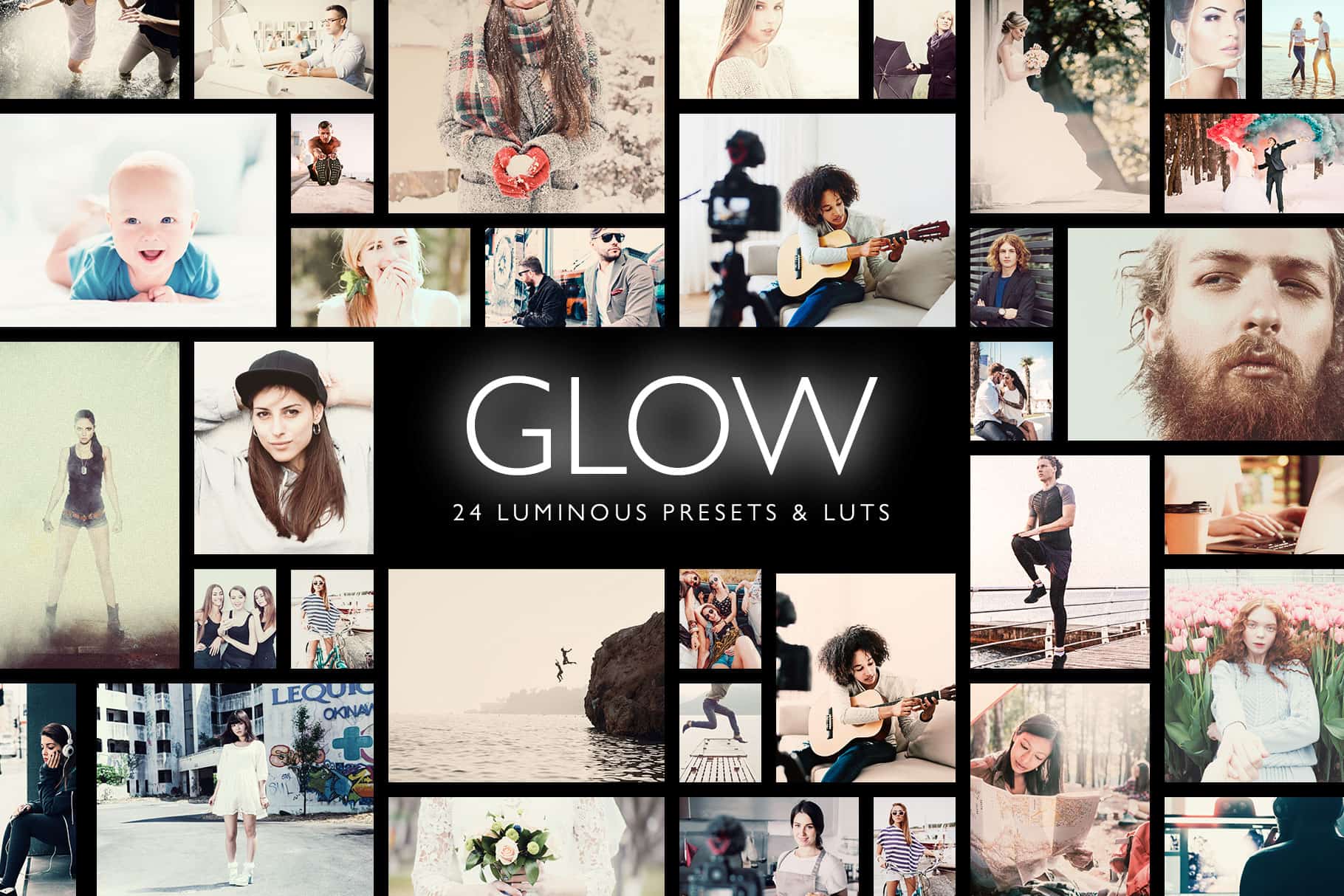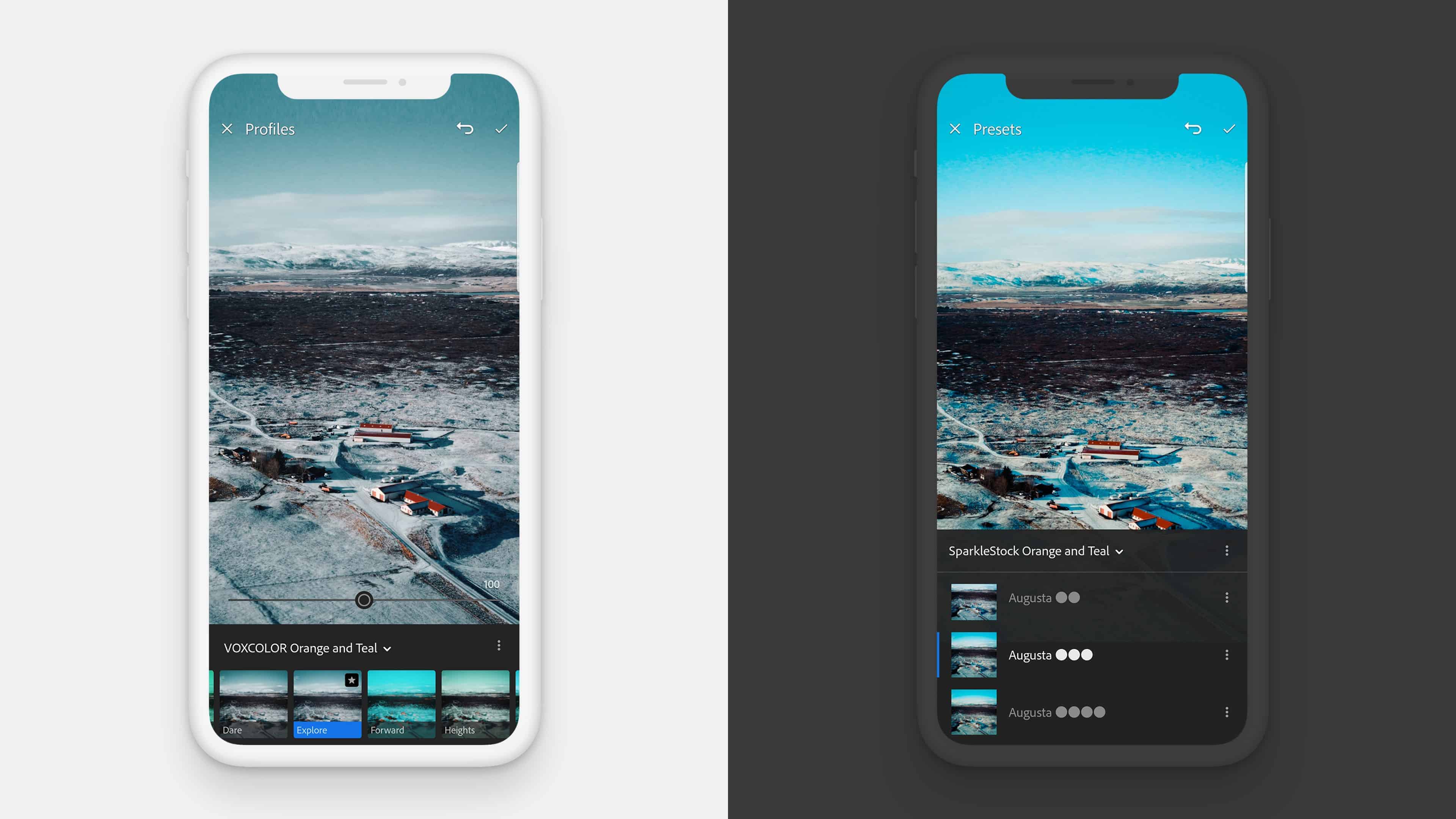Download these 8 Lightroom presets and LUTs courtesy of SparkleStock. They're designed for nighttime photos and intensifies the colors while keeping the skies dark. They're natively compatible with Lightroom mobile and includes LUTs for other software like Affinity Photo, Premiere, After Effects and more. It also comes with presets that you can use with Photoshop's […]