Turn any photo into a dot grid artwork with these Photoshop actions. You'll get great results with dots that change size. They get larger in brighter areas and smaller in darker areas. Free download available.
We now have a hair shine but it does not match the color of the hair. We’ll add back a little of the hair color to the shine.
- Click on the bottom left input slider.
- Click on the color setting and a color picker window will appear.
- Click on the hair to capture the color of the hair.
- Move the color picker towards the top left until the hair color looks natural.
- Click OK three times to exit out of the gradient settings.
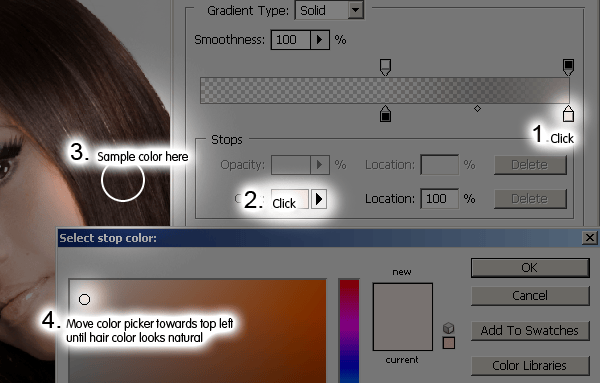
We have added the hair shine but if you look closely, you can see some artifacts.

We can easily fix this by blurring the layer mask. Select the Hair Shine layer mask then choose Filter > Blur > Gaussian Blur. Adjust the settings until the unclean edge fades.

If the hair shine is overlapping the skin, use the Minimum filter to hide it. Choose Filter > Other > Minimum and adjust the slider.
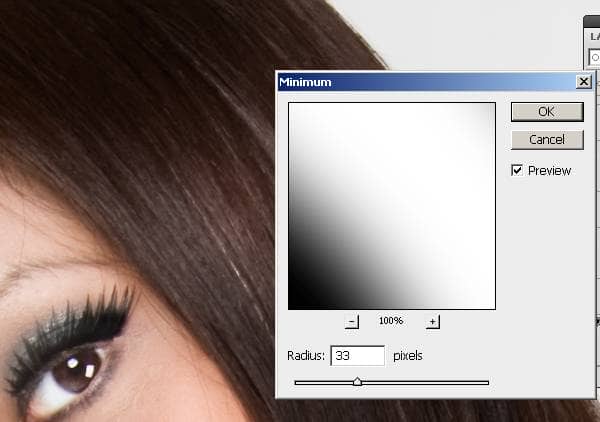
Here is the before and after effect of adding hair shine. You can add emphasis to the eyes by aligning the hair shine with the eyes.

{end}
Final Results


{end}


6 comments on “Retouching a Studio Portrait”
Nice but very simple. could be more appealing.
Hi,
I am Arnob. I am willing to work with you and seeking a long term contract with a reputed company like you. I am basically experienced with photo editing manly in masking, clipping path, retouch, and color balance. So it would be a great job if you have any job for me on these areas.
I am willing to discuss with you and do a short term trial project so you know if I am perfect or not.
Warmest Regards,
Arnob
Very handy to know! Great tutorial!
Nice but very simple. could be more appealing.
Really great tutorial! I love the dodge and burn on the soft light layer...just what I wanted to know..and the shine is very cool!
thanks So much!
Nice one..... but not so attractive.