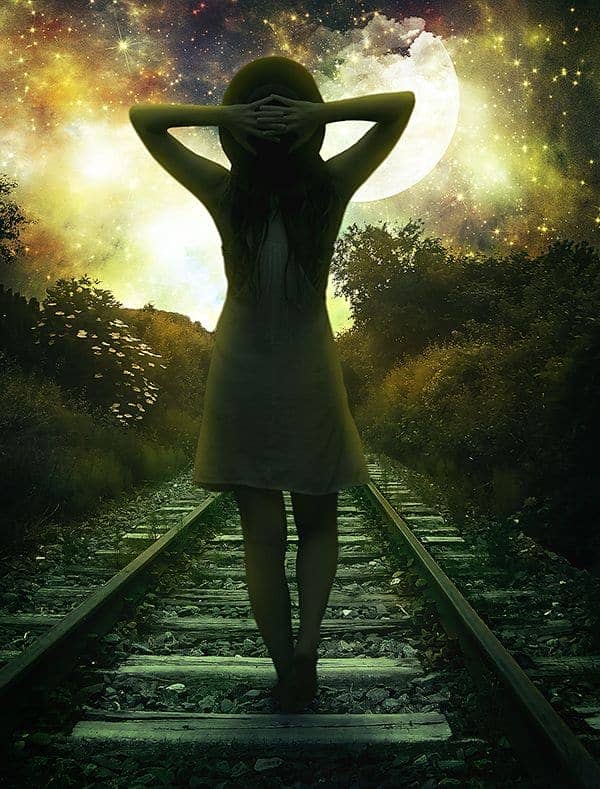Learn how to create this beautiful moonlight scene in Photoshop. This tutorial will teach you many great Photoshop techniques such as how to easily mask complex objects using channels, create your own astrophotography-like skies, and add surreal colors to the whole image. A PSD is also included with this tutorial. Read this tutorial and learn […]