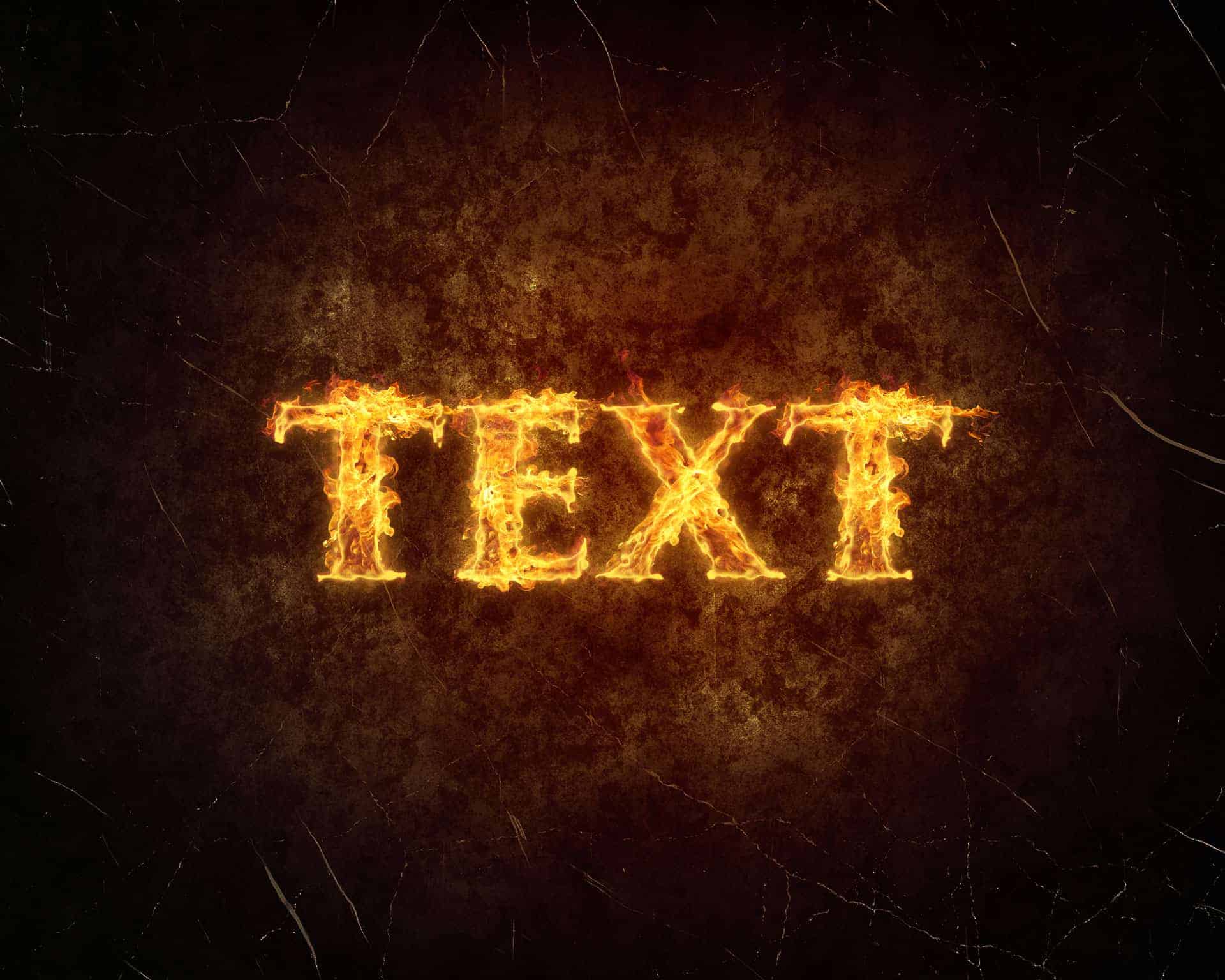Learn how to make this eerie photo manipulation with fairy and dragonflies flying around her. I'll show you, how to make amazing depth of field on your manipulation by simple steps. You will see, how to use different blurs and blending modes on your work. You will learn, how to make magical glow in Photoshop. […]