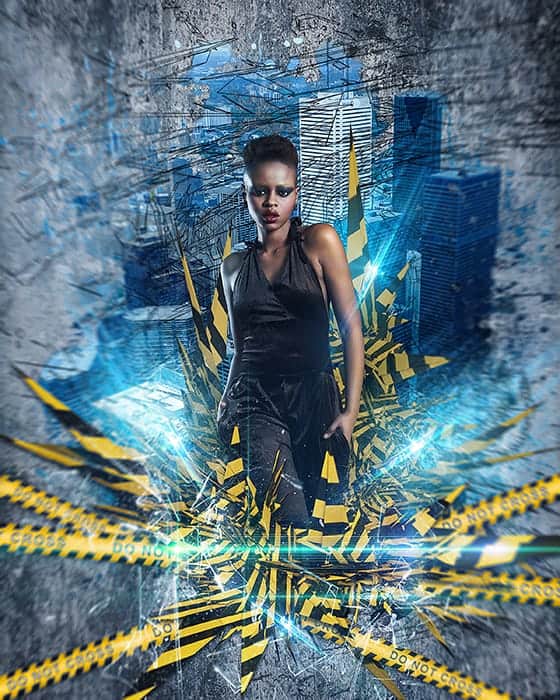-

Create a Striking Photo Manipulation of a Face Distorted in Space
—
by
In this tutorial we’ll create an awesome photo manipulation of a guy’s face being distorted in space and time. We’ll use lots of native Photoshop filters and some external textures. Both newbies and advanced Photoshop…
-

Create a Mystical Photo Manipulation of the Great Ragnarok in Photoshop
—
by
Create a mystical picture and wallpaper for your desktop. In this tutorial you will learn many interesting effects such as creating lightning, fog and carved and burning runes and much more. I’ll show you an…
-

How to Create a Surreal Space Scene in Photoshop
—
by
This is a simple tutorial about how to make an awesome space image with a couple of simple pictures. Made in Photoshop Cs5 on a Macbook pro.
-

Create this Poster Design with Abstract Effects in Photoshop
—
by
Create a creative poster with beautiful visual effects. In this tutorial I’ll show you how to quickly and easily create a unique poster using abstract rendering and many interesting effects like lightning, glowing lines and…
-

Add Fractals to Create Dreamy Photo Manipulations
—
by
Learn how to combine photos with fractals to create your own surreal photomanipulation. In this tutorial you´ll learn different blending techniques and advanced lighting techniques. Let´s get started!
-

Create a Chic Summer Style Poster in Photoshop
—
by
In this tutorial I will show you how from just two photos create a beautiful summer poster. This technique is based on blend modes and filters. I’ll tell you about using blending modes and filters,…
-

Promoted Links
Skin Retouching Actions
Achieve flawless skin with just one click using these AI-powered Photoshop actions, designed for both beginners and professionals. Download AI Skin 3.1 for free today and elevate your retouching skills to a whole new level!
-

Promoted Links
Free Presets
Download free Lightroom presets and LUTs to add style to your work. The LUTs can be used in Photoshop by adding a “3D Lookup” adjustment layer, while the Lightroom presets can be used via the…