Create this dramatic moonscape in Photoshop! In this tutorial you’ll learn how to transform ordinary photo into a dramatic landscape by adding different light sources, creating depth and changing color schemes. Let’s get started.


Create this dramatic moonscape in Photoshop! In this tutorial you’ll learn how to transform ordinary photo into a dramatic landscape by adding different light sources, creating depth and changing color schemes. Let’s get started.

Learn how to create this cinematic scene in quick and easy steps! This Photoshop tutorial will show you how to blend images to create an apocalyptic scene and add flying meteors with premade Photoshop brushes. You’ll also learn several different ways to add lighting effects and create a strong atmosphere.

Have you ever wanted to create those stark and dramatic landscapes? In this tutorial you'll learn how to combine different stock photos and lighting styles to create dramatic, movie like photo manipulation. Let's get started!

Learn how to create this beautiful ruins landscape with magical shafts of light. This Photoshop tutorial will show you how to add ruined buildings to the peaks of a snowy mountain landscape, add mystical light shafts, and a marching army.

In this tutorial, you'll learn how to add interesting light to your photo manipulations. Different ways of blending challenges objects such as semi-transparent fabric will be explained. Let's get started!
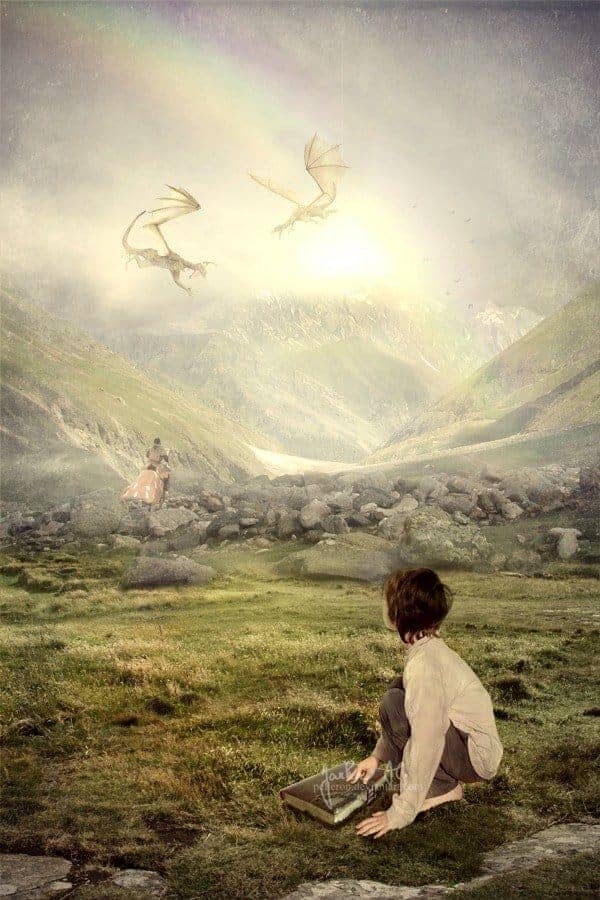
Blending is the essential skill for every photo manipulator and it´s one of the first things to learn. Without proper blending your images won't look believable. There are several ways how to blend images together. In this article I'd like to cover basic techniques which are essential for every manipulation.