Make skin look perfect in one-click with these AI-powered Photoshop actions.
Learn how to create this beautiful ruins landscape with magical shafts of light. This Photoshop tutorial will show you how to add ruined buildings to the peaks of a snowy mountain landscape, add mystical light shafts, and a marching army.
Final Results

Tutorial Resources
Some resources may not be available anymore - this is one of the downsides of free stock photos. If that happens, use the "Alternative" link instead. These tutorials can typically be recreated with lower-res or similar-looking stock photos.
- Backgroundby mimose-stock
- Ruin #1by WesternStock (Alternatives: 1, 2)
- Ruin #2by Random-Acts-Stock
- Ruin #3by CAStock
- Towerby NickiStock
- Mist Brushesby Pelleron
- Sun Ray Brushesby Pelleron
- Bird Brushesby Ipdragonfly
Step 1 - Preparing Background
Create a new document in Photoshop. Set its dimensions on 2337x 1315 pixels and press OK. The aspect ration of this photo manipulation is 16:9 to create more movie like feel.Press OK.
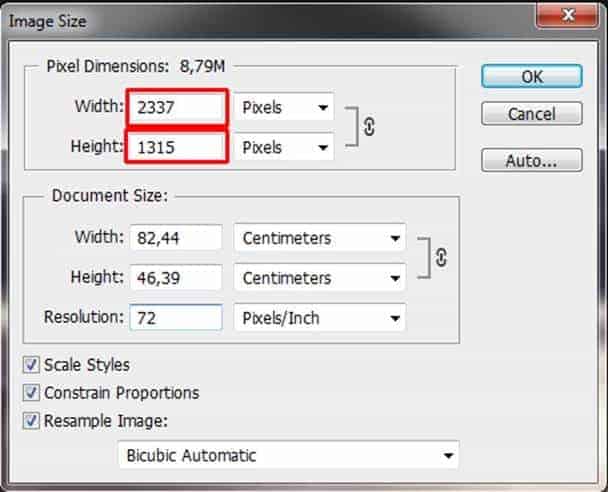
Download the background photo listed in the beginning of the tutorial and drag it into your new file. Name this new layer BACKGROUND.
Tip: It's a very useful habit to name all your layers. It's very time effective once you work with many layers and need to find something quickly to adjust it.

Step 2 - Adding the Ruin in the Background
Download the photo of the ruin (Ruin #1) listed in the beginning of the tutorial and drag it into your photo manipulation. Name this the layer RUIN IN BACKGROUND and drag it on the top of all layers. (If you don't see the layer palette press F7 on your keyboard or go to Window > Layers to activate it).

Press Ctrl + T to activate the Free Transform Tool and resize the ruin on the proper size (see the preview image to get the example). Press Ctrl while doing it to preserve the same proportions. After you're done press Enter on your keyboard to apply the changes.
Cut out the background of the ruins. There is plenty of ways how you can do it (e.g. with the Lasso Tool (L), the Pen Tool(P), the Brush Tool (B)). Just choose the one you're the most comfortable with.

Step 3 - Darkening the Ruin
To make it more realistic looking you need to make the ruin bit darker. You can adjust that very easily by adding new adjustment layer Curves on the top of all layers. Click on the button Create a new fill or adjustment layers on the bottom part of your layers palette.
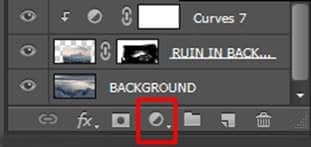
Choose the option Curves and set it same as on the following image.



10 comments on “How to Composite a Ruins Landscape”
Who else loves
?
<3 ;)
:) <3
Beautiful, creative and acutely enjoy able!
Nice illustrations, they make it really easy to scan the post for the important parts.
This was very good tutorial. Yea maybe missing a few steps. But i think its a good thing to make you think sometimes on your own.
I liked the tutorial very much. Keep it up m8.
My attempt http://1niquity.deviantart.com/art/Snowland-457464418
awesome picccccccc
I like the image, but the tutorial is missing a LOT of steps.
Its a very nice tutorial and a picture..but for the left ruin it was way too few the info you gave about it... cause you copy the one side of the ruin and put it and left side of it ,plus you copy the short wall it had and put it on the right side of it...without those it didnt looked realistic ..
tutorial was sort of hard to follow. I mean, when transforming the "left ruin" layer, did you change the perspective? not very descriptive... Good picture though
NICEEEEEE PICCCCCC......