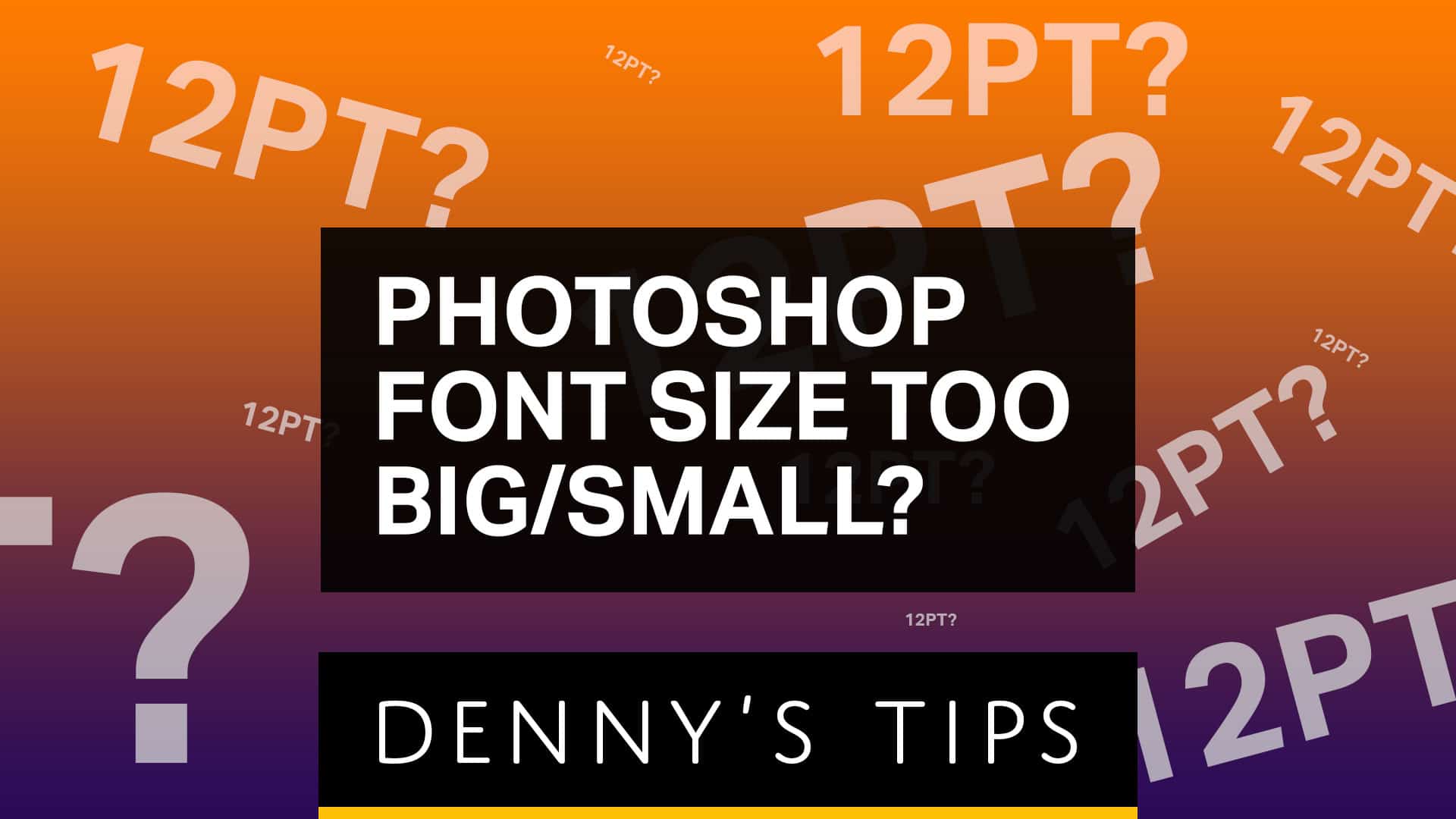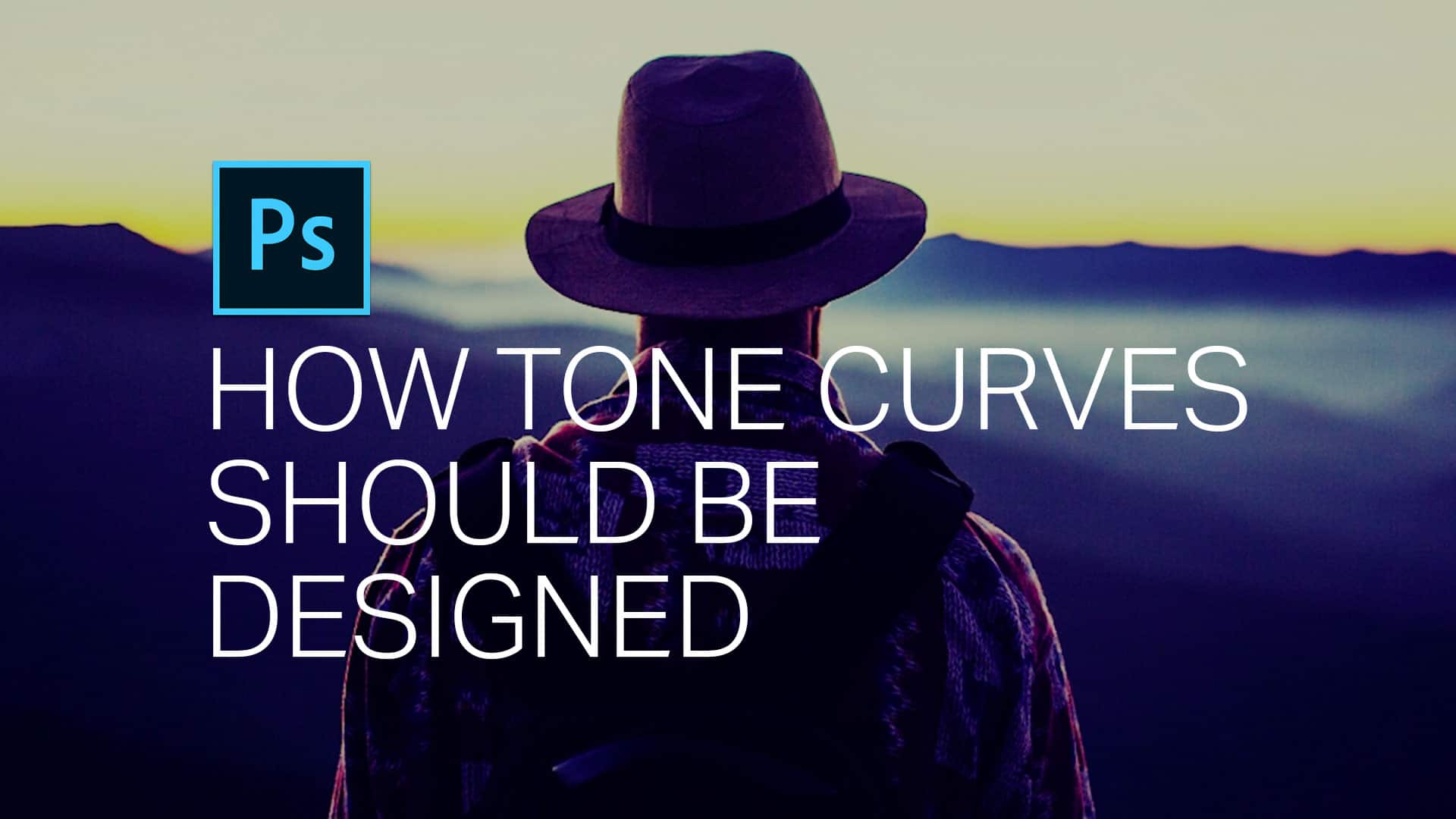In this tutorial, I'll show you how to create a surreal piece featuring a man with a head of ladder. First, we'll build the base scene using a field and sky images. After that, we'll add the man, ladder, tree, and hat and blend them together using adjustment layers, masking, and brushes. Later, we'll import […]