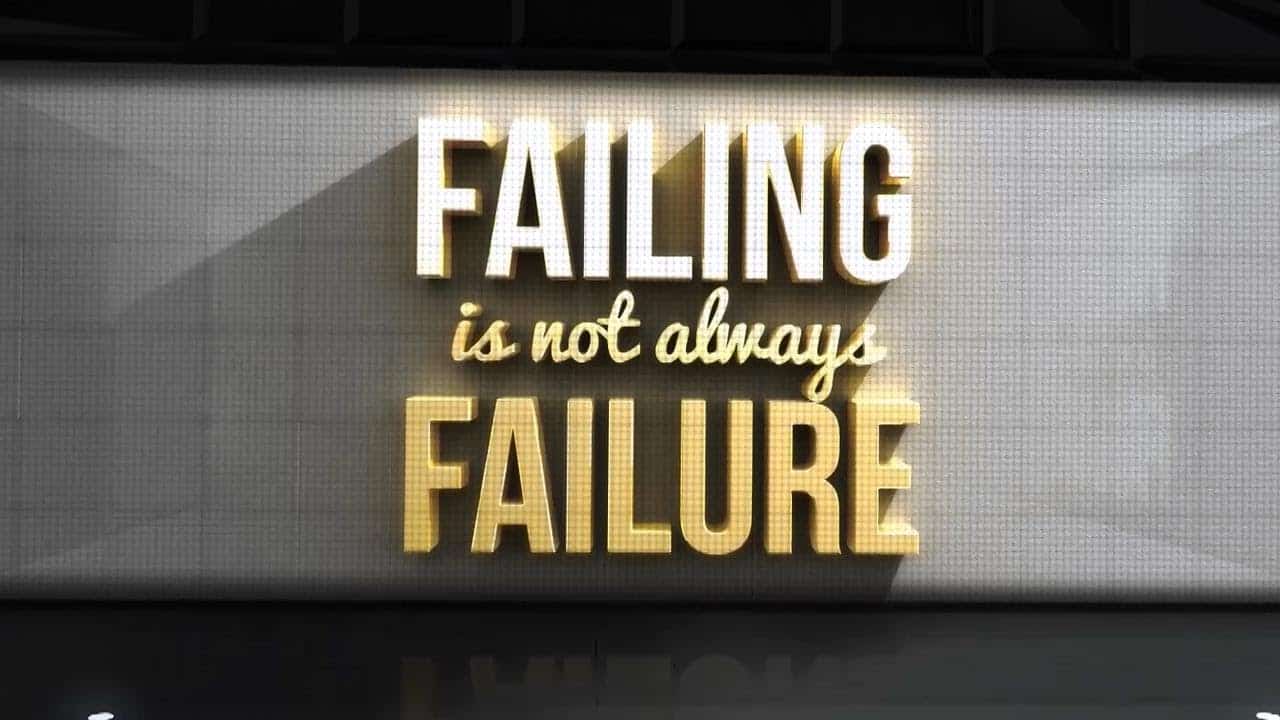-

The Top New Features in Photoshop CC
—
by
Photoshop CC is out and the new features are quite amazing. Some of the new features include Camera Shake Reduction filter, improved vector editing tools, new anti-aliasing mode for type, and more. Read this list…
-

Photoshop Matte Painting in Easy Steps
—
by
Learn how to create a breathtaking scene in simple steps. This Photoshop tutorial will teach you how to blend elements together using nondestructive techniques, paint with vibrant colors, and blur/smudge to create a dramatic scene.
-

Create a Horrific Flesh Eating Movie Poster in Photoshop CS6
—
by
Welcome to this tutorial where we will create a movie poster of a much popular zombie/virus theme. We will use a base photo and paint on top mostly everything and just finish up with the…
-

Photoshop CC New Features: Is it Worth the Switch?
—
by
A new version of Photoshop will be coming this June! Photoshop CC (Creative Cloud) is a new name but essentially the same Photoshop with dozens of new features. Some of the best features include the…
-

Create a Retro and Futuristic Design in Photoshop
—
by
Learn how to utilize the Repousse feature in Photoshop Extended to create a poster that has a mix of retro and modern effects. This tutorial will teach you many subjects such as how to work…
-
Create Inspirational 3D Gold Text with Photoshop Extended
—
by
Learn how to make any inspirational message look more meaningful by turning it into a 3D typography poster. In this Photoshop tutorial, you will how to create striking 3D gold text, add reflections with image-based…
-

Promoted Links
Skin Retouching Actions
Achieve flawless skin with just one click using these AI-powered Photoshop actions, designed for both beginners and professionals. Download AI Skin 3.1 for free today and elevate your retouching skills to a whole new level!
-

Promoted Links
90% Off Cyberpunk Preset Bundle
Make your artwork look like they’re from an alternate universe. These Cyberpunk presets work with Photoshop (via the Camera Raw filter) and Lightroom. Download all 788 presets for 90% off.