Learn how to create abstract 3D shapes, stunning star flares, and more! This Photoshop tutorial will show you how to create a high-res poster in detailed steps from start to finish. You’ll need Photoshop CS5 Extended to follow this tutorial.


Learn how to create abstract 3D shapes, stunning star flares, and more! This Photoshop tutorial will show you how to create a high-res poster in detailed steps from start to finish. You’ll need Photoshop CS5 Extended to follow this tutorial.

In this tutorial, we are going to learn how to create an out of this world, medieval-fantasy themed photo-manipulation. Using a few images, and brushes, we're going to make a seamless image of a stormy night filled with dragons bathing a medieval ship in flames. We're going to learn how to create a storm, how […]

Learn how to turn a regular dance photo into a dazzling dance photo manipulation. This Photoshop video tutorial will show you how to create this dance photo manipulation by blending photos together and creating special effects all in less than 10 layers. To follow this tutorial, you'll need Photoshop CS3 or newer. {youtube}
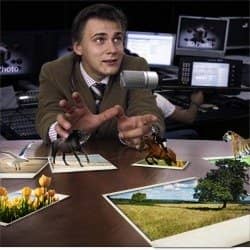
In tutorial we will transform some regular pictures into cool 3D photos and we will integrate them in a veridical scene. If you followed some of my previous tutorials you know that I am a big fan of channel masking techniques so we will use them in this tutorial too.

In this tutorial, we are going to learn how to create a realistic Silent Hill inspired artwork. This tutorial covers techniques such as creating fog using only a few fill layers and the Cloud render tool, easy ways on how to blend images together to make them look like they are in a foggy scene, […]

In this tutorial we will make a winter fantasy scene. Our aim is a dreamy, soft atmosphere and a balanced composition. I will be sharing with you some advanced channel masking techniques, selection tips and a quick peek into advanced blending. I hope you will enjoy this tutorial as much as I enjoyed making it.