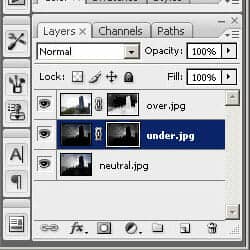Let’s say you need add an image to another one, but it needs to look seamless. The image we’ll be adding to the other needs to have the same angle and texture of the other one. We can use the lens distortion tool and a layer blending mode for this example, and it’s also a […]