There are a lot of ways to process photos in Photoshop. But not everyone uses Photoshop in the most efficient way. In this tutorial, you’ll learn common mistakes photographers make and why you should avoid it.


There are a lot of ways to process photos in Photoshop. But not everyone uses Photoshop in the most efficient way. In this tutorial, you’ll learn common mistakes photographers make and why you should avoid it.

The tone curve is one of the most useful tool for photographers. It can be used to make any tonal adjustments like brightening your image and adding contrast.It's found in many software like Lightroom, Capture One, Premiere, After Effects and mobile apps like Lightroom Mobile. In this tutorial, you’ll learn in a simple way on […]
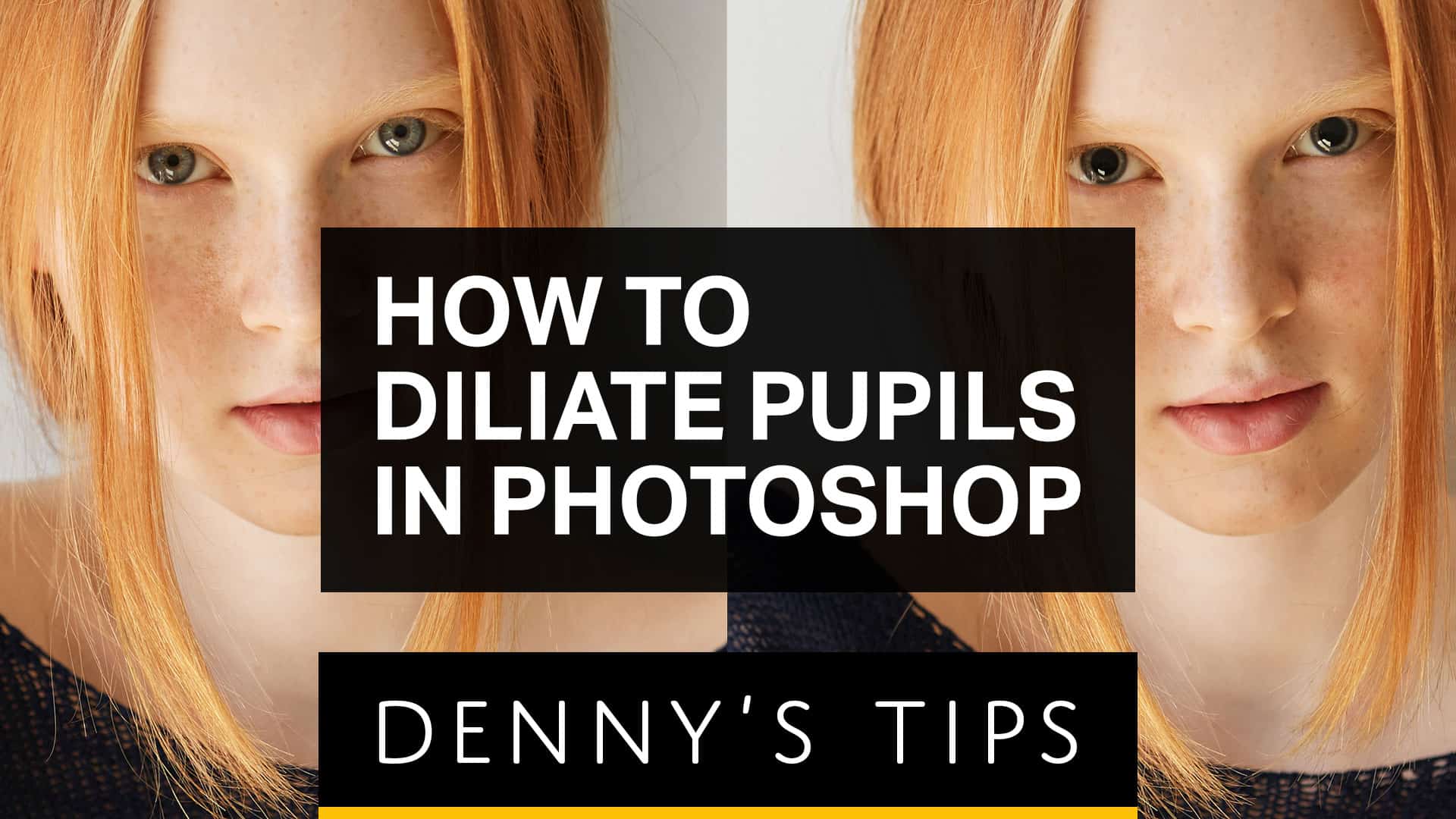
In this Photoshop tutorial, you'l'l learn how to dilate the pupils for better portraits. There are a lot of ways to retouch portraits. Enlarging the pupils is just one of them. But sometimes the smallest part of your photo will have the biggest impact. Does it look more appealing to you or is it not […]
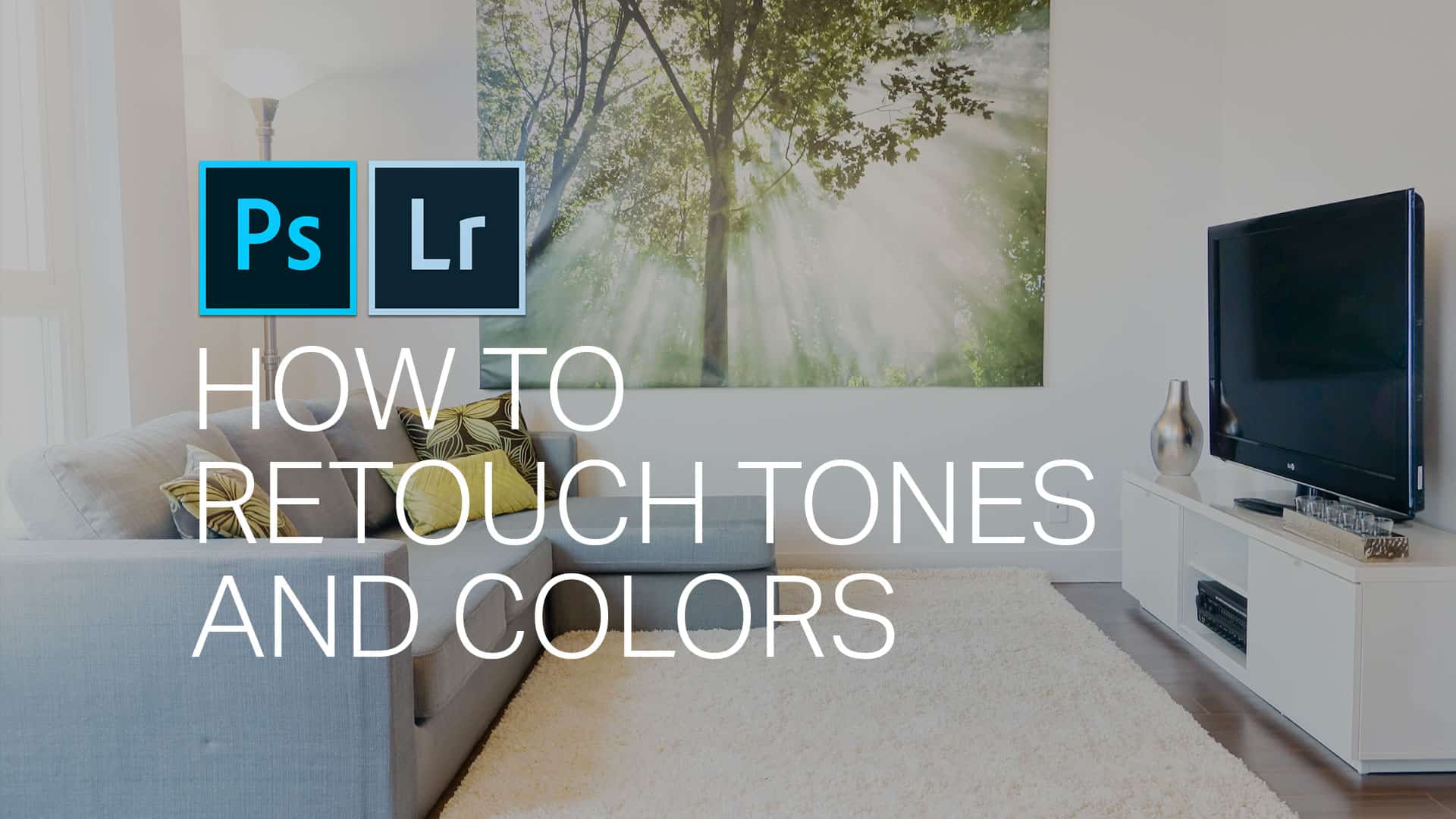
Learn how to equalize the white balance and exposure in your photo. This technique is amazing for photos with mixed lighting (ex. Interior Real Estate photos) and solves the problem where you can't seem to get the right balance or exposure. It's all done using Photoshop's Camera Raw filter. This filter lets you can access […]
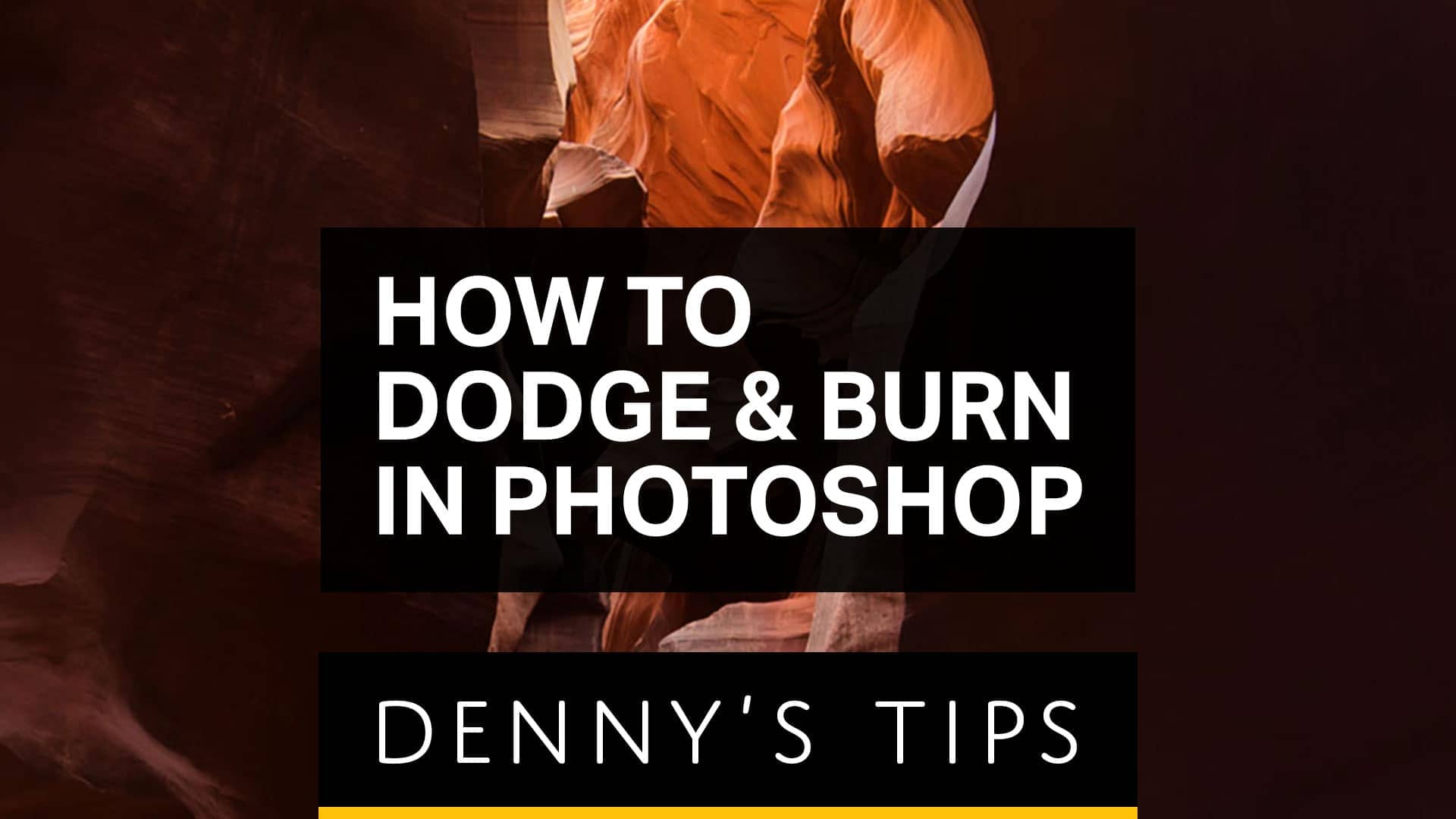
In this episode, you’ll learn one of the most popular retouching technique that can be used in landscape photography, portrait photography, architecture and more. It’s called dodging and burning… and with this technique you selectively choose which areas of your photos should be brighter or darker. When used correctly, you can completely transform your photos. […]

Learn how to easily recreate the red/blue duotone color grading using the tone curves. You'll learn how to do it in two ways and also learn how to create your own custom duotone colors using a straightforward method. Although this is a Lightroom tutorial, it can in Photoshop with the Camera Raw filter (Filter > […]