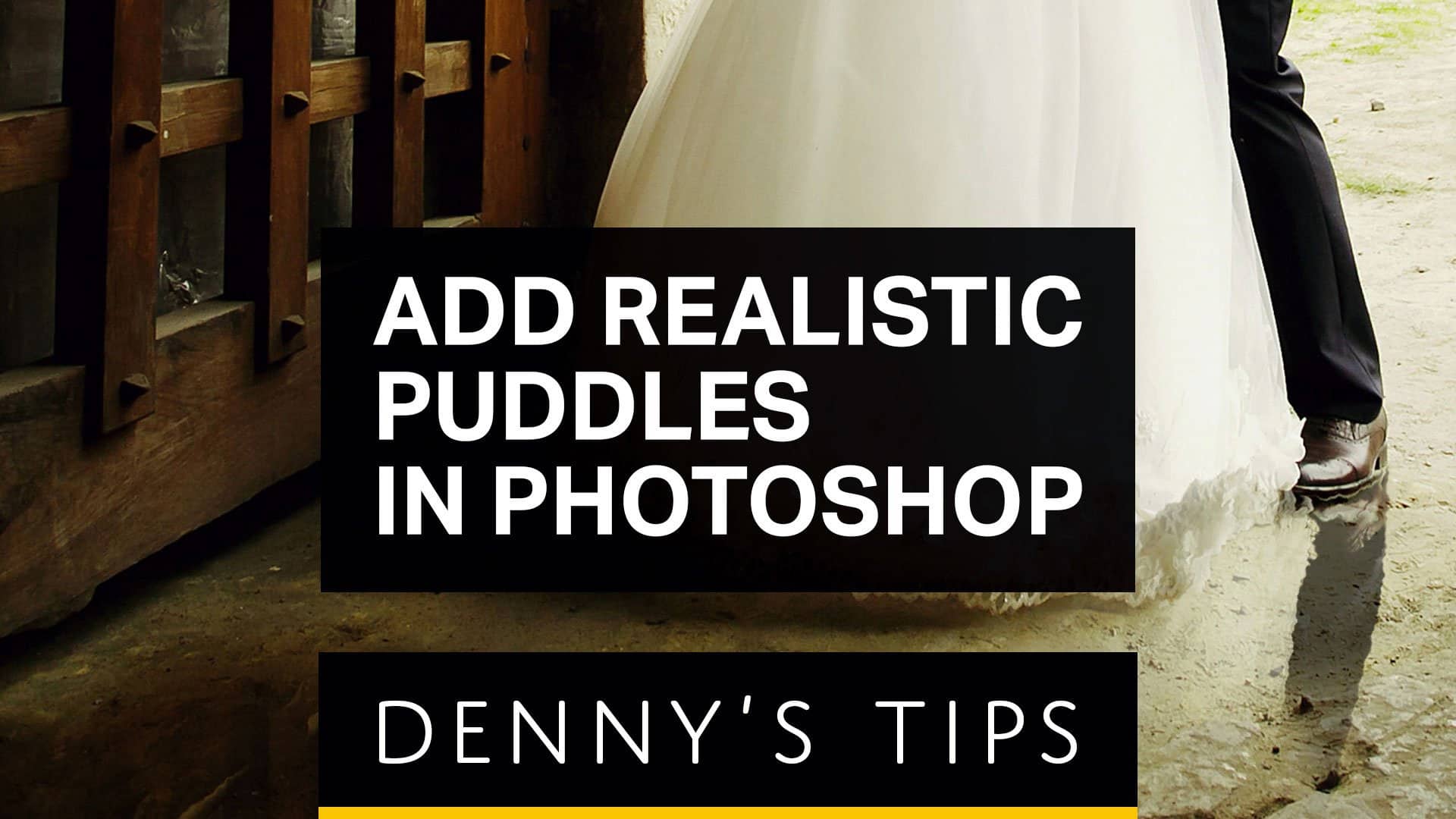In this tutorial I'll show you how to create a sci-fi woman portrait. First, we'll build the base scene using several images of the model, light and street.. After that, we'll make some sci-fi effect and paint the light reflection as well as add more retouch to the model and scene. We'll use several adjustment layers to enhance the final effect.