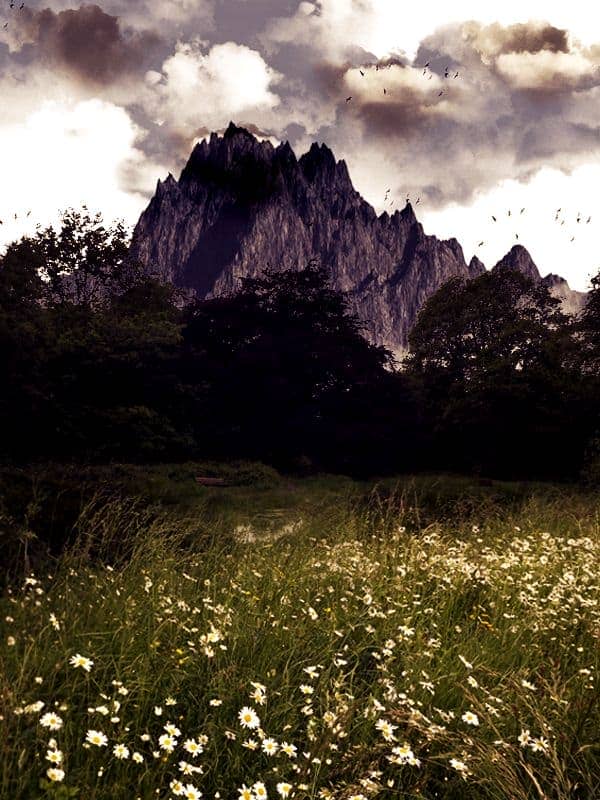In this tutorial, you'll learn how to create this amazing photo manipulation in Photoshop with plenty of magical details. Also, you will learn how to create a fiery leopard, interesting and useful effects that I created as well as working with the Photoshop tools in getting the desired scene and much more!