These Citron Film Lightroom presets radiate brightness in every shot, making them ideal for portrait and fashion photos. They add a delightful touch that highlights yellow hues, giving your photos a lighthearted and playful feel with their film-like tones and light yellows. These presets are free courtesy of SparkleStock. A Pro version is available and offers more presets, AI enhancements, skin tone protection, and additional LUT formats.








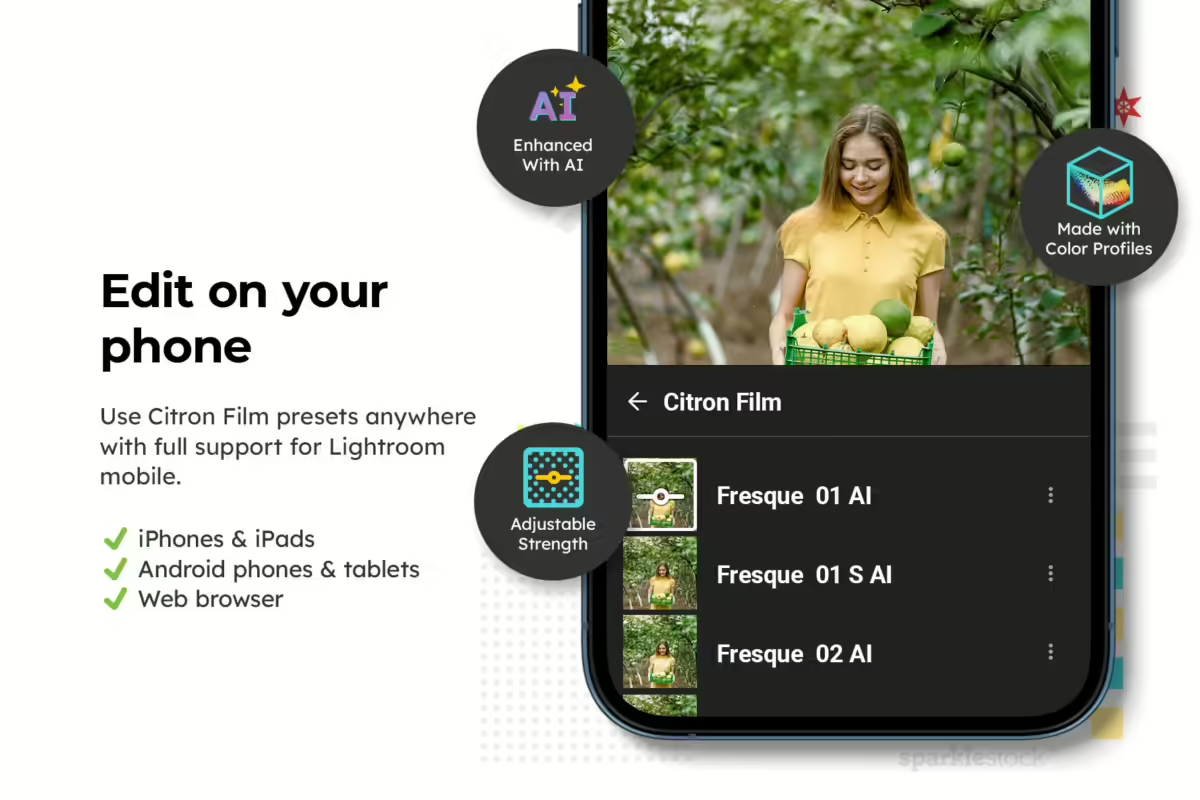
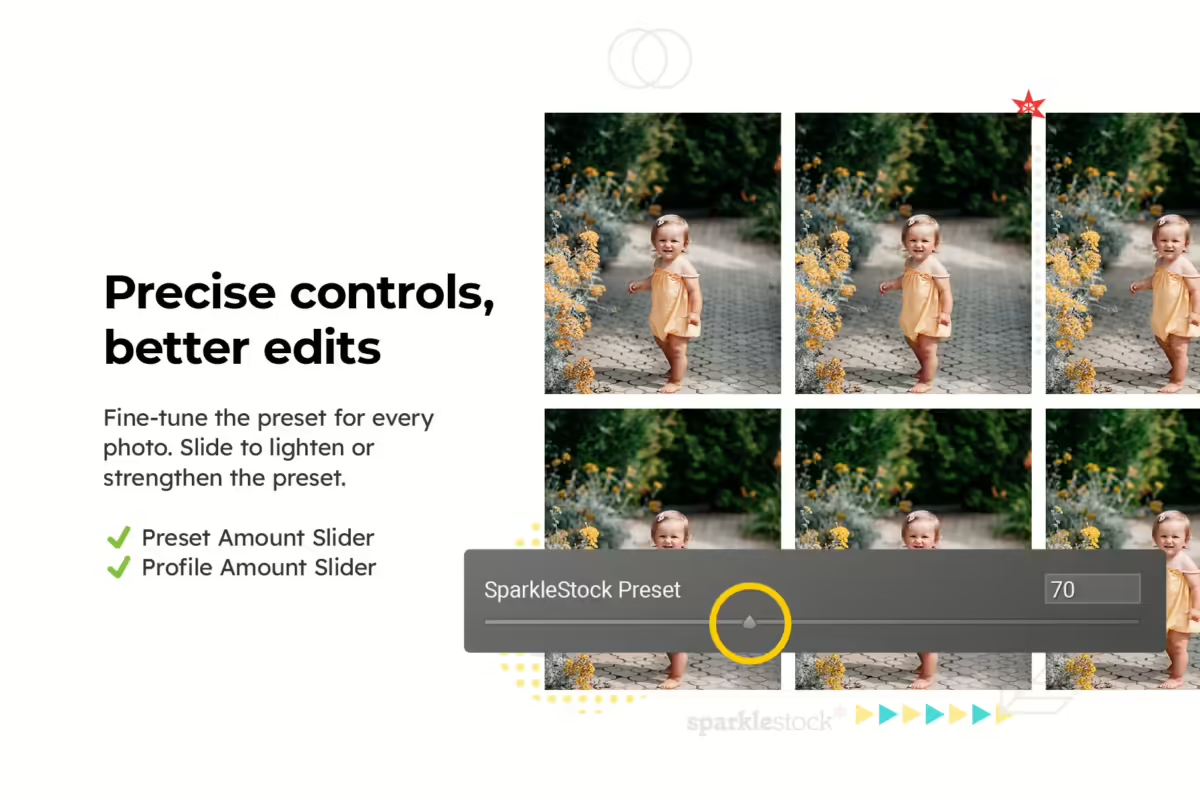

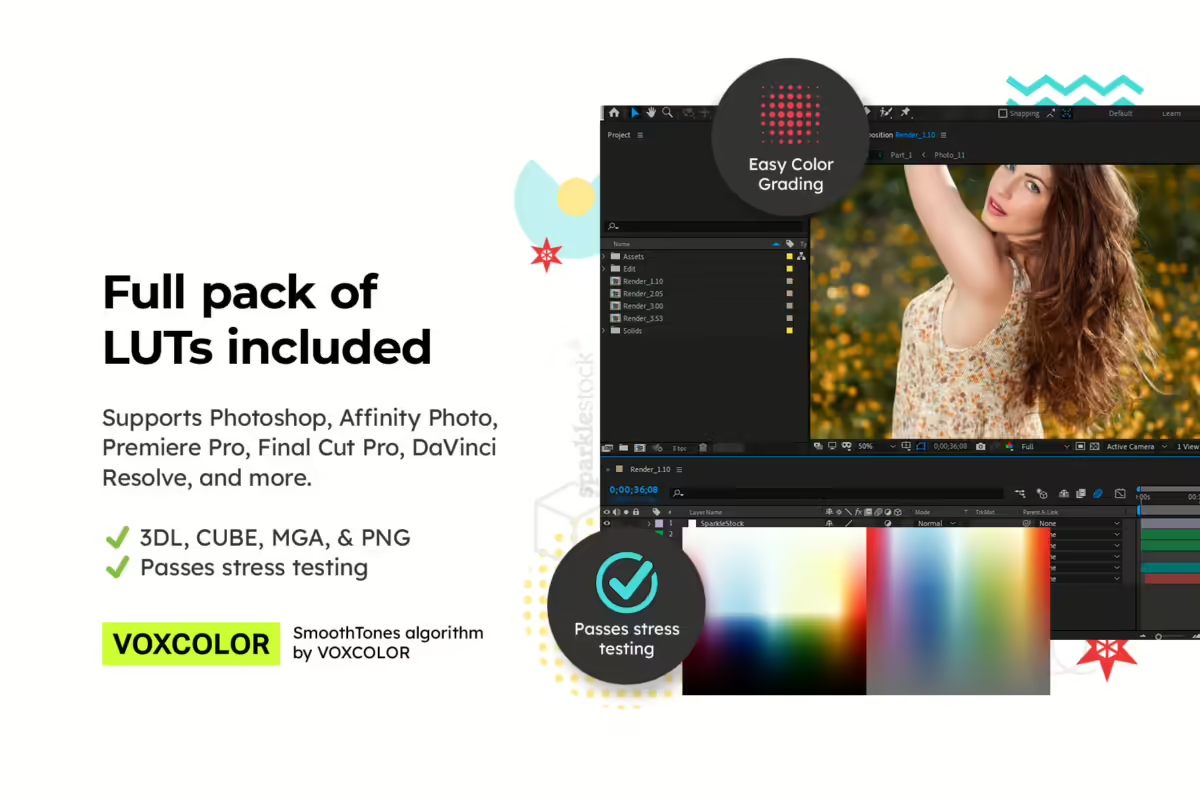
How to load these presets in Photoshop
You can use these presets in either Lightroom or Photoshop. To use them in Lightroom, please see the PDF file included in the download.
To use them in Photoshop, open your photo, go to Filter > Camera Raw, then go to the Presets panel. Select the panel menu (1) then select “Import Profiles & Presets” (2). For more detailed instructions, please read this guide.

Pro Version
- 20 AI Lightroom Presets
- 20 Skin Tone Protected Presets
- 20 LUTs (3dl, cube, mga, png)
- 20 Skin Tone Protected LUTs (3dl, cube, mga, png)


Leave a Reply