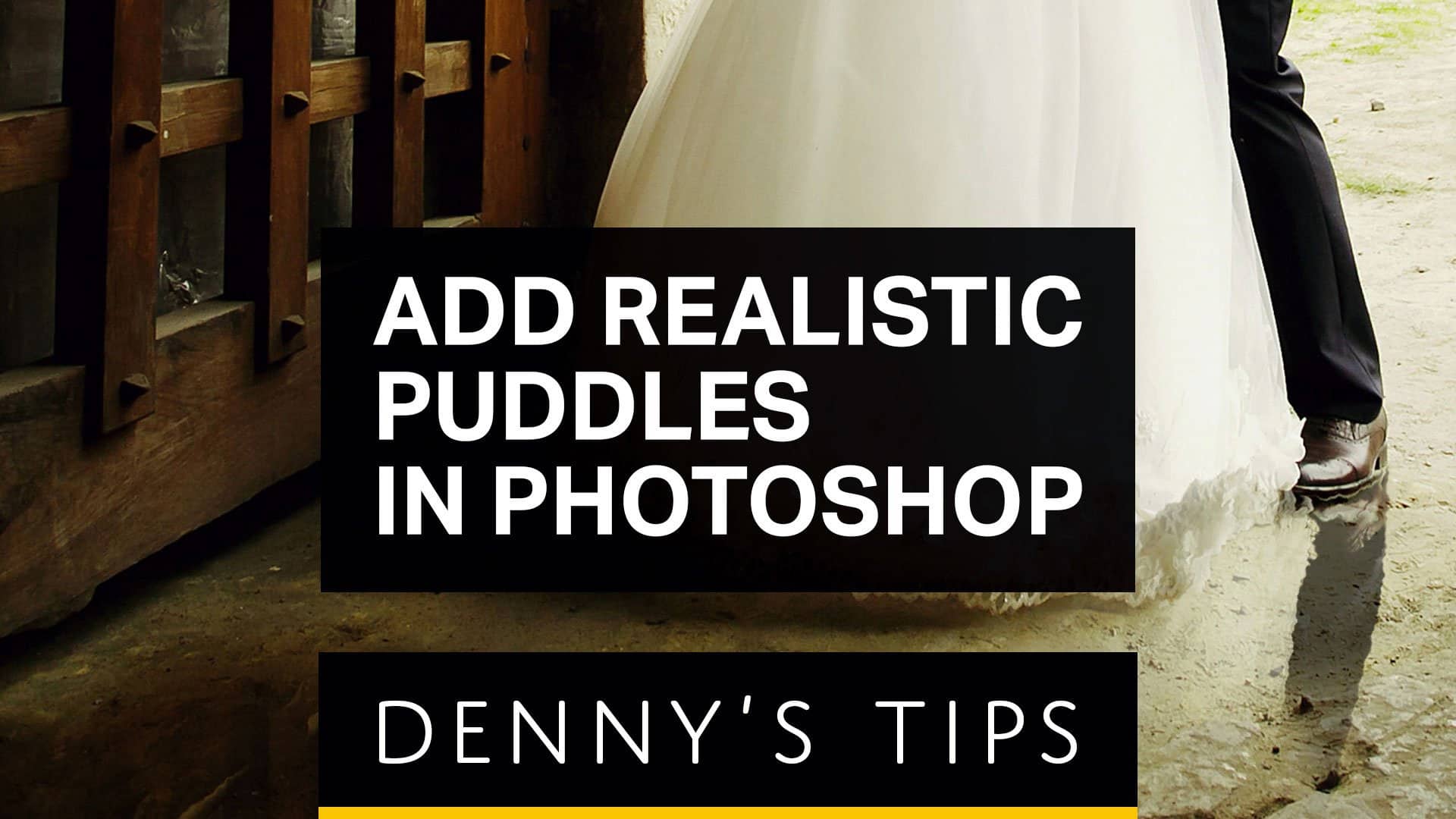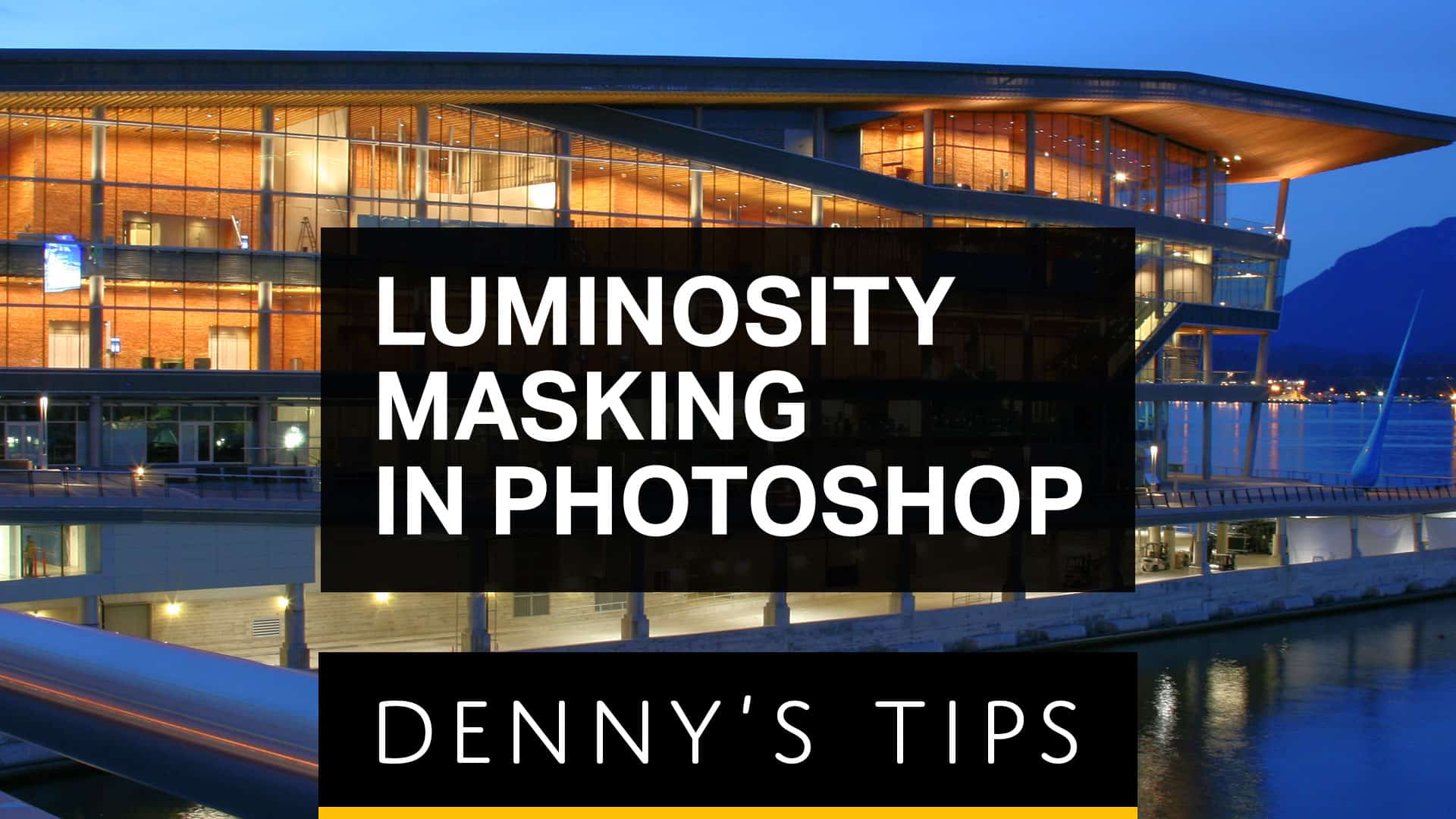Learn how to add realistic puddles in Photoshop with this quick and easy tutorial. It's a great way to make your photos look a bit more interesting. You’ll start off by cutting and pasting parts of your photo to create a fake reflection. Then you’ll paint in the puddle with a layer mask and tweak […]