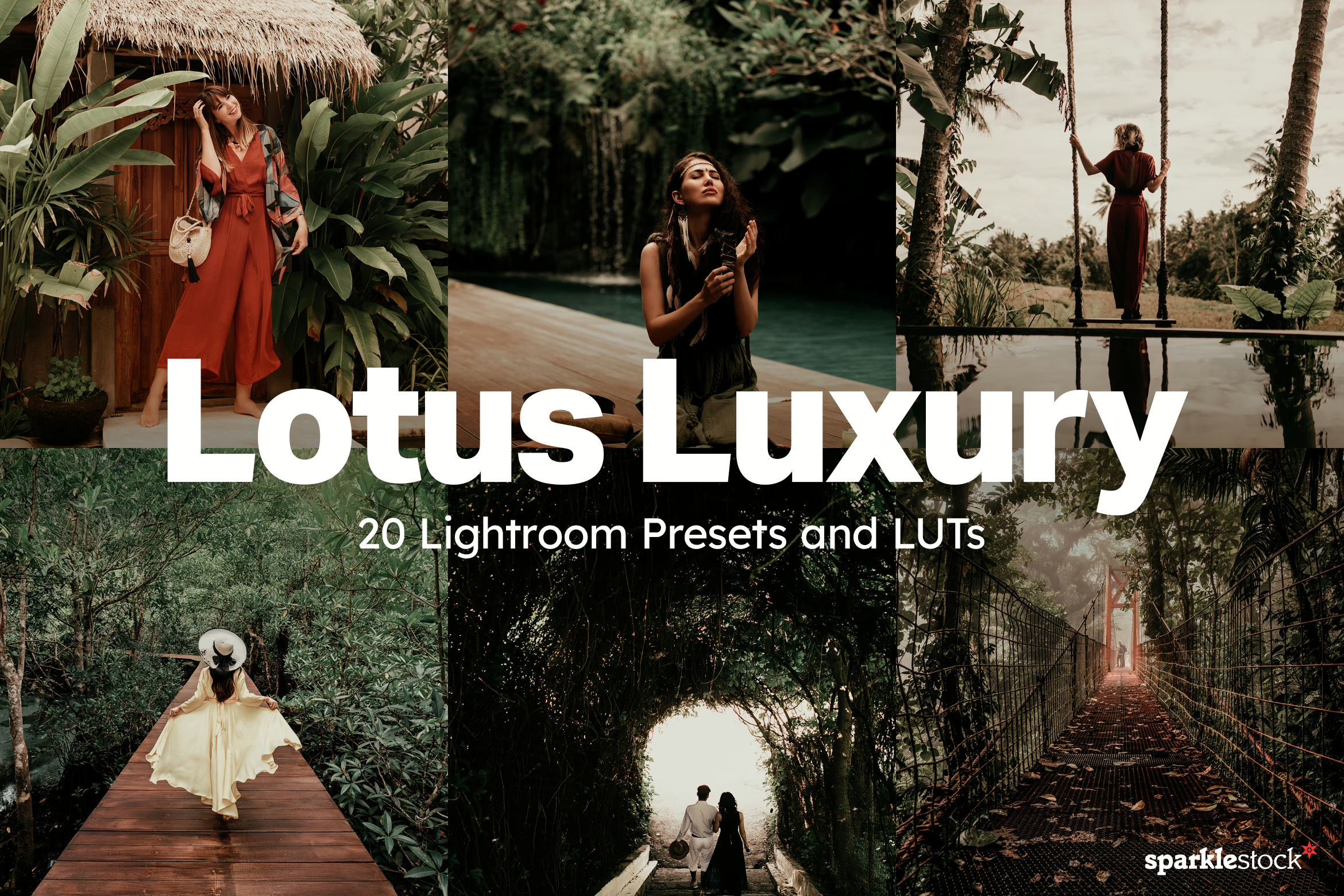-

How to Create a Surreal House Photo Manipulation with Adobe Photoshop
In this tutorial, I’ll show you how to create a surreal piece featuring a woman carrying a house. First, we’ll add a lake image and then the model. Later, we’ll import the house and add the…
-

How to Create a Surreal Scene Full of Life in Photoshop
Learn how to create this artistic photo manipulation where you will learn how to blend images together and edit them using non-destructive techniques. You’ll need Photoshop CS5 or newer to follow this tutorial.
-

How to Create a Flying Angel Photo Manipulation in Photoshop
Create this angelic photo manipulation using Smart Filters and drawing techniques! This tutorial will show you how to create a dramatic cloud background, add glowing wings to an angel, and add some particles.
-

Photoshop Actions that Emulate the Yashica EZ F521 Camera
Get the look of the Yashica EZ F512 camera in Photoshop. The Yashica EZ F521 has a nostalgic color characteristic similiar to film. These Photoshop actions will let you emulate the camera’s image quality, noise…
-

Create Your Own Custom Landscapes in Photoshop
Learn how to create your own custom backgrounds in Photoshop! You’ll learn how to combine and blend multiple landscape photos, mask using channel data, and finish it up with a strong gradient color effect.
-

5 Free Lightroom Presets and LUTs Inspired by “The White Lotus”
Make your pictures shine as bright as the sun on a tropical getaway! These Lotus Luxury Lightroom presets and LUTs enhance your travel photos with vibrant tropical warmth and rich greens. Inspired by HBO’s “The…
-

Promoted Links
Free Presets
Download free Lightroom presets and LUTs to add style to your work. The LUTs can be used in Photoshop by adding a “3D Lookup” adjustment layer, while the Lightroom presets can be used via the…
-

Promoted Links
Skin Retouching Actions
Achieve flawless skin with just one click using these AI-powered Photoshop actions, designed for both beginners and professionals. Download AI Skin 3.1 for free today and elevate your retouching skills to a whole new level!