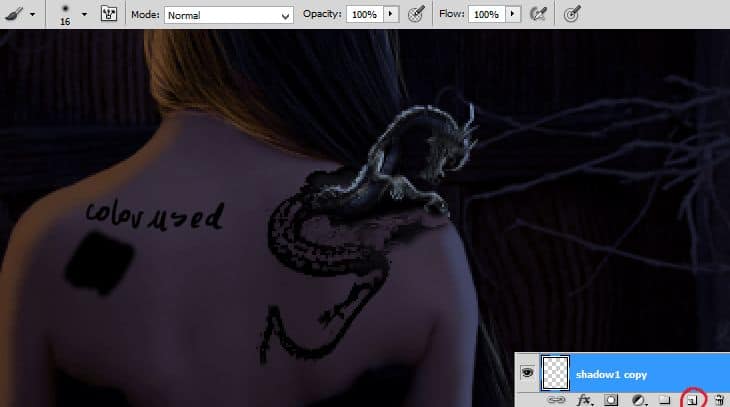

Step 46
Add new layer. You will draw harder shadows. Pick smaller, soft brush (ex. 5px).
Step 47
Add new layer (Shift+Ctrl+N, Layer > New > Layer…, or shortcut). Pick soft, 40px black brush and draw bigger shadow.

Step 48
Back on the top of the layers. Add new layer (Shift+Ctrl+N, Layer > New > Layer…, or shortcut) and pick soft, 1px light-orange brush. Draw outline of model’s body. Remember about laces and dress frills.
Step 49
Again add new layer (or make it on this one). Pick the same brush. Use light-blue color. Draw the outline on model’s body. I also drew some strokes on branches on the right side.
Step 50
As you can see, dragon isn’t blend so good. Crack should leave shadow on his body. You’ll make it by adding new layer (Shift+Ctrl+N, Layer > New > Layer…, or shortcut). Then, pick 5-7px soft gray brush and draw shadow as is shown.

Step 51
Awesome! I think, crack texture itself is too flatty. For fixing this, create new layer (Shift+Ctrl+N, Layer > New > Layer…, or shortcut), and pick 1px soft brush. Draw some strokes on the edges of crack.
Step 52
You’ll create particles on skin – your work will be more dynamic. Create new layer. Pick Clone Stamp Tool (S). Set any kind of debris/particles brush or use Photoshop preset brush – Rough Round Bristle. Click by holding alt, where it’s marked. Then, click on her skin. Play with it as you want.
Step 53
Add new layer (Shift+Ctrl+N, Layer > New > Layer…, or shortcut). Do the same as in 52 step, but use bigger brush. Also, you can change brush to any kind with particles/debris/dust, for better effect.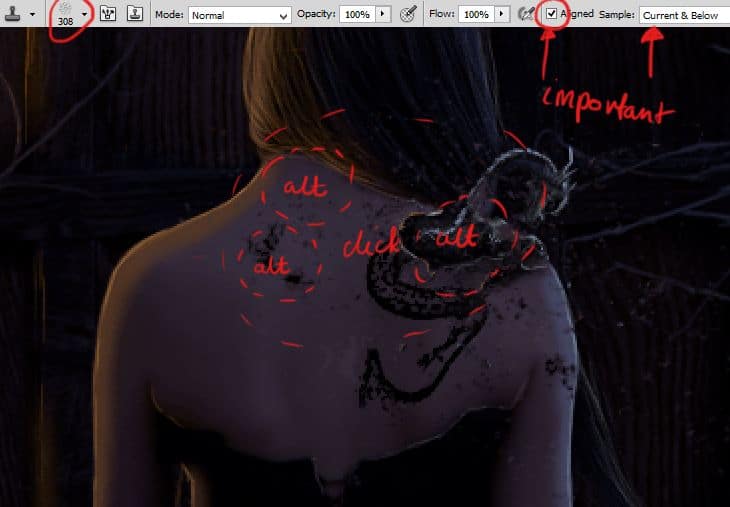
Step 54
At new layer (Shift+Ctrl+N, Layer > New > Layer…, or shortcut). Repeat step 53. Use bigger brush. Then, from top menu choose Filter > Blur > Gaussian blur.
Step 55
For creating sparks just create new layer (Shift+Ctrl+N, Layer > New > Layer…, or shortcut) and draw randomly some dots and small strokes. Use hard, round brush (with pressure size) – 15px, orange. Small arrows will guide you! :)16 responses to “Born of the Dragon – Create this Symbolic Gothic Composite in Photoshop”
-
Hi, this tutorial helped me learn things, and was cool. The only 3 things about it made me frustrated.
1. You only used one specific color code and the rest of the colors were hard to get right.
2. The 1px soft brush for the hair strands did not work for me. It was too big and pixelated and I wasn’t sure what effects you used..? Maybe I missed it.
3. I couldn’t use trees. it was hard to follow the tutorial properly. I use a different door. One you used not available.
thank you for this tuorial and keep up the good work.
-
This tutorial was cool, but frustrating for me because it was hard to find the exact colors, because you only gave one specific color code. Also I’m not sure exactly how you did the hair, mine wasn’t working well at all. I was using a soft round 1px brush and it was too pix-elated and it was too big . Here is what I came up with . I didn’t use the trees because It didn’t go well
with the door (because the one you used wasn’t available) . Thank you for making this tutorial. Keep it up. -
Amazing tutorial!
-
Great tutorial, I tried to make Something like that. Thanks
-
nice tut, just lost a bit in translation, if you know what i mean.
But thanks anyway !!!! -
This is really fantastic. The unlimited access makes it even better
-
Great tutorial. Thanks!
-
Looks amazing. Thank you, I want to try this and have read through the tutorial. Can you please tell me what you mean by click RMB. I know all the tools in Photoshop (using CS5) but RMB is new to me. thank you.
-
RMB = right mouse button
-
I think RMB = right mouse button :)
Great tutorial, thank you. I tried it, but I got some trouble with the orange color, it isn’t like yours. Can you tell me the color-code? It looks really dark and it is not “shining” on my manipulation.
Thank you for this tut :)
-
-
very nice
-
(y) Thanks
-
Very nice article. I will learn from this a huge resource. Thanks for share.
-
lel
-
so nice thanq i learned a lot of the tutorial love al your work on this site
-
so cool.Thanks for your tutorials


Leave a Reply