Turn any photo into a dot grid artwork with these Photoshop actions. You'll get great results with dots that change size. They get larger in brighter areas and smaller in darker areas. Free download available.
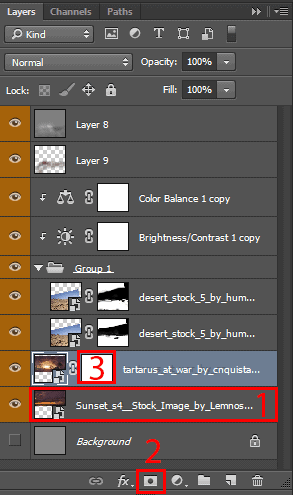

Step 16
Remained the final touch is to add the flying missiles and explosions. Place image (File > Place) "shooting_by_mariasemelevich-d826nte". Set Blending Mode "Screen", resize it on working area and place this image that smoke corresponded to smoke on main image (it was the basis and continuation) and to skyline. Try to keep the explosions do not touch the ground much, but a little, picture was applied to the distant mountains.

Step 17
As can be seen from the previous image, I have united the whole landscape into one group (Cmd/Ctrl + G). Working with landscape over and you can start to add aliens. In this part of tutorial, I added an aliens and effects for them. Open image (Cmd/Ctrl + O) "aliens_png_by_mariasemelevich-d826naw". In this step everything easy, select Lasso Tool (L), select the first group of aliens (where they 4 subjects and doesn't necessarily add to selection another piece of aliens:)). Hold Cmd/Ctrl (switch on Move Tool (V)) and move it into working document.
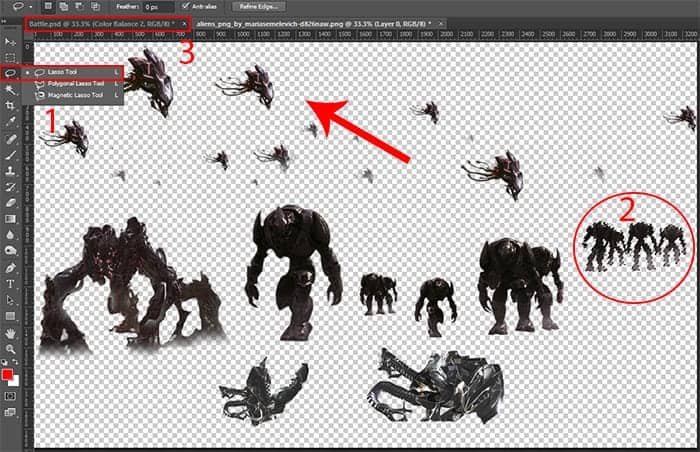
Step 18
In working document resize them (Cmd/Ctrl + T) and put it in the right place. I placed them on the right side of the image, so that they went out from the ruined buildings. Do the same with the rest of aliens, but do not touch the flying ships yet, I added them later. Be sure to place aliens layers over a group with a landscape.
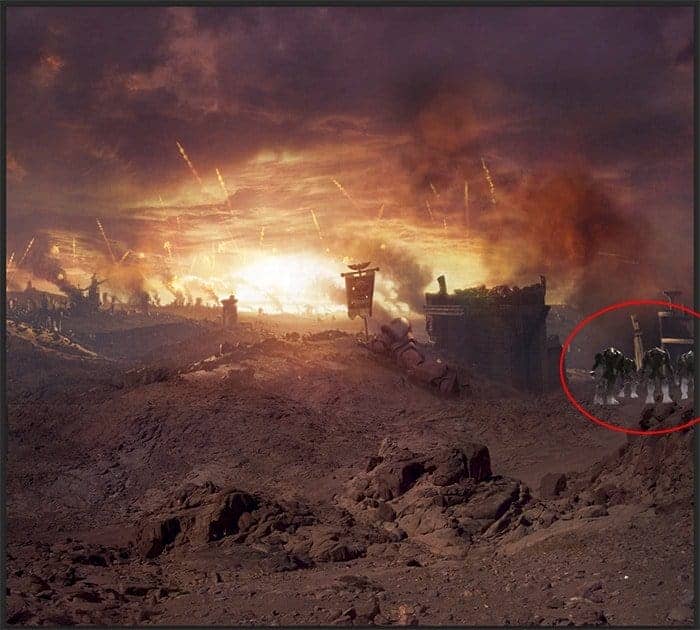
Step 19
Try to stick to the proportions as the size of the aliens, so they were not too big and stand out from the landscape. Just try to choose for them interesting and appropriate landscape (if you look at the movement of the first aliens, you will see that they are standing on a rock, which is absurd, but I will fix it, using smoke). If you have a situation arises, try to disguise this place, using objects or other aliens. To little hide the legs a alien, I added a layer mask and removed part of the legs on the rock (for aliens from the previous image).

Step 20
When I am located all the aliens in the right places, I went to work with shadows. It's a bit tedious process, but believe me, it is very useful. Thus, hold Cmd/Ctrl and click on aliens layer thumbnail, create a new layer and fill selection black color (press D then X and use Cmd/Ctrl + Del or Edit > Fill...).



10 comments on “How to Create an Epic Scene of Alien Invasion in Photoshop”
boring :)
lol
hiii
Can we get the PSD thanks!
Great tutorial!
wowww amazing artwork kindly upload PSD file i am your big fan.
U should try it ??
U can download the app easily.. portable app
????
gooddd
Very good!! Thank you for sharing