Luminar AI lets you turn your ideas into reality with powerful, intelligent AI. Download the photo editor and see how you can completely transform your photos in a few clicks.
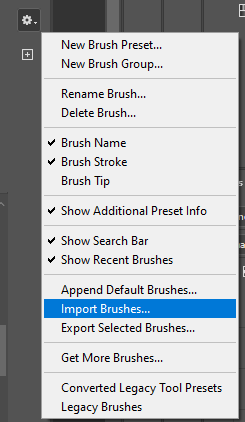
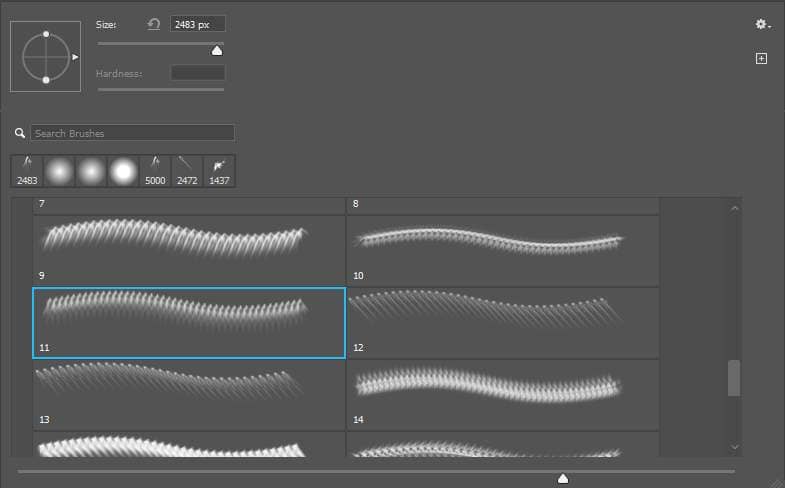

Now we can paint ray. Create a new layer and Foreground color use white and go to Filter > Blur > Gaussian Blur and set the radius to 100%. Opacity reduces to 50%.
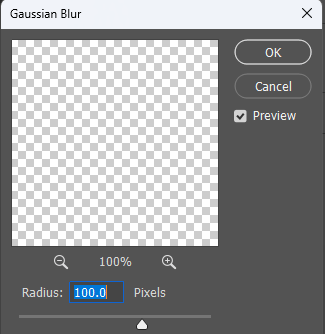

Step 22
When we finished all this, now merge all layers into one. Select the last layer and hold CTRL/CMD + SHIFT + ALT + E. Now we have a final layer, right-click on the mouse and select Convert to Smart Object. Then go to Filter > Camera RAW Filter. At its most basic, the Photoshop Camera Raw filter allows you to use the functions of the ACR interface at any time within Photoshop.
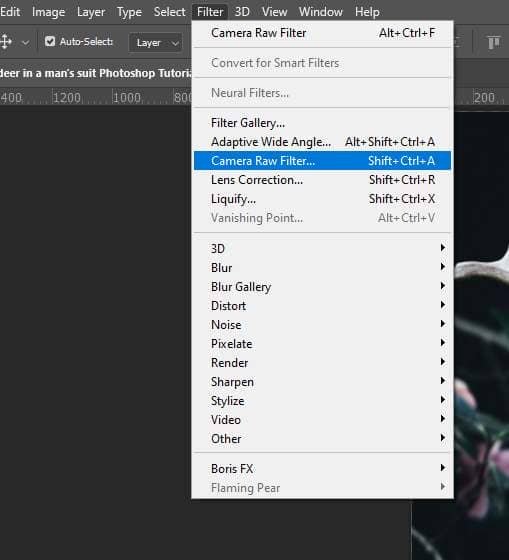
Step 23
Now in Camera Raw Filter, set the Value: Basic
- Temp: +3
- Exposure: +0.15
- Contrast: +3
- Highlights: +5
- Shadows: -15
- Texture: +10
- Clarity: +10
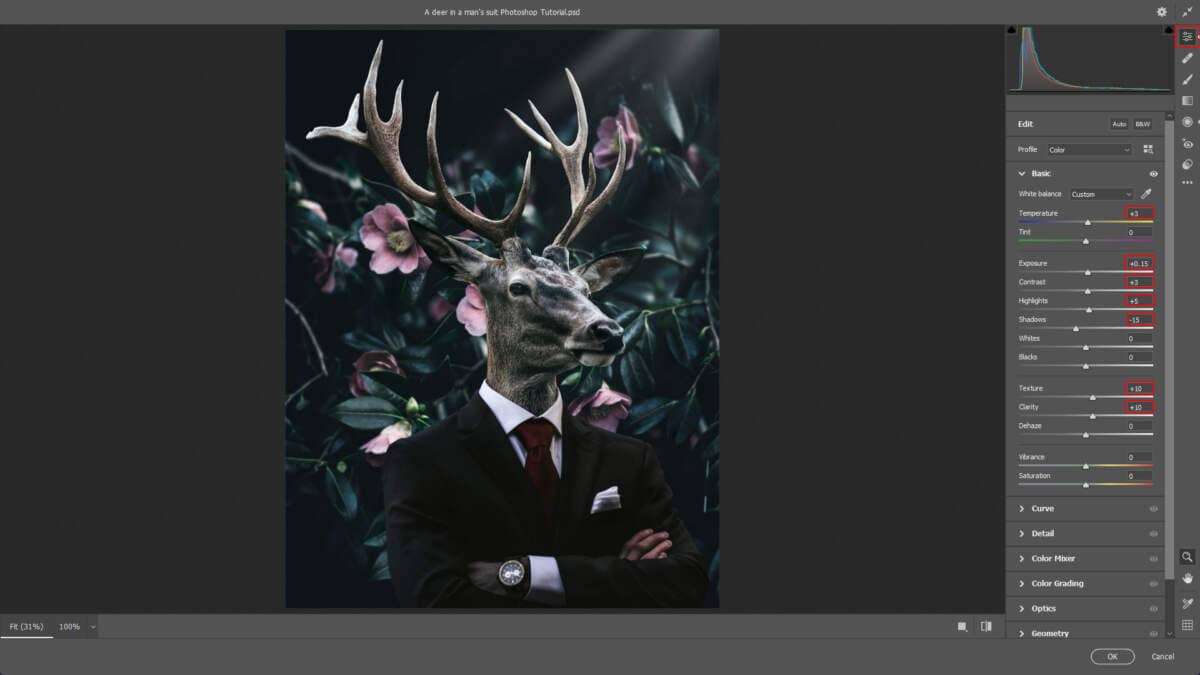
Radial Filter
- Exposure: +0.30
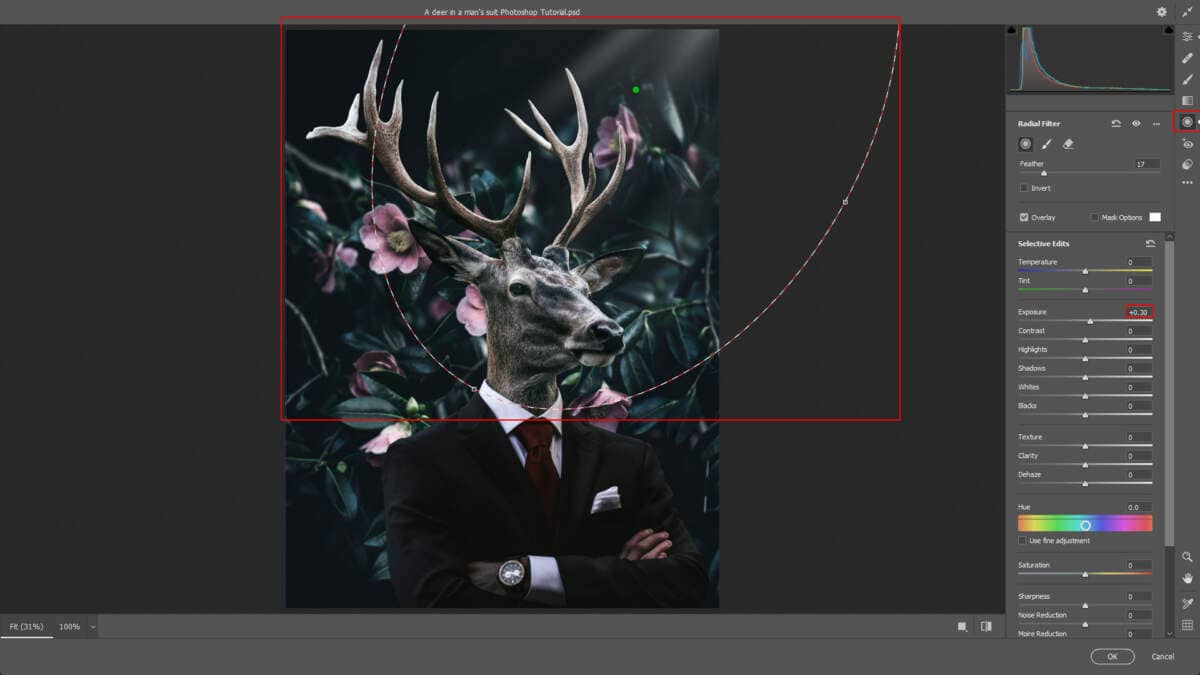
And finally, everything should look like this.
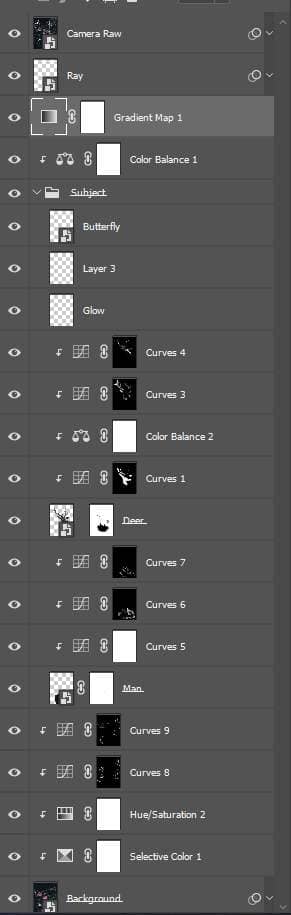
Final Results



