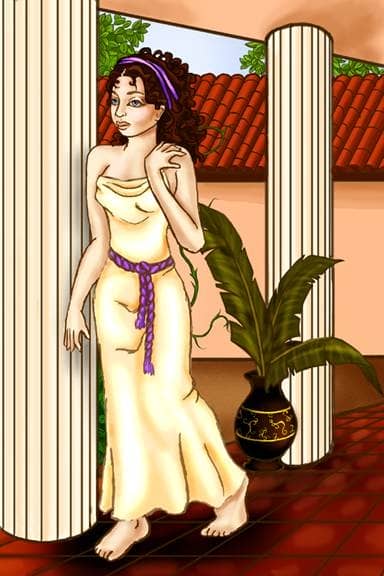Download Lightroom presets and LUTs, absolutely free. Use the presets to add creativity and style to your photos.
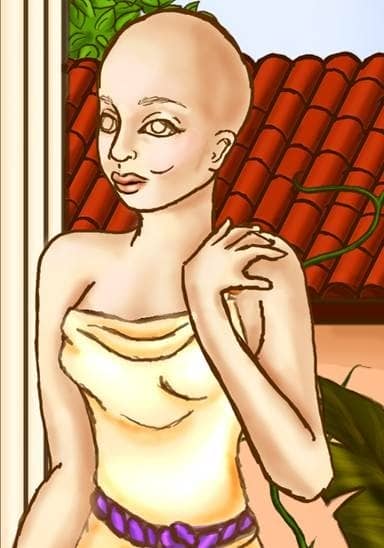
Step 62
Fill in the whites of the eyes with color #F&F3ED.
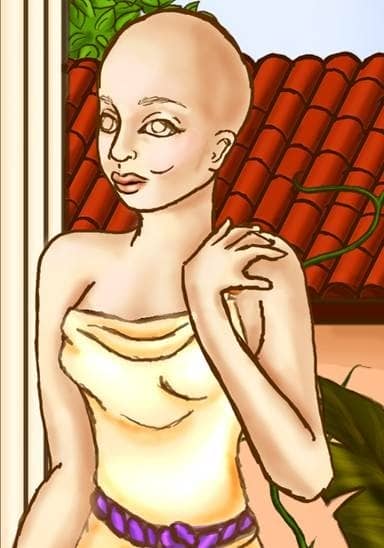
Step 63
Fill in the eyes with color #4D46A9 (opaque).
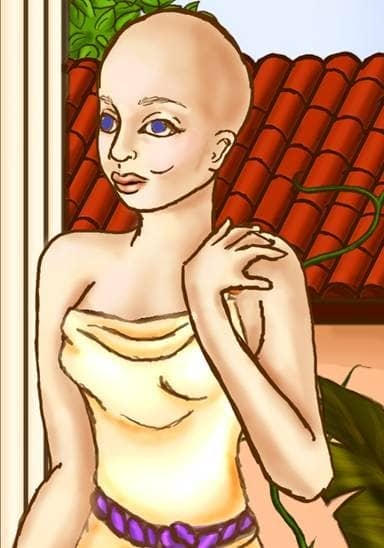
Step 64
Color in the bottom half of the eye with color #7095FF.
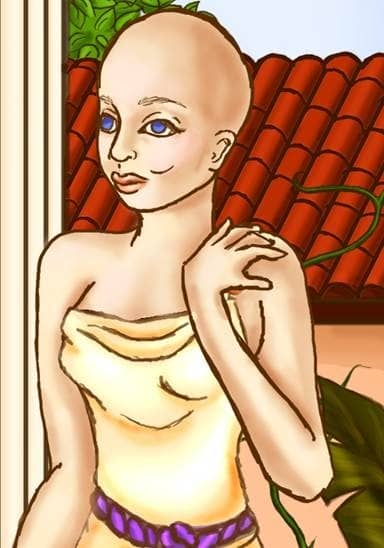
Step 65
Use the dodge tool on the bottom third of the iris.

Step 66
Make the eye's pupils with black (color #000000).

Step 67
Use the burn tool on the rims of the eyes, in the middle around the pupil, and in the top third of the iris.

Step 68
Use color #FFFDFC (80% opacity) to add a shine to the eyes.

Step 69
Add a shadow to the right corner of the eyelid with color #CB9269 (54% opacity).

Step 70
Fill in the eyebrows on the “skin” layer with color #5A2600 at 54% opacity (soft edged brush).

Step 71
Make a new layer, “hair”.

Step 72
Using a hard edged brush, outline the hair with color #130800 (opaque). I decided to go with a classic Roman/Greek look, curly hair with multiple ribbons in the hair.

Step 73
Make a new layer “hair color”.

Step 74
Block in the hair with color #471400.

Step 75
It's not too late to make changes! I decided that the left eye was too big, so I selected it with the selection tool and transformed it (Ctrl+T), making it more almond shaped.

Step 76
Erase the line that indicates the cheek, and the little line under the nose.

Step 77
Make a new little curved line under the nose with color #B27044 (9% opacity).

Step 78
Use the burn tool (midtones mode, 46% exposure) on the “skin” layer around the hairline, under the cheek, and underneath the chin.

Step 79
Block in the two hair bands with color #9243C3.

Step 80
Use the burn tool (same settings) and the dodge tool (highlight mode, 20% exposure) to add highlights and shadows to the ribbons.

Step 81
Add shadows to her hair with color #1F0900 set to 61% opacity.

Step 82
Highlight her hair with color #912800 at 21% opacity.

Step 83
To add shadows around the woman, use the burn tool on the floor using the same settings as before, and then on the front column (layer “column 2”) with the burn tool set to highlight mode.
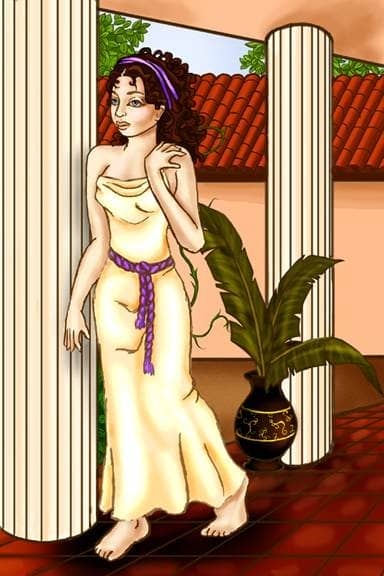
Final Results
And you're done with the background! The third part shows how to draw and color a roman woman.