Make your artwork look like they're from an alternate universe. These Cyberpunk presets work with Photoshop (via the Camera Raw filter) and Lightroom. Download all 788 presets for 90% off.
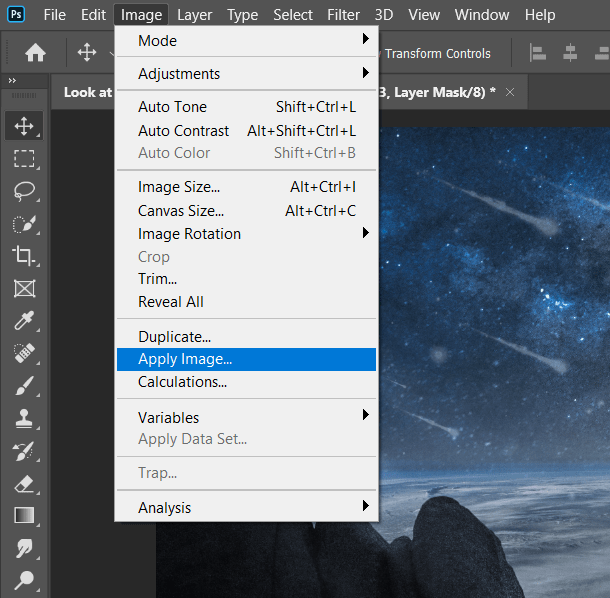
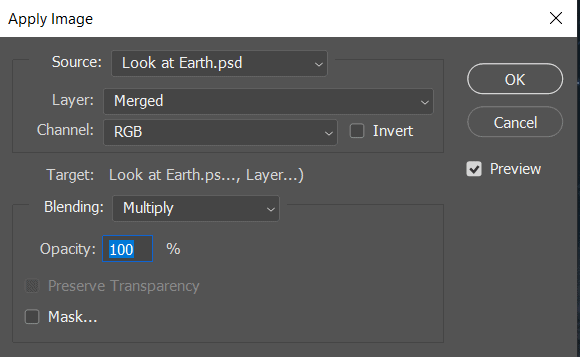
Then open a Brightness/Contrast layer and set Brightness to 50.
And finally, everything should look like this.
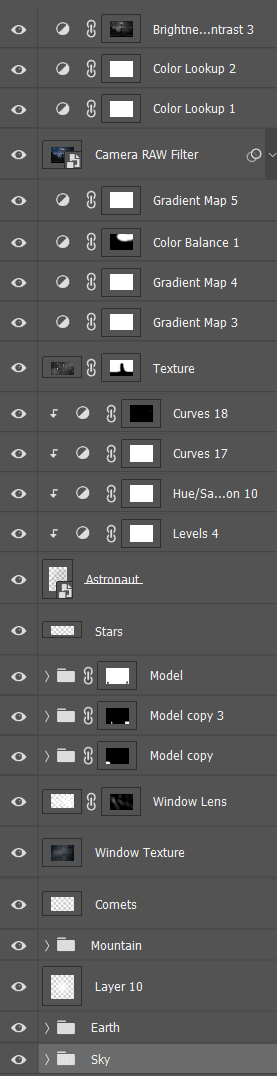
Final Results




6 comments on “Look at Earth Surreal Photomanipulation Tutorial”
this is crazy and not teaching. Get real yall terrible
This is a super unclear tutorial. You can't even see step 5... Horrible UX and technical writing.
Tutorial is very claer , well done !!! Thanks for sharing . 👍👍👍😉
This tutorial could have been a good one if the steps were all visible
Thank you very much! This is neat!
Hi a great tutorial, It would have helpful to see all the layers from start to finish, and even see the PSD file which is not available your link is not there, the missing layers would answer a lot of questions, many thanks