Make your artwork look like they're from an alternate universe. These Cyberpunk presets work with Photoshop (via the Camera Raw filter) and Lightroom. Download all 788 presets for 90% off.
If your selections are not perfect you can always use the Refine Edge command to feather or remove color fringe.
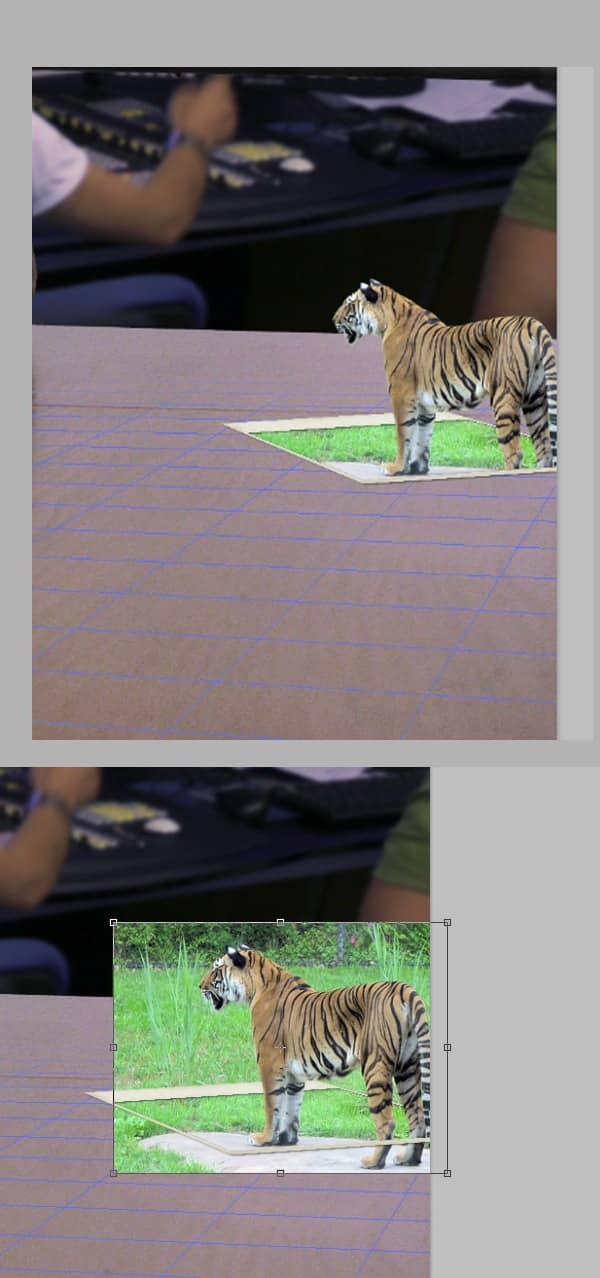
Step 26
Open file "Show Jumping 1". Make a selection of the horse and the jockey using Pen Tool or any other selection tool and make a new layer from selection. Use the instructions from step 20. Place the layers in "Group 4" and free transform them until they look like in the image below and mask everything outside the frame in the bottom layer.
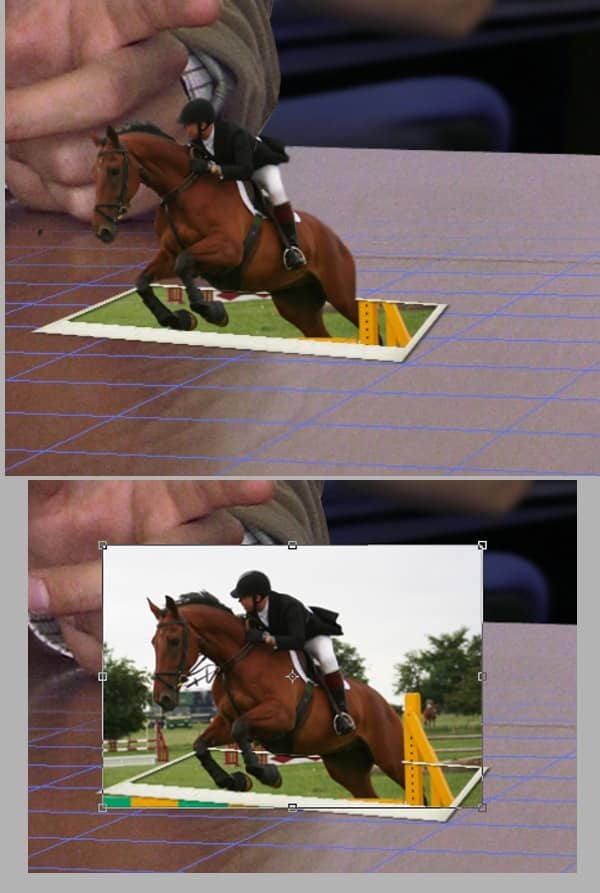
Step 27
Open file "Flying Horses 2". Make a selection of the horse using your favourite selection tool then make a new layer from the selection. Use the instructions from step 20. Place the layers in "Group 5" and free transform the layers until they look like shown below. In the bottom layer mask everything outside the frame.
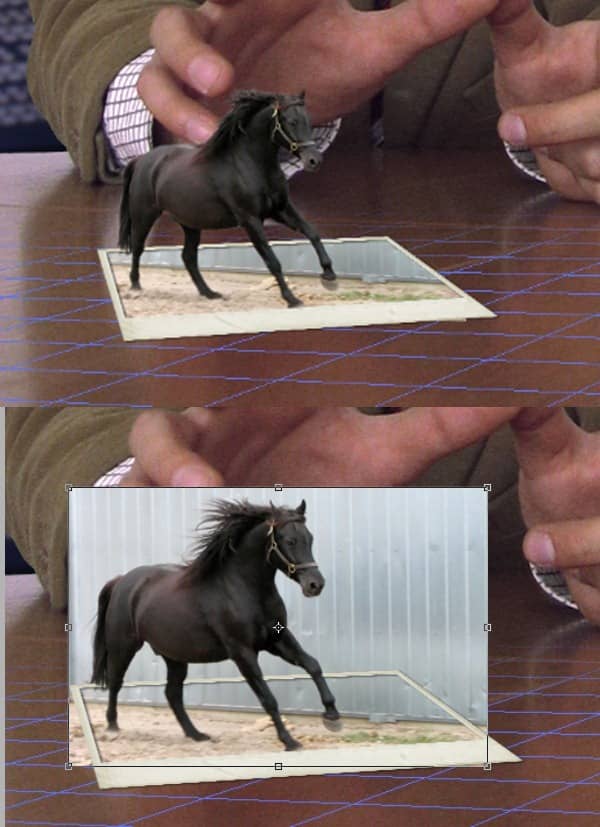
Step 28
Open file "Segals". Make a selection of the seagull then make a new layer from the selection. Use the instructions from step 20. Free transform the layers until they look like shown below then mask everything outside the frame in the bottom layer.
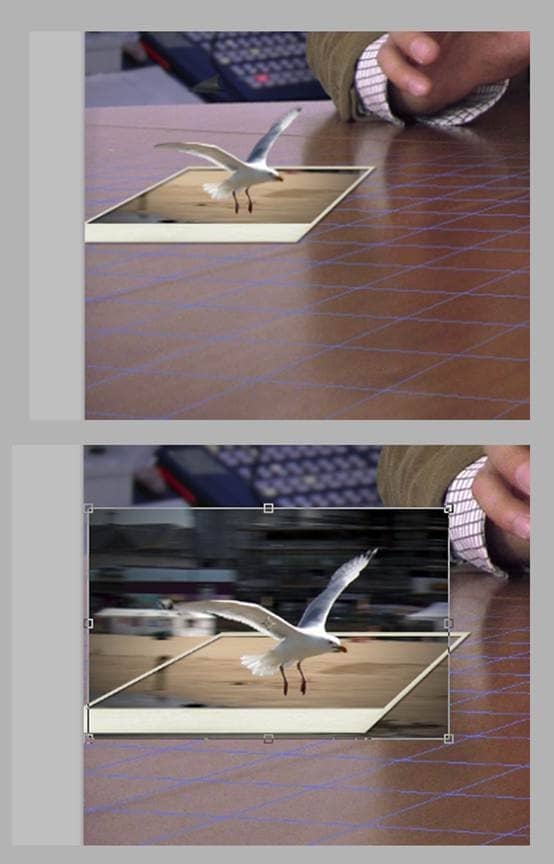
Step 29
In the next steps we will adjustment layers to make our image "snap". Each adjustment layer will be applied selectively by using layer masks. I will show you the layer mask for each adjustment layer and remember that black conceals the effect while white reveals. Gray colors only partially reveal the effect.
This is not exact science but rather a trial and error process. You think to yourself " What this image needs now? It is a bit bland and has some washed colors so I want to increase the contrast of the midtones. Let's do that by adding a Black&White adjustment layer set to Overlay blend mode. Hmm, is to strong. Let's change the blend mode to Soft Light and lower the opacity. Better now. " and so on. Remember that all the adjustment layers and blend modes and masks are merely tools, servants of your imagination. The tools you use and the way you use them are unimportant in comparison with the results achieved. Focus on what you want to achieve and worry less about the techniques used by others or the complexity of the various tools.
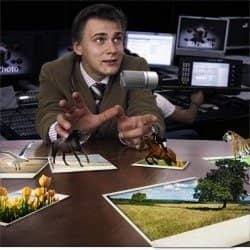

One comment on “Create a Scene with Popup Photos in Photoshop”
Yeah Poznań blisko mam do niego