Turn any photo into a dot grid artwork with these Photoshop actions. You'll get great results with dots that change size. They get larger in brighter areas and smaller in darker areas. Free download available.
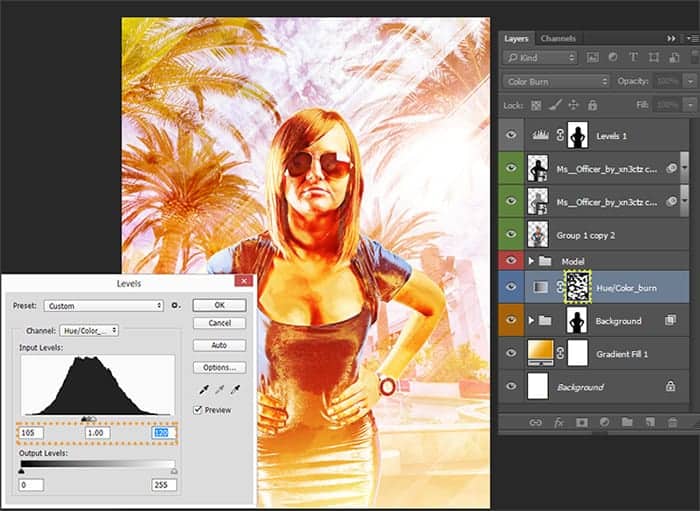
Step 23
With selected layer mask go to Filter > Filter Gallery > Sketch > Halftone Pattern. Make following values for this filter Size: 2, Contrast: 25, Pattern Type: Lines and effect is ready. This effect is very good, give pleasant poster mood and completes the picture.
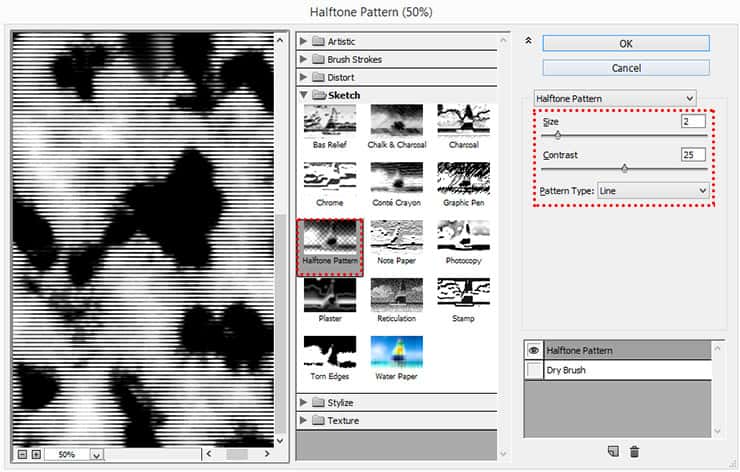
Step 24
Go back to adjustment layer. If you set Blending Mode of this layer to "Color Burn" colors become richer and deeper. But you can use Blending Mode "Hue" you'll see that there was a beautiful shade of turquoise, which is very beautiful in harmony with the general composition. You can also experiment with other blending modes like "Darker Color", "Screen", etc.
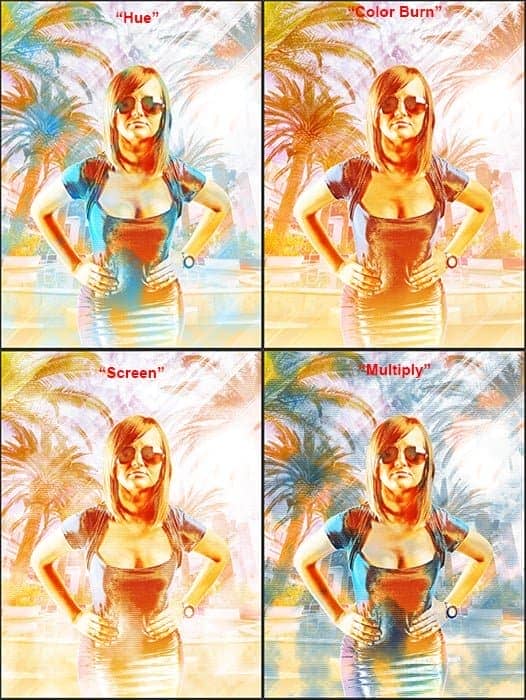
Step 25
This step to your liking. You can add text to your holiday destination or other information at your request. In my case, this element is decorative. Take a Horizontal Type Tool (T) and type any text that you want. Set type "Brush Script Std Medium", Size: 205.27px and color #fff200. With Free Transform Tool (Ctrl/Cmd+T or Edit > Free Transform) rotate your text. Move this layer below gradient layer.
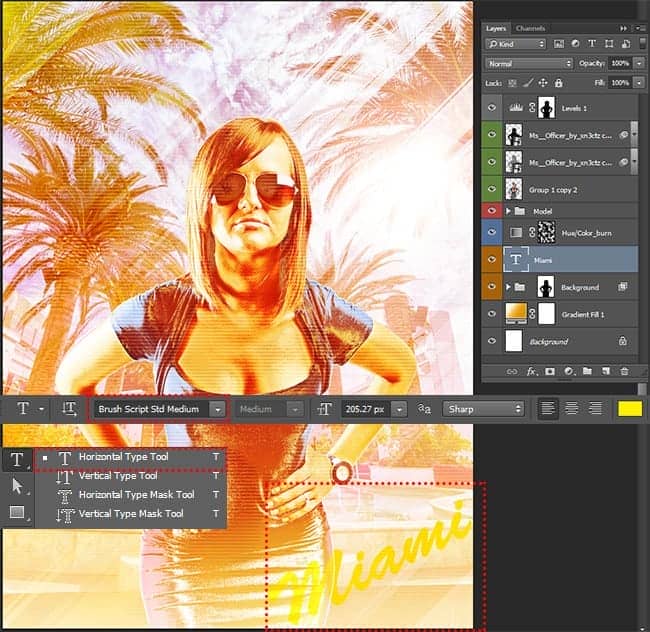
Step 26
add a style to the text. Go to Layer > Layer Style > Inner Glow/ Gradient Overlay/ Outer Glow... For styler Inner Glow/ Outer Glow... settings the same - Blend Mode: "Screen", Opacity: 35%, Size: 7px. For a Gradient Overlay set Blend Mode: "Lighten", Opacity: 75%, gradient: #ff7102 > #ffff00 > #ff7102, Style: Linear, Angle: 127 and click OK. That's all!
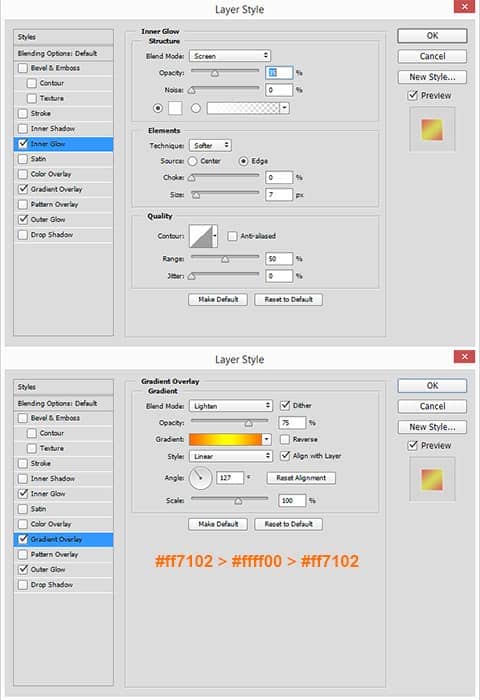
Final Results
That tutorial came to an end. I hope you find a lot of useful information in this tutorial and satisfied with your result. Do not be afraid to experiment with blending modes, colors and filters.
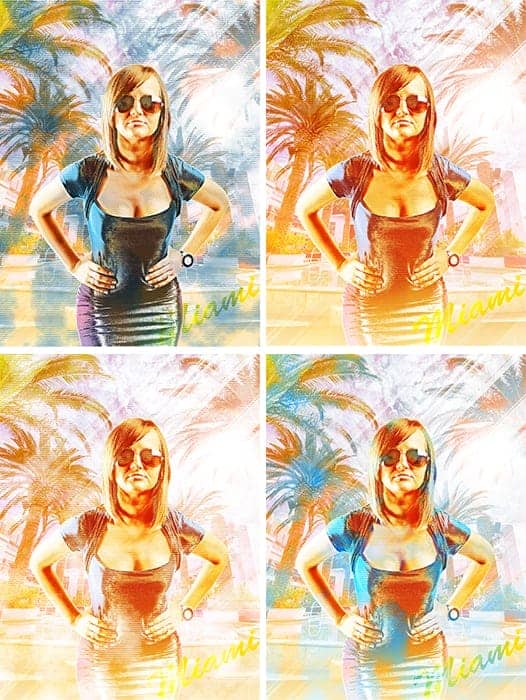
Download the PSD
[vc_column width="1/1" el_position="first last"] [vc_cta_button title="Download" href="https://downloads.photoshoptutorials.ws/Summer Poster.zip" color="btn" size="btn-large" icon="none" target="_self" position="cta_align_right" call_text="Summer Poster.zip | 71.8 MB" width="1/1" el_position="first last"] [/vc_column]




9 comments on “Create a Chic Summer Style Poster in Photoshop”
One of the best portrait I have ever seen.
i like the final design, but your tutorial is confusing as fuck = /
Fantastic tutorial.....
Thank you! ?
I have tried to download the images which are needed to follow the tutorial and my Norton keeps blocking it saying it's a dangerous site
images 404 Not Found
Some images are not tutorial
Most of the tutorial images are not showing.
Good !!