Turn any photo into a dot grid artwork with these Photoshop actions. You'll get great results with dots that change size. They get larger in brighter areas and smaller in darker areas. Free download available.

Then, Select a large soft brush around 300 pixels. Double click on the foreground color and then select the color on her jersey as the foreground color. Now just paint with the soft brush on the outskirts of the selction as shown below: (Also, change the blending mode of the layer to color dodge)

Press CTRL + T to free transform and use the "love handles" to rotate the the light stripe as shown.

Step 11: Be Creative
We are now going to freestly on this design. Press Ctrl + J on the keyboard to duplicate the light stripe a couple times as shown. DRAG the light stripe layers UP/DOWN/SIDE ways..................Make as many and as few as you would like! Check out my current progress:
Step 12: Final Details
To finish this design, add a couple more spheres. The largest sphere i used is in the lower right hand corner of the design. To simulate movement i added a motion blur by going to filter>blur>Motion blur. You can use my settings as shown below..............Or...........be dramatic and experiment!
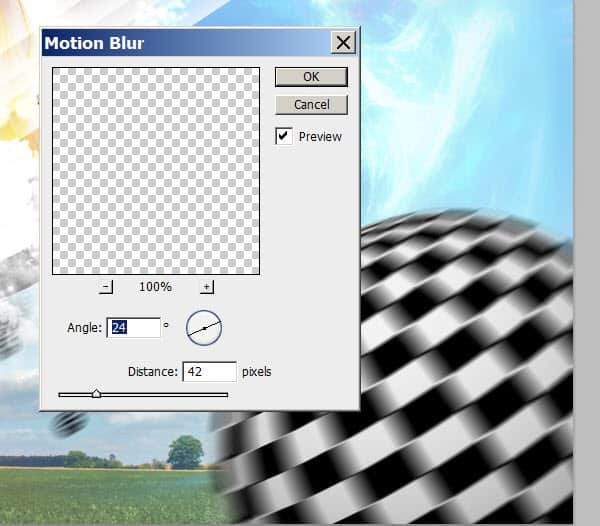
Add two more spheres and rotate accordingly. Don't be afraid to add depth of field or motion simulation by blurring the spheres.
Photofilter
We are going to add a photofilter above the entire image to basically standardise the color tones and make the image look a little more regulated. Go to LAYER>NEW ADJUSTMENT LAYER>PHOTO FILTER
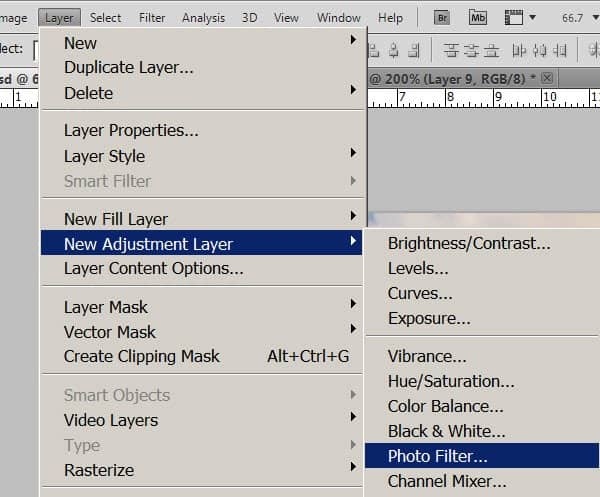
Select warming filter (81) and use the settings below. This is going to generalise the color tones in the image and make it a little more standardised.
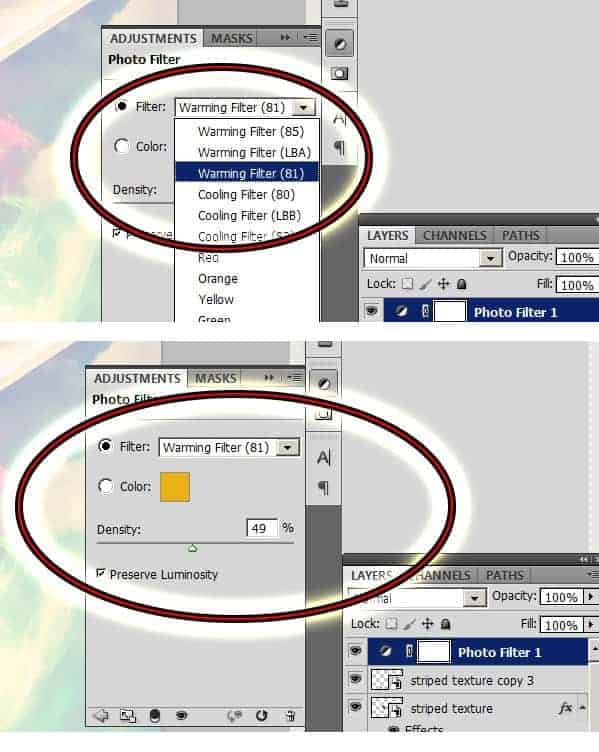
The end! I just added a vignette to the upper image and blurred the background a little bit - don't be afraid to experiment! I also added a lensflare from the free lensflare pack along one of the light stripes.
![final[1] final[1]](https://cdn.photoshoptutorials.ws/wp-content/uploads/2013/04/final1.jpg?strip=all&lossy=1&quality=70&webp=70&avif=70&w=1920&ssl=1)
VARIATIONs for your Inspiration!

Tutorial by Gilron Charles
 Thank you for following my tutorial! I wrote this tutorial because most people simply refuse to use repousse for some of their 3d objects and because EVERYBODY loves lights!. My personal blog is www.gfxcave.com and i also offer simple photoshop tutorials and designer resources. Thanks again for reading this tutorial and i hop it inspires you
Thank you for following my tutorial! I wrote this tutorial because most people simply refuse to use repousse for some of their 3d objects and because EVERYBODY loves lights!. My personal blog is www.gfxcave.com and i also offer simple photoshop tutorials and designer resources. Thanks again for reading this tutorial and i hop it inspires you
- Gilron Charles...Owner of www.gfxcave.com



8 comments on “Create a Retro and Futuristic Design in Photoshop”
Aw, this was a really nice post. Spending some time and actual effort to generate a really good article… but what can I say… I put things off a lot and never manage to get nearly anything done.
Good blog you have got here.. It's difficult to find excellent writing like yours nowadays. I honestly appreciate individuals like you! Take care!!
Quality articles is the crucial to invite the users to visit the web page, that's what this website is providing.
some very cool designs. Thanks a lot for compiling an st.d sharing this li
I like your website but this artwoek looks like a random mess
very nice post ure post is very useful for me i appreciate ure collection very good work
link are dead
I hate free links they always fail