Download Lightroom presets and LUTs, absolutely free. Use the presets to add creativity and style to your photos.

To move the text, select the Path Selection tool. Drag the text to your desired position.
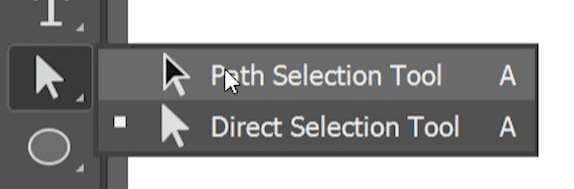
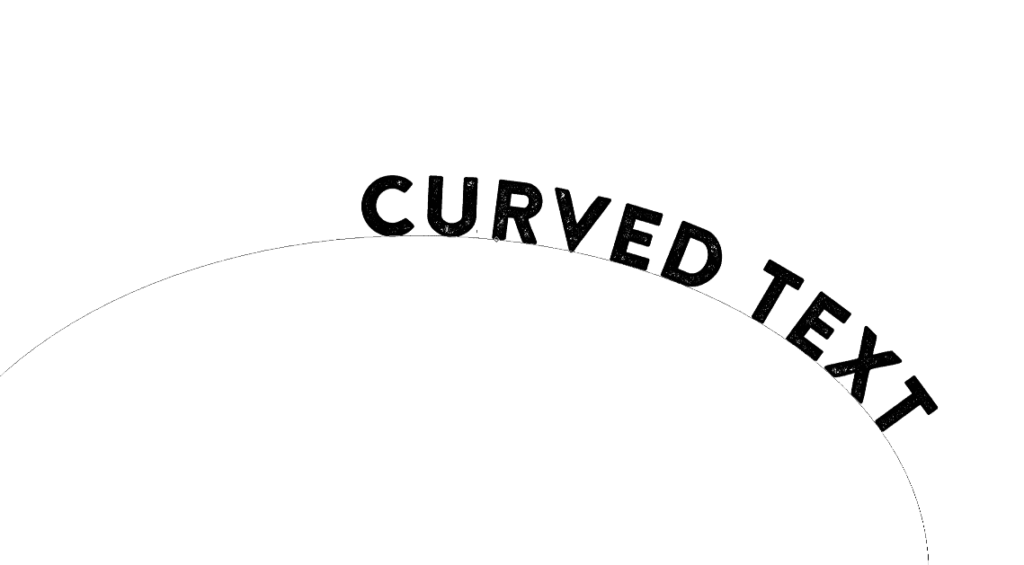
We're done! As you can see, the text is curved without warping.
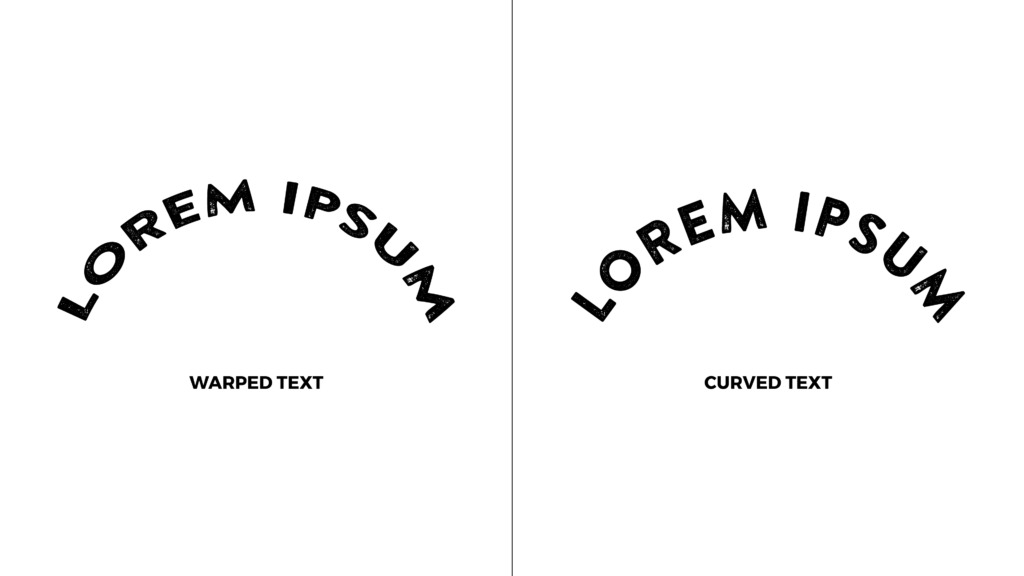



One comment on “5 Photoshop Tips for Designers”
Nice!