Luminar AI lets you turn your ideas into reality with powerful, intelligent AI. Download the photo editor and see how you can completely transform your photos in a few clicks.
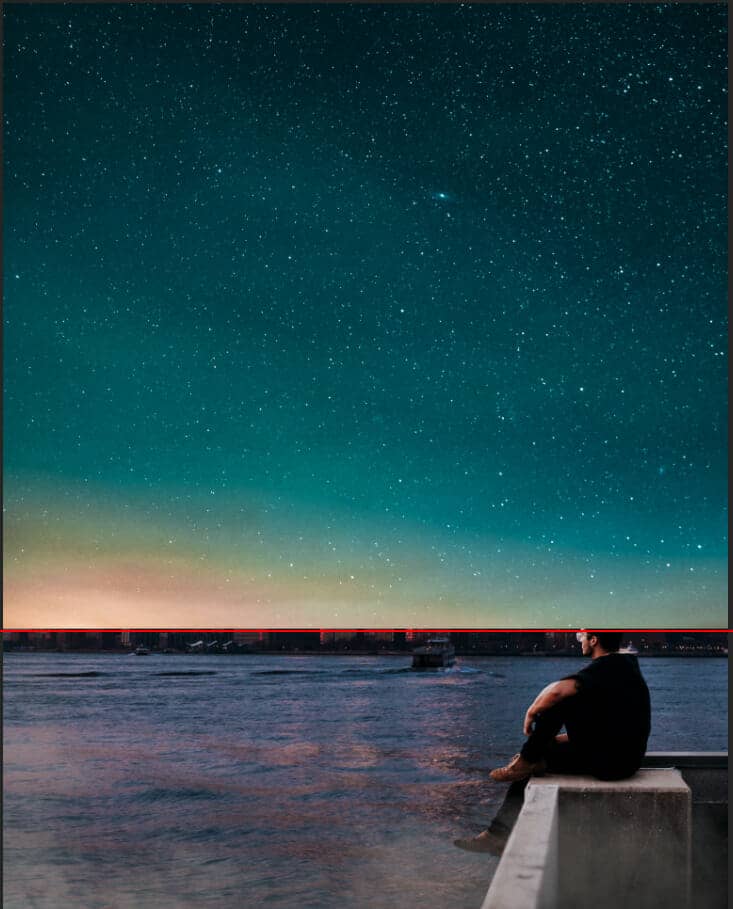
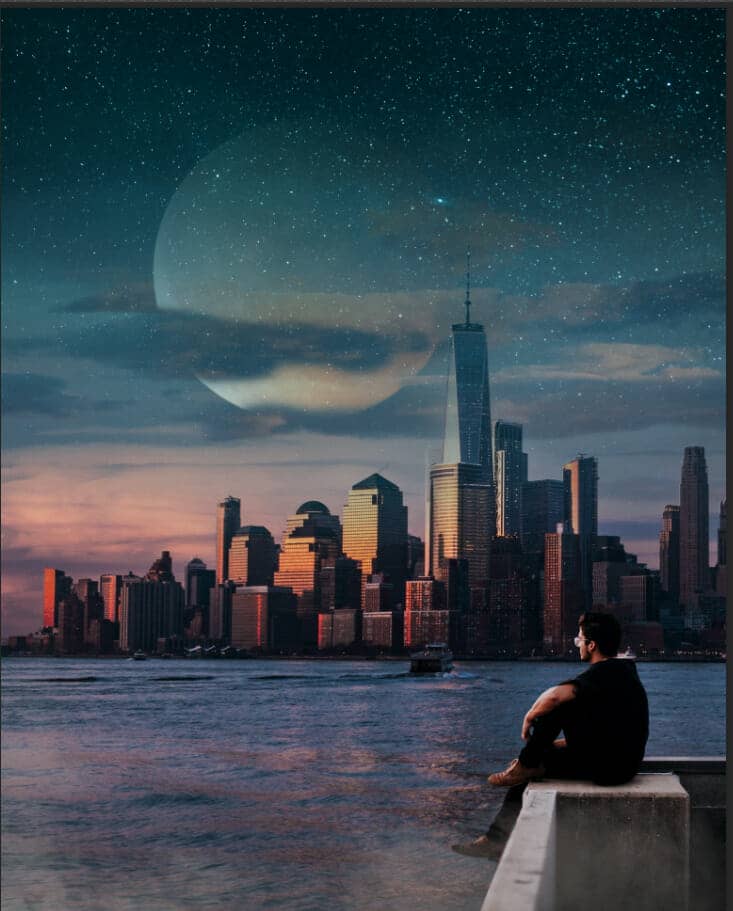
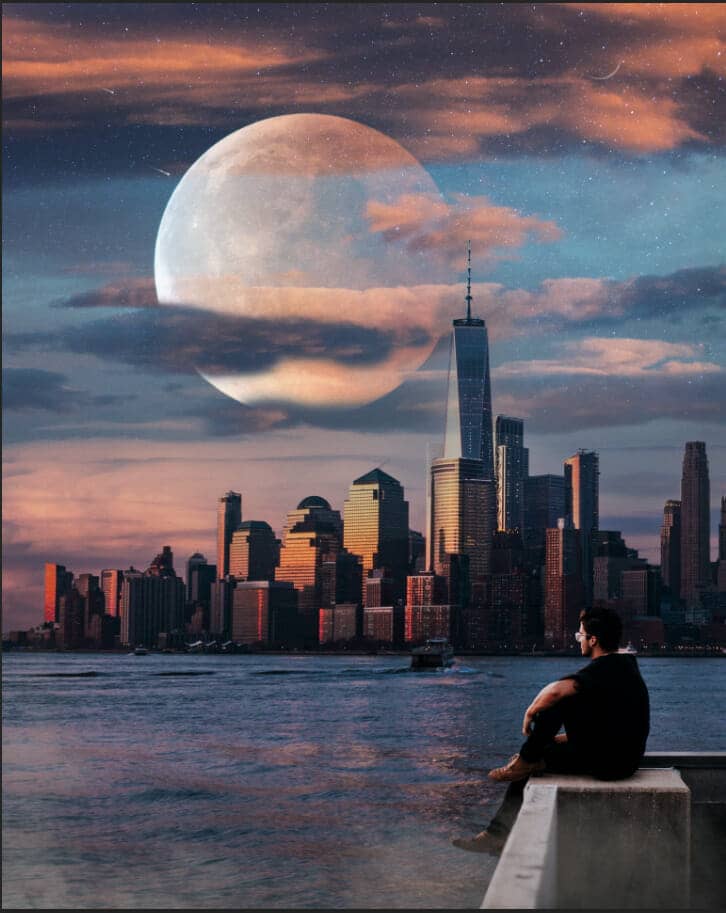
Step 19
Create a new layer and change blend mode to Soft Light then use a Brush Tool(B) Soft Round with foreground color orange #c7aaa6 and Size to max(5000px). Then paint to the left corner.
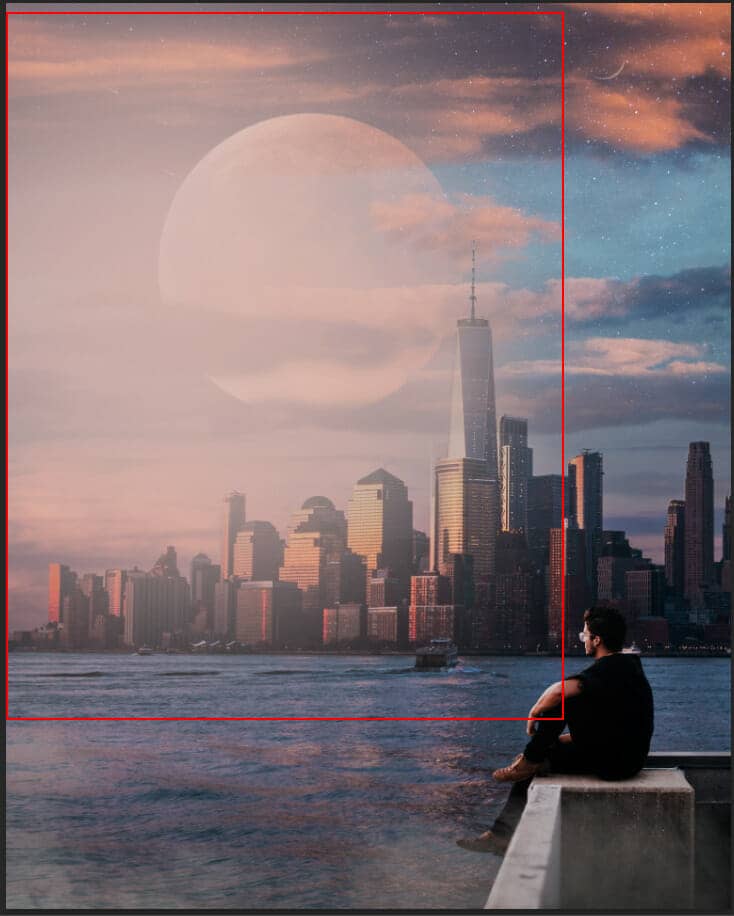
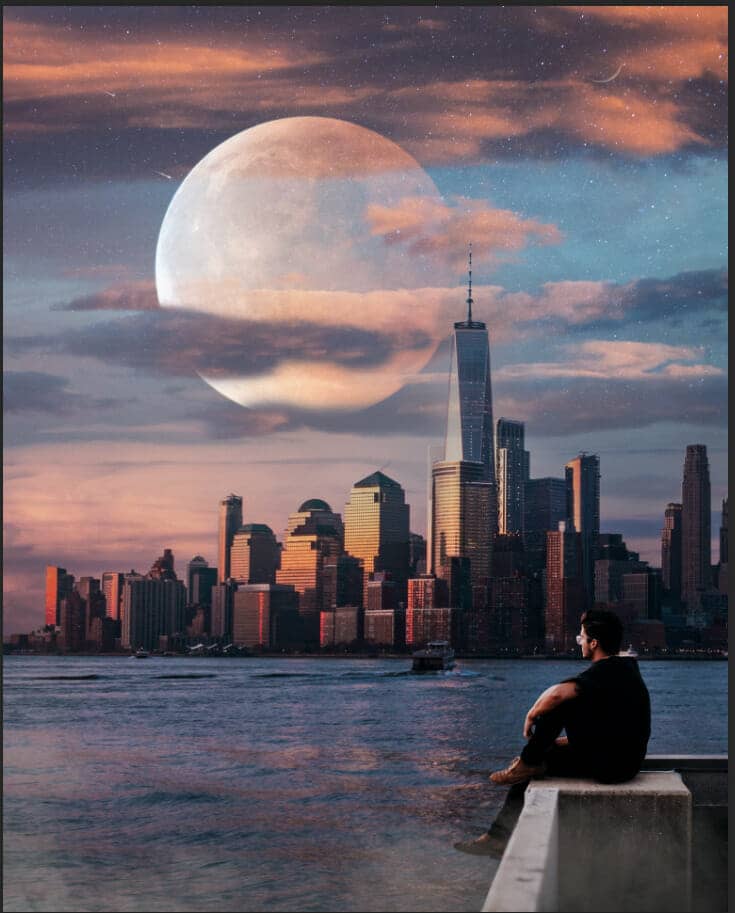
Step 20
Create another layer and change blend mode to Soft Light with opacity of 60% then use a Brush Tool(B) Soft Round with the foreground color black and size to max(5000px). Then paint to the right side.
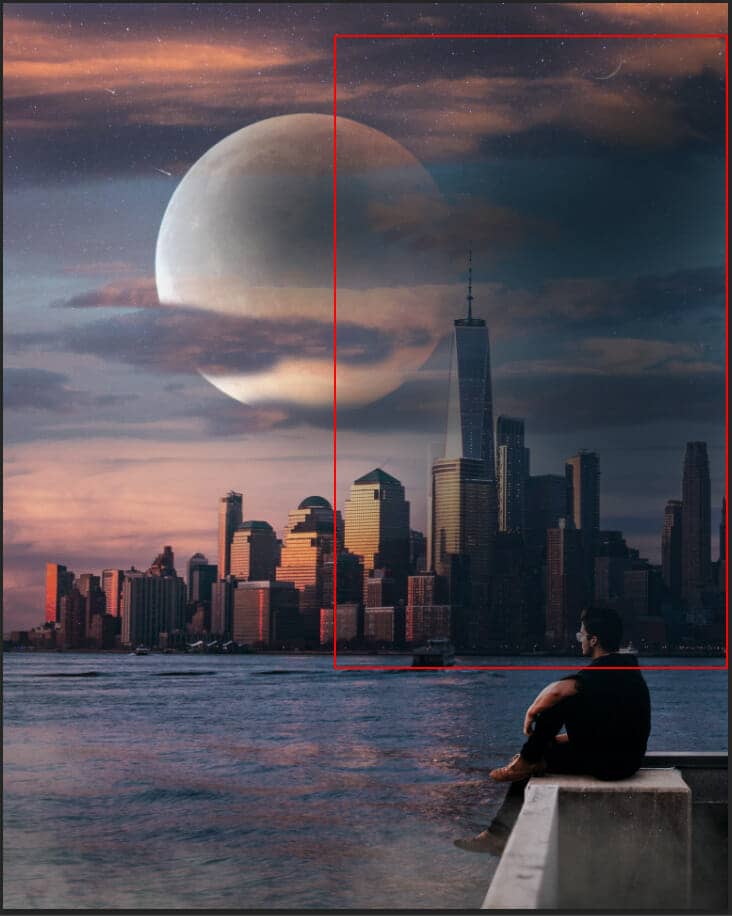
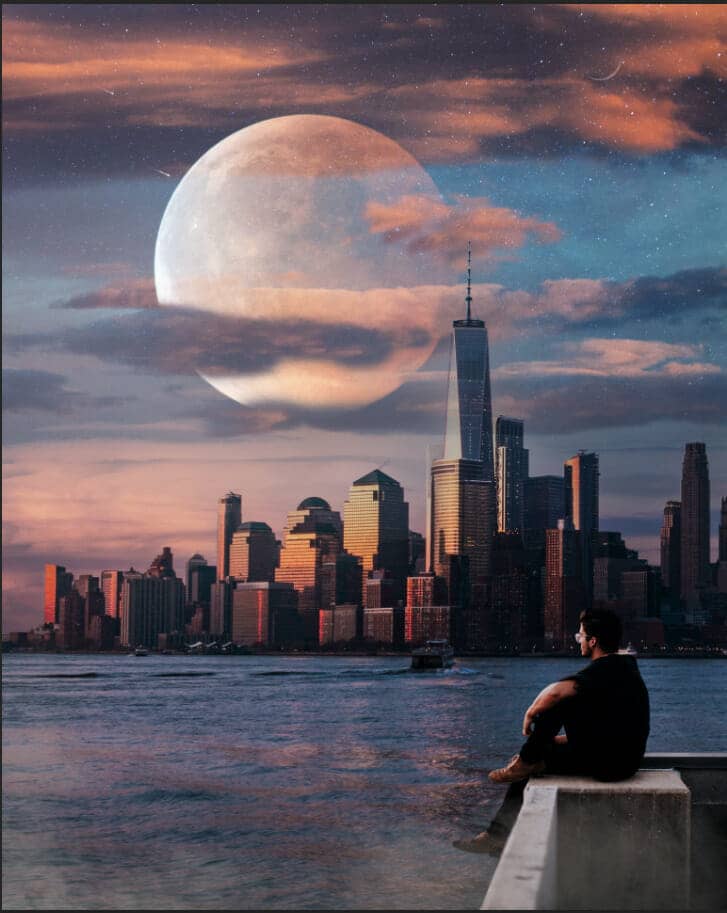
Step 21
When we finished all this, now merge all layers to one. Select the last layer and hold CTRL/CMD + SHIFT + ALT + E. Now we have a final layer, right-click on the mouse and select Convert to Smart Object. Then go to Filter > Camera RAW Filter. At its most basic, the Photoshop Camera Raw filter allows you to use the functions of the ACR interface at any time within Photoshop.
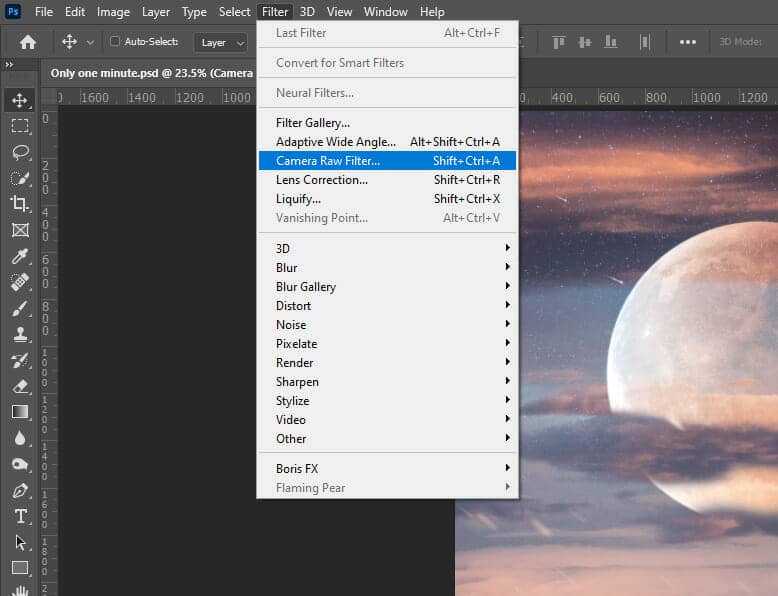
Step 22
Now in Camera Raw Filter, set the Value: Basic
- Exposure: -0.25
- Contrast: +8
- Highlights: +15
- Shadows: -5
- Whites: +4
- Blacks: -3
- Texture: +10
- Clarity: +20
- Vibrance: +15
- Saturation: -8
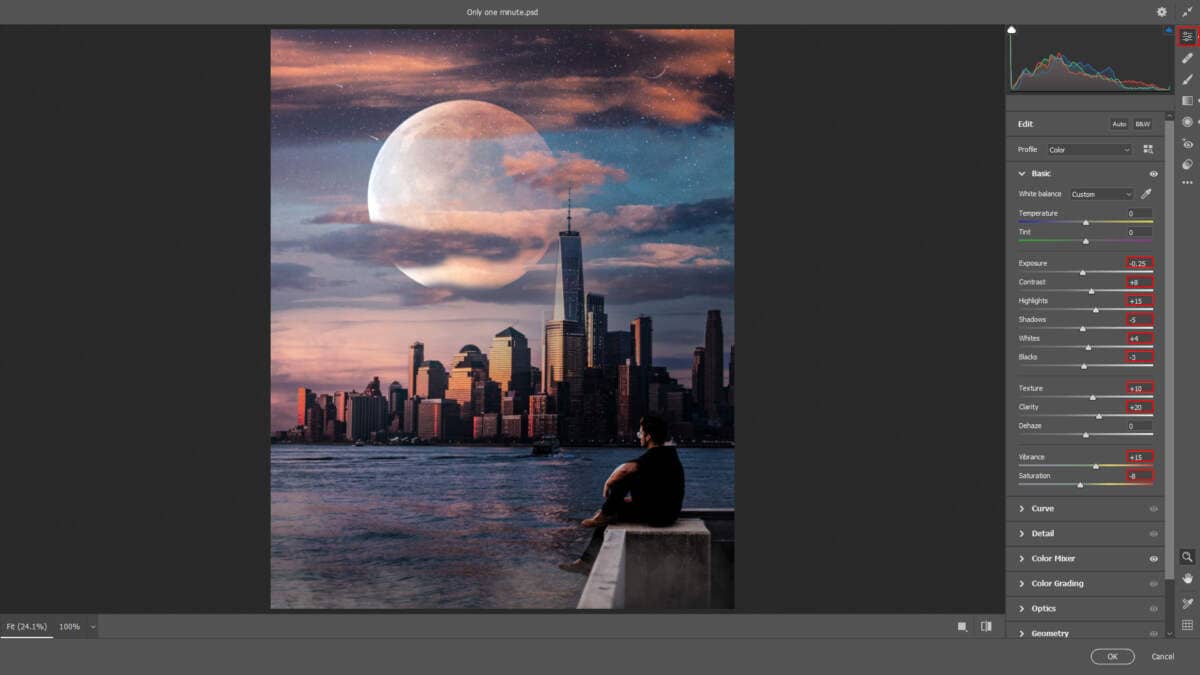
Color Mixer
Saturation
- Reds: +5
- Oranges: +3
- Blues: -5
Luminance
- Reds: +5
- Orange: -5
- Aquas: -10
- Blues: -10
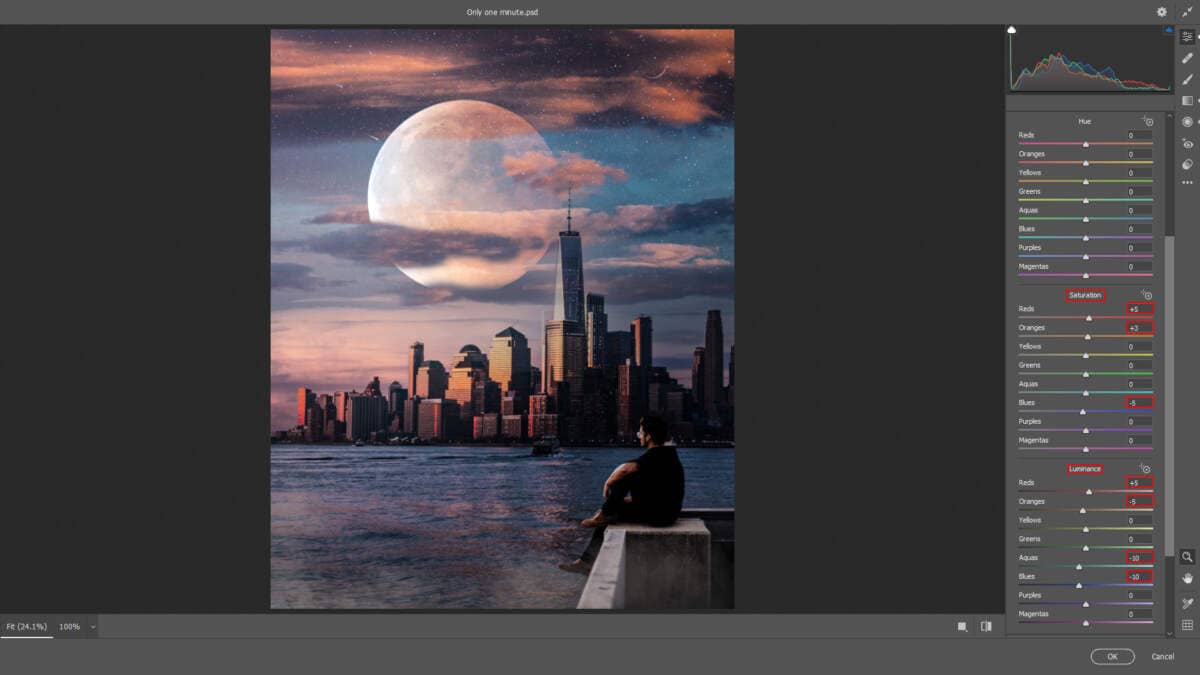
Radial Filter
- Exposure: +0.35
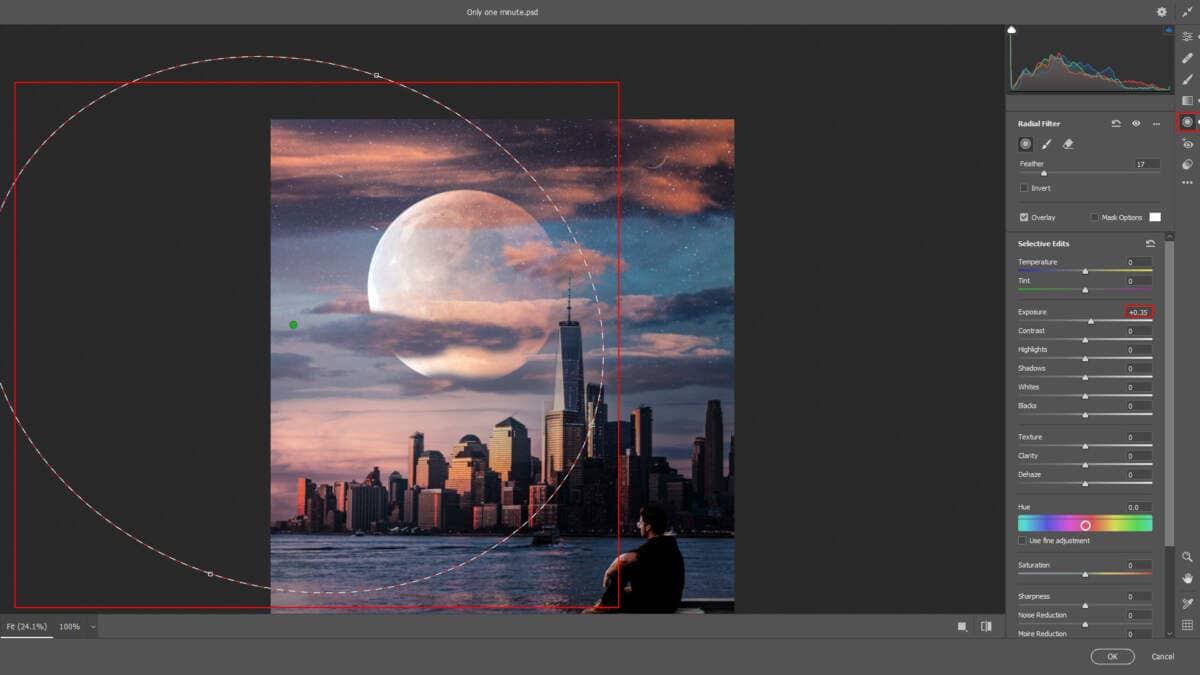
Granulated Filter
- Highlights: -18
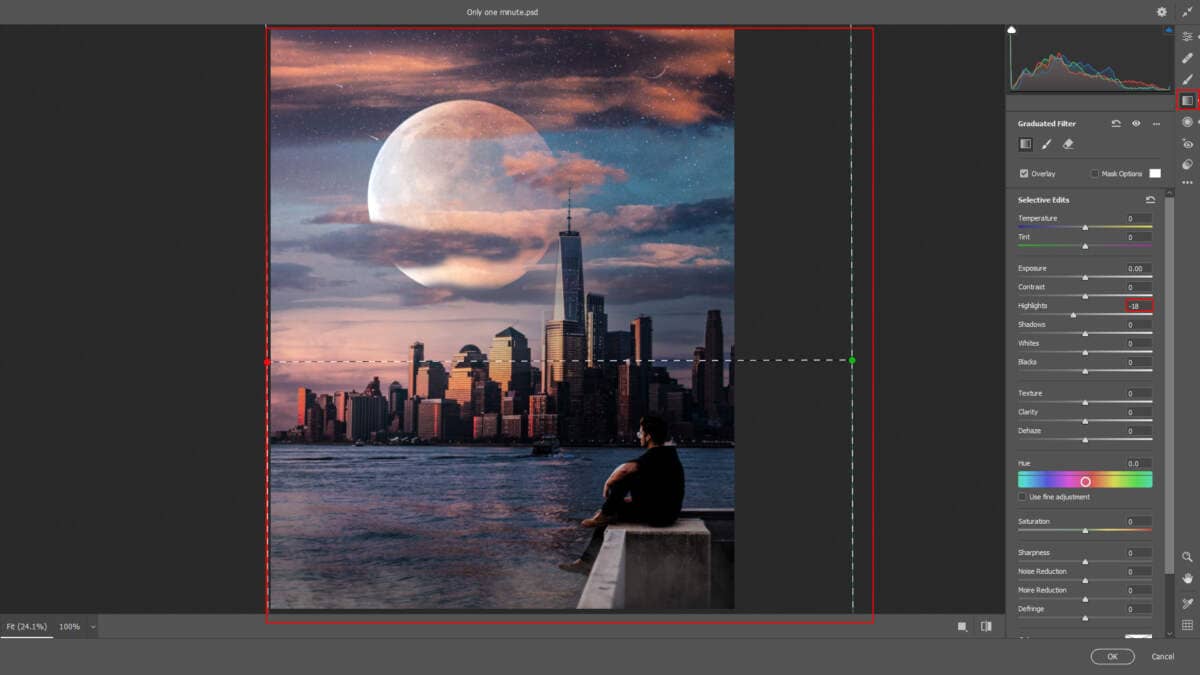
Step 23
Next, place Texture Go to File > Place and select Texture. Then place it to our work canvas and position the image with the transform tool (Ctrl / Cmd + T). Hold Alt + Shift and rasterize like the image below. In Photoshop CC only hold Alt to rasterize all sides together. Blend mode change to Screen.
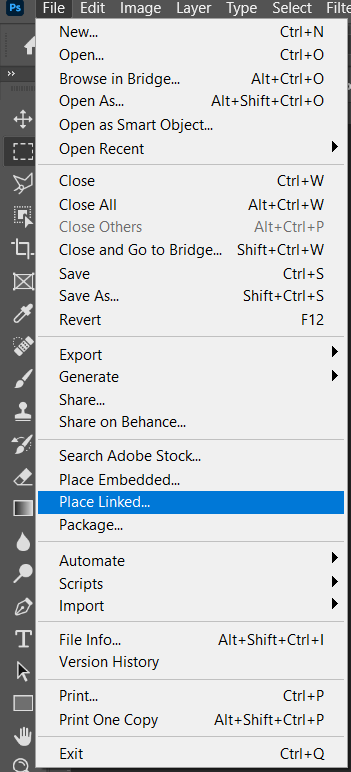
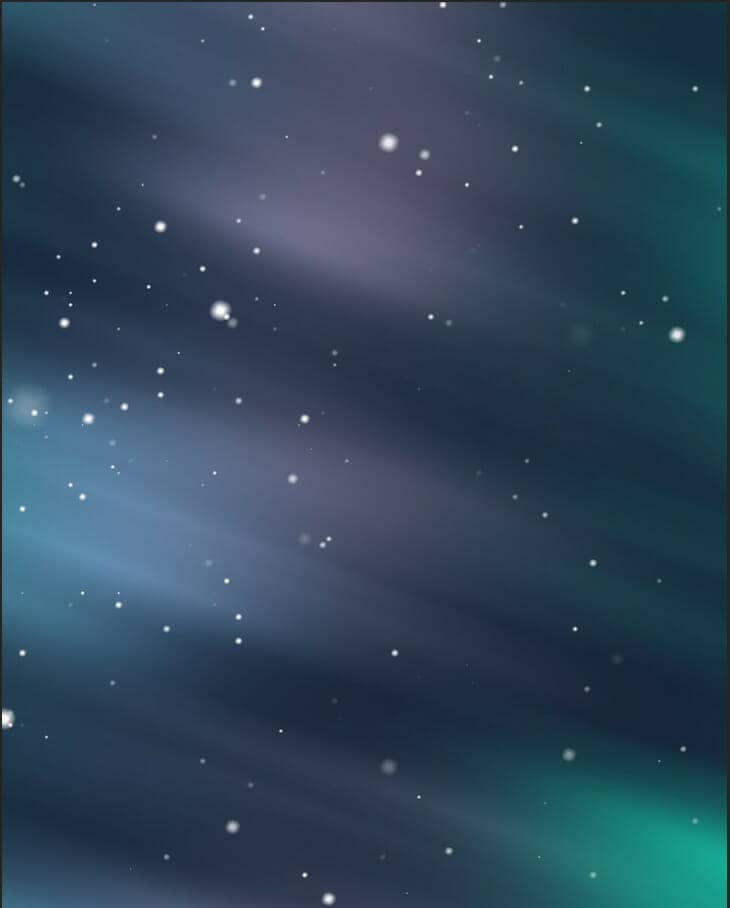
Go to Filter > Blur > Motion Blur and set Angle to -39 and Distance to 99px.
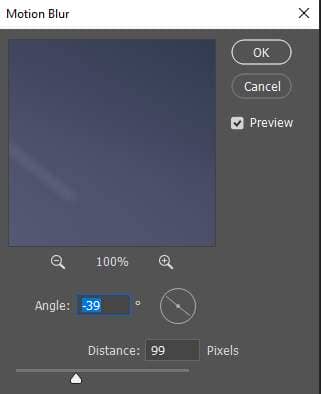
Right-click on the layer and select Blending Options and on Layer hold Alt and move the slider to right. (106/176)
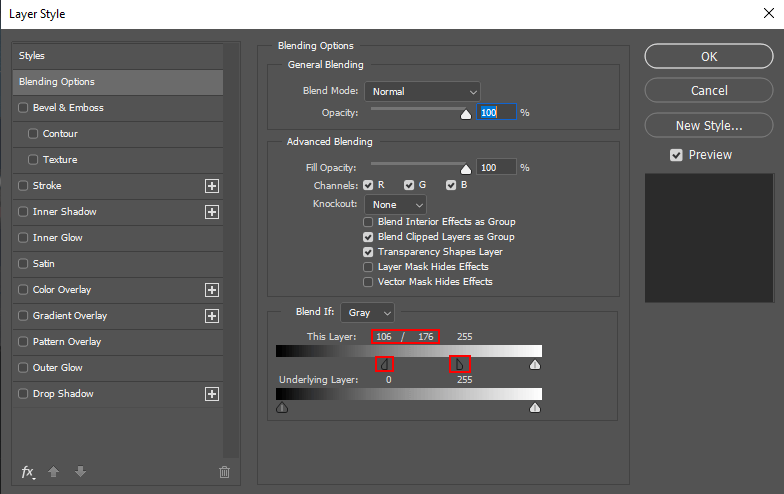

Step 24
Add Adjustment layer "Hue/Saturation"
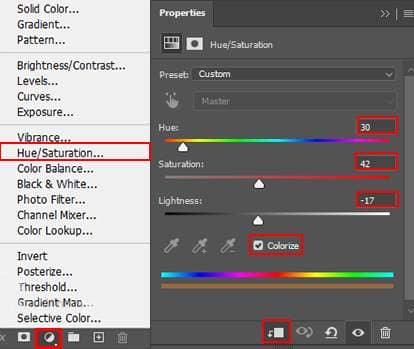
And finally, everything should look like this.
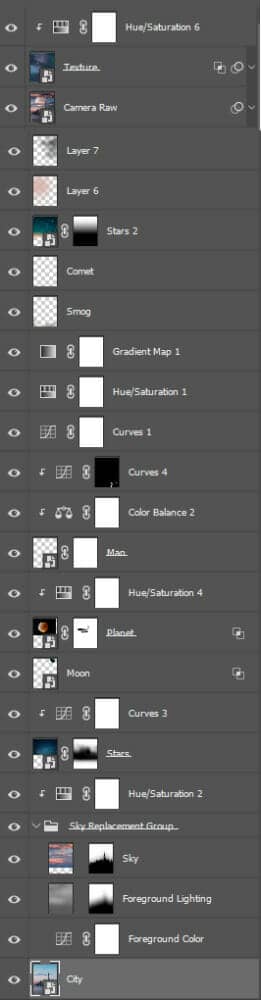
Final Results



