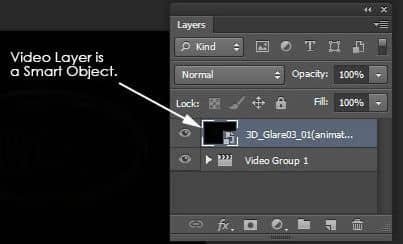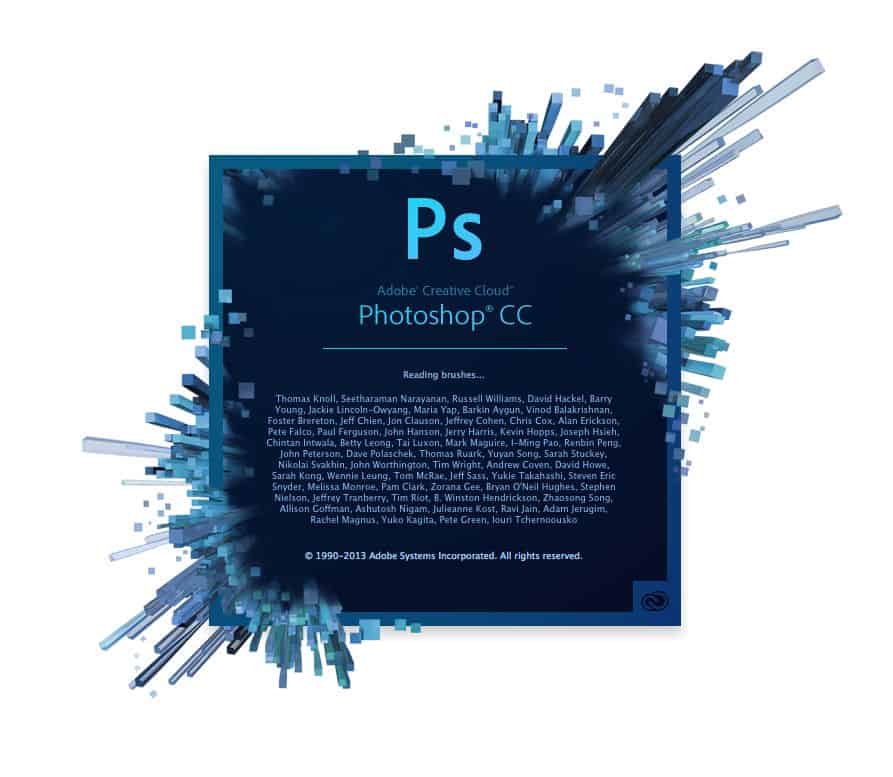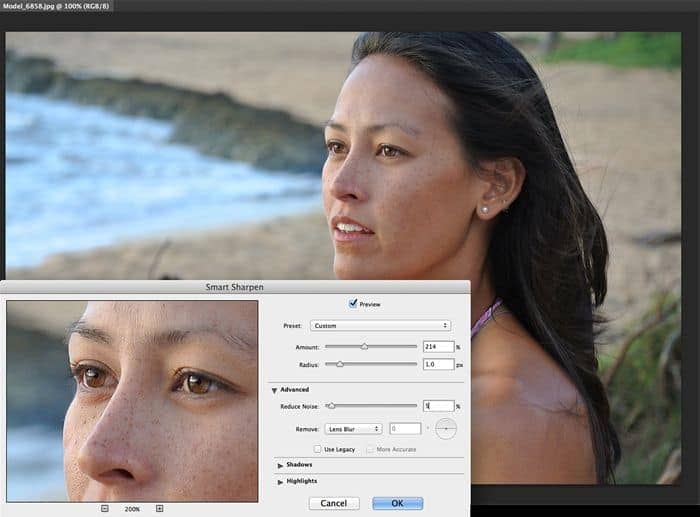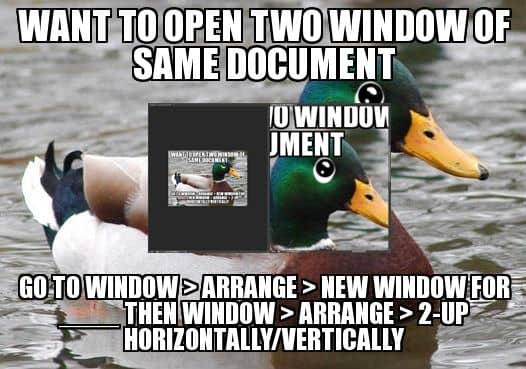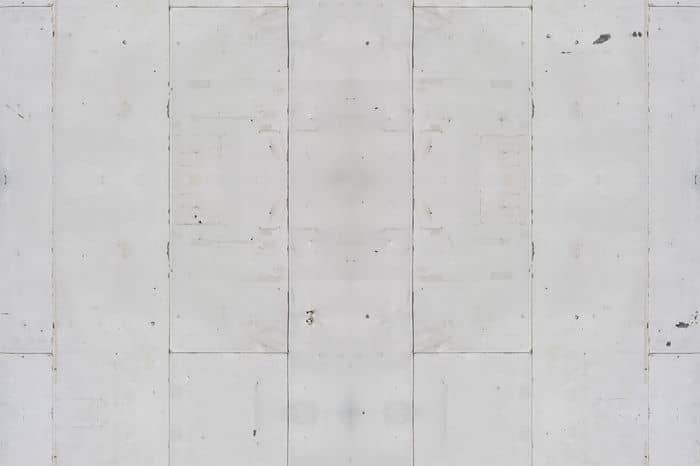I've decided to hone in on some of my cool creative-style tips. I know that everyone loves the creative stuff, but there are also some great timesaving tips thrown in for good measure. As much as we love the creative stuff, we need to get through the boring stuff quicker so that we can get […]