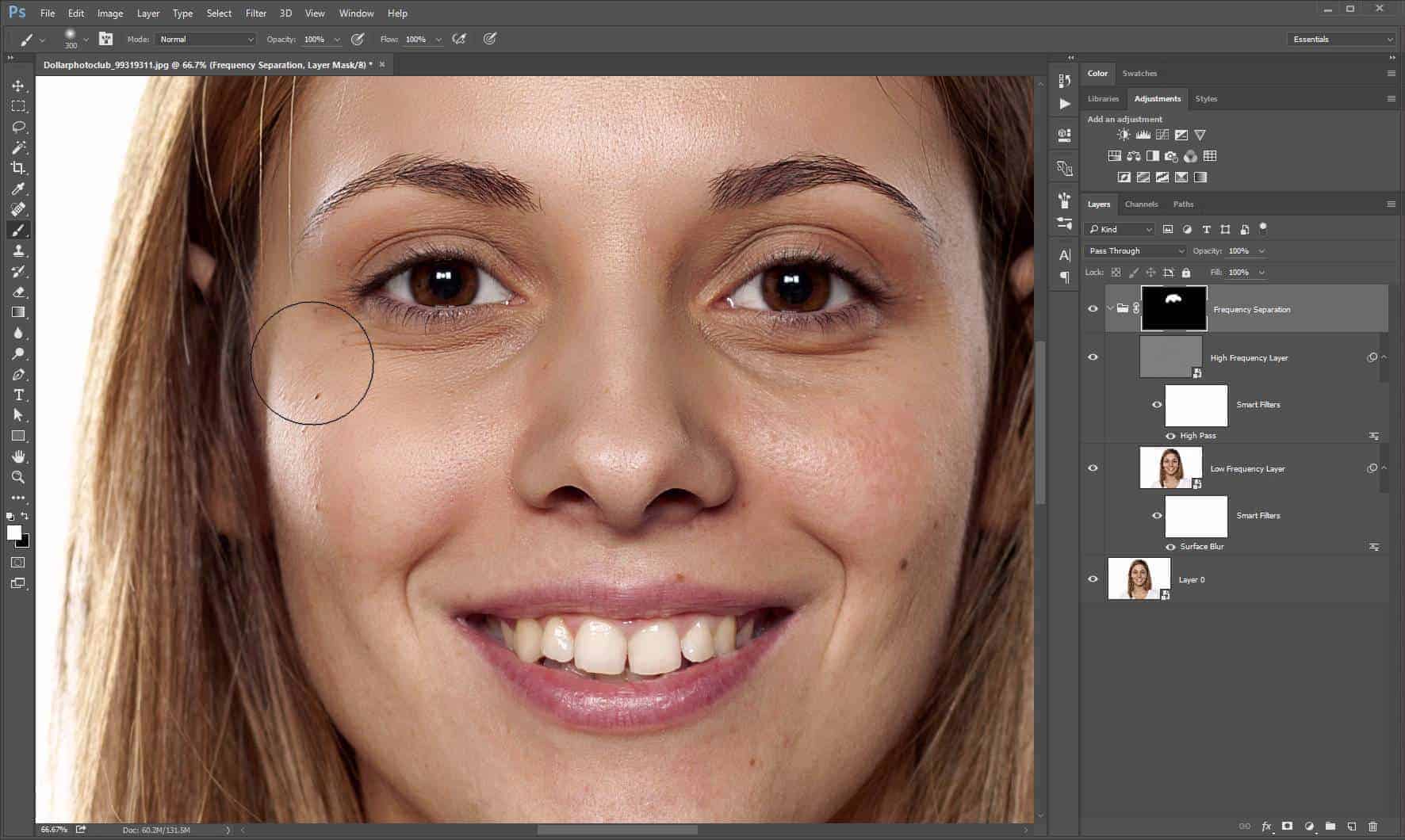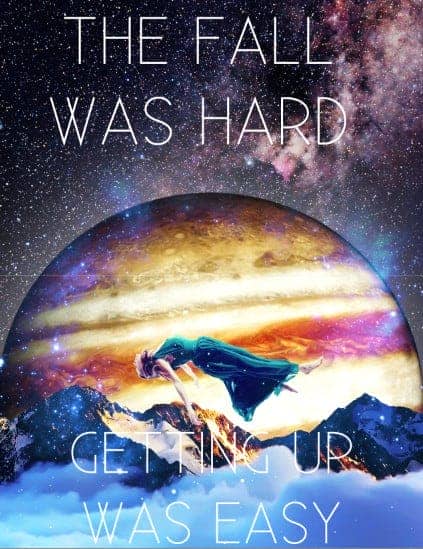One of Photoshop CC 2015 new feature is more or less the same with Illustrator artboard, allowing us to create multiple pages within one document. But Photoshop's artboard is more flexible because we can freely change the arboard size and position. Now we can be more productive, because we are able to create multiple design […]