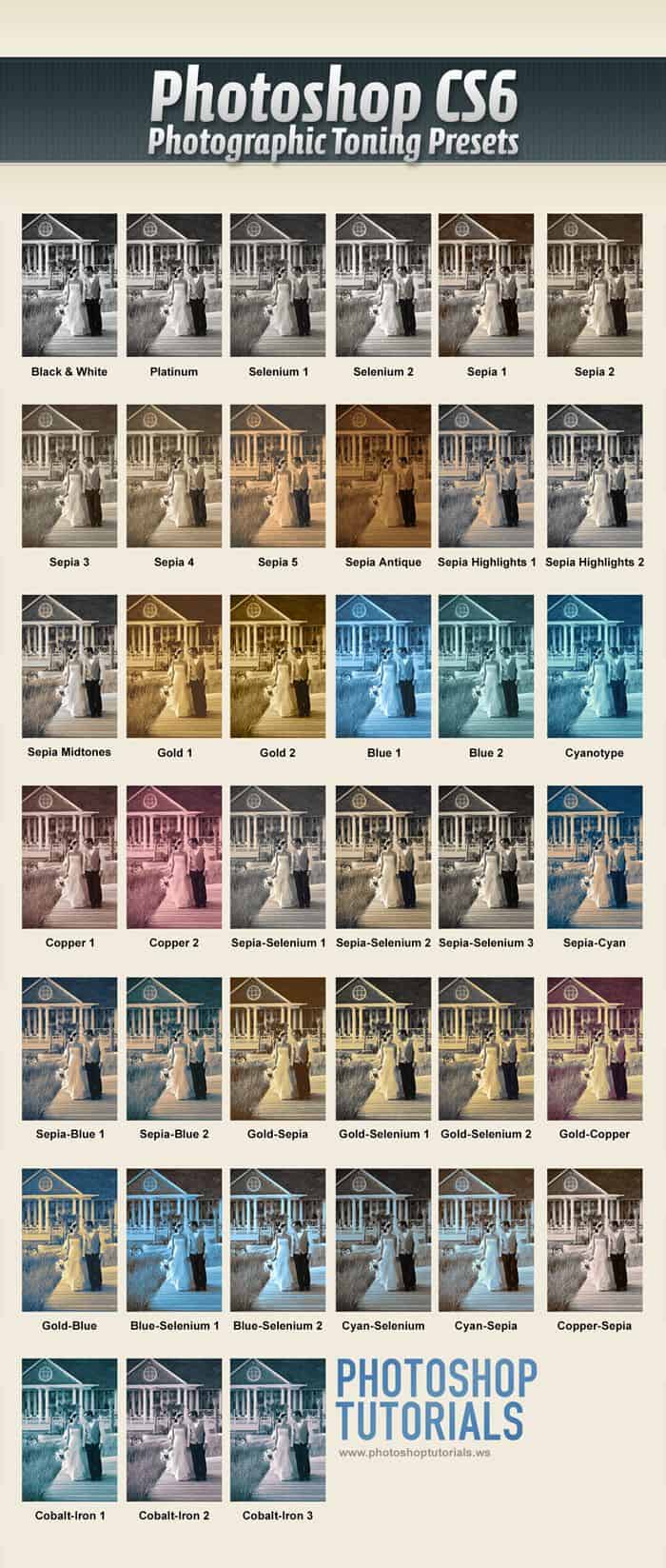-

Quick Tip: Access the Hidden Photographic Toning Gradients in Photoshop CS6
—
by
Want a quick way to tone or split-tone your photos? Photoshop CS6 comes preloaded with photographer-created Gradient Map presets but they’re hidden somewhere inside Photoshop. Read this tutorial and find out where to find them…
-

Quick Tip: Emphasize or Hide Skin Flaws With One Layer
—
by
Want to retouch skin quick and naturally? Learn how to do that using just the yellow channel in your photo. This technique can be used to emphasize skin detail for a dramatic look or reduce…
-

Quick Tip: Retroize Your Photos in Seconds
—
by
Give your photos a professional retro look using a combination of color lookup layers in Photoshop CS6. This technique is extremely easy to do and you can do it in seconds. Give it a try!
-

6 Accessories You Can Buy to Improve the Way You Use Photoshop
—
by
Do you have money that you don’t know how to use? Let me show you how to spend it with this list of tools that can increase your productivity and let you use Photoshop in…
-

The Best Photoshop Video Training Courses for Absolute Newbies
—
by
New to Photoshop? Learn Photoshop easily and fast with video training! These training courses can teach you all the fundamentals of Photoshop in a couple days. Unlike going to class, these videos allow you to…
-

Photoshop Video Tutorial: How to Install and Use Photoshop Brushes
—
by
Photoshop brushes have evolved over the years and designers now use them as a fast and easy way to place clipart and shapes into their artwork. There are thousands of free Photoshop brush sets you…
-

Promoted Links
Free Presets
Download free Lightroom presets and LUTs to add style to your work. The LUTs can be used in Photoshop by adding a “3D Lookup” adjustment layer, while the Lightroom presets can be used via the…
-

Promoted Links
90% Off Cyberpunk Preset Bundle
Make your artwork look like they’re from an alternate universe. These Cyberpunk presets work with Photoshop (via the Camera Raw filter) and Lightroom. Download all 788 presets for 90% off.