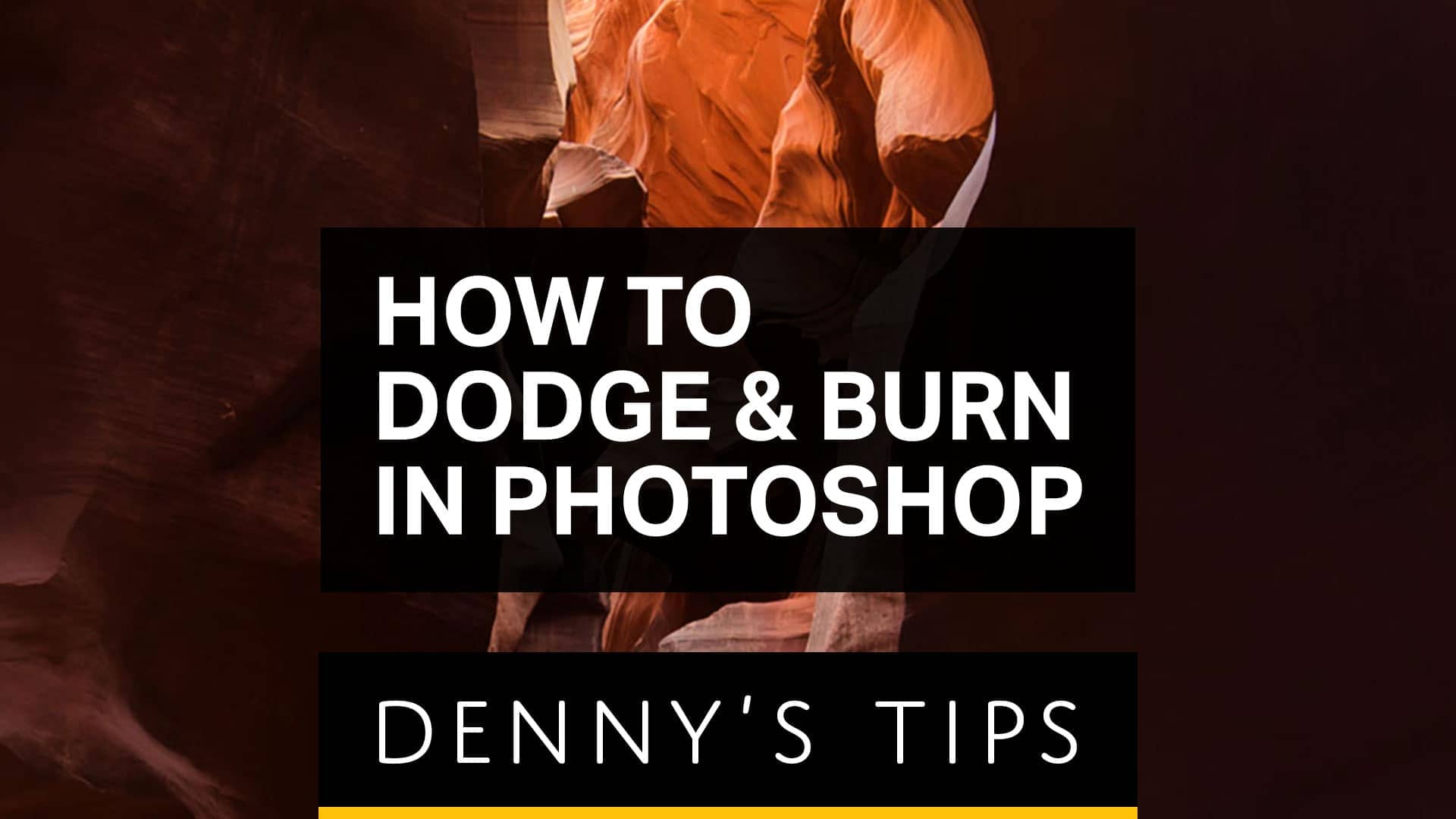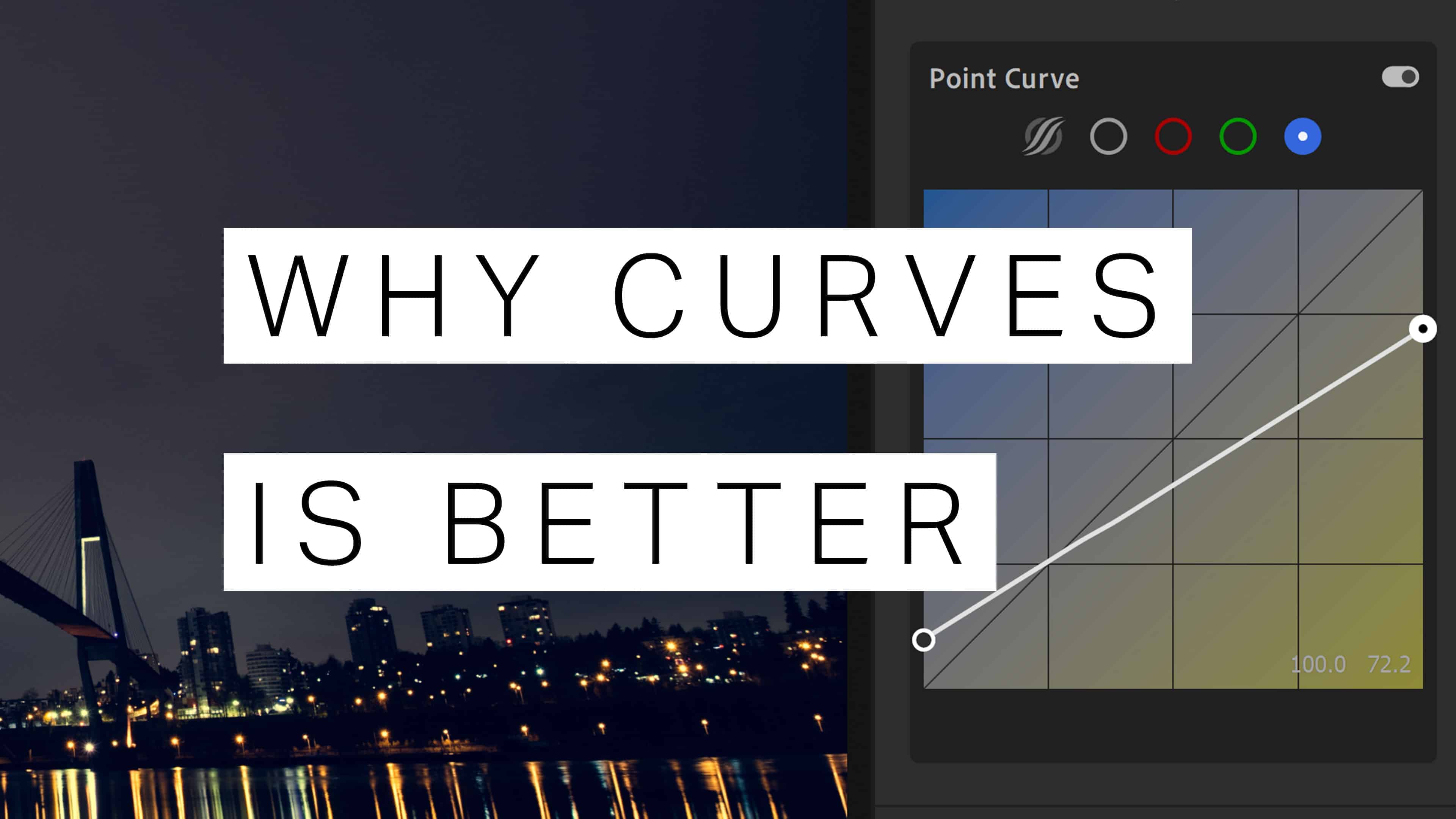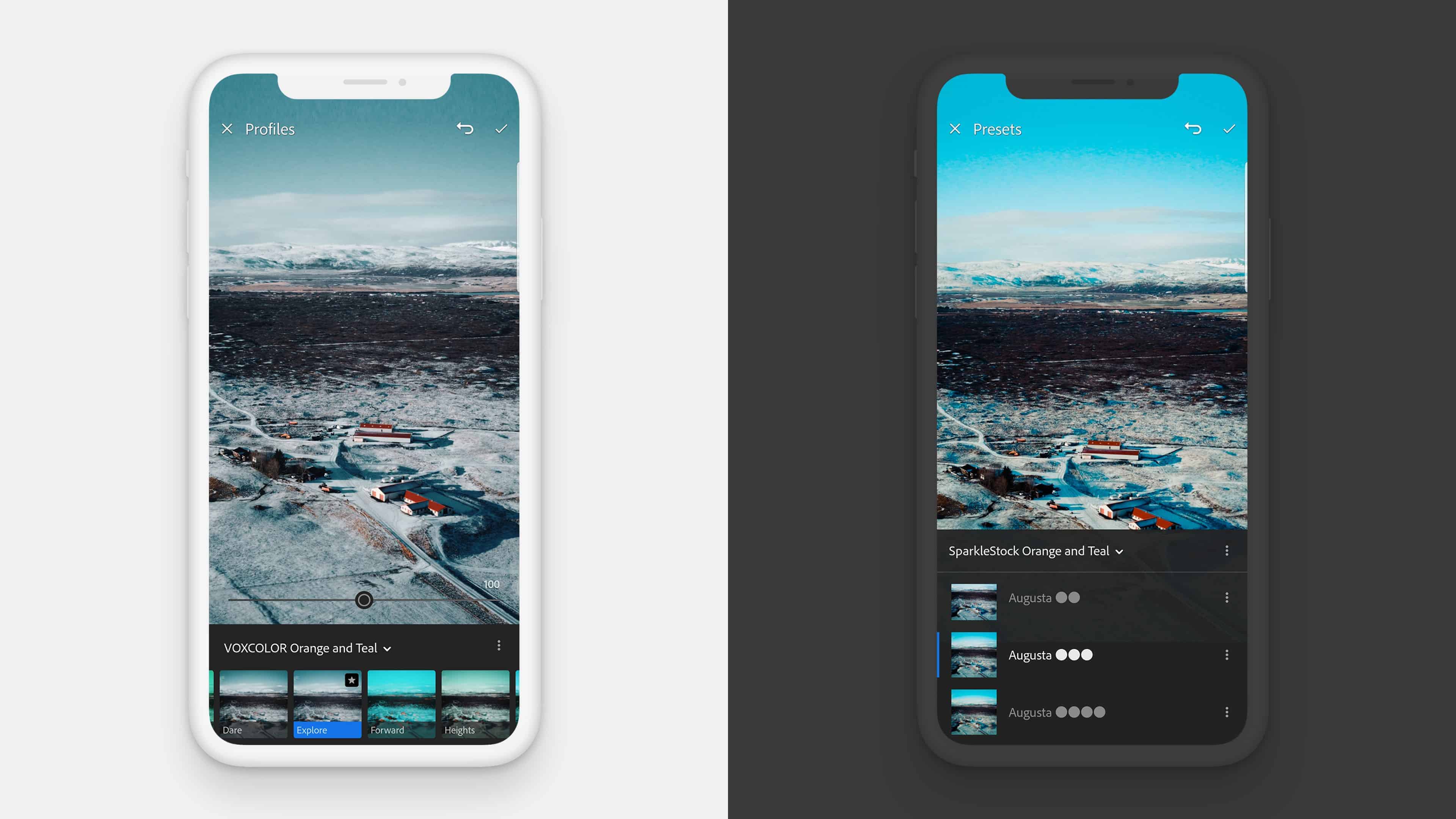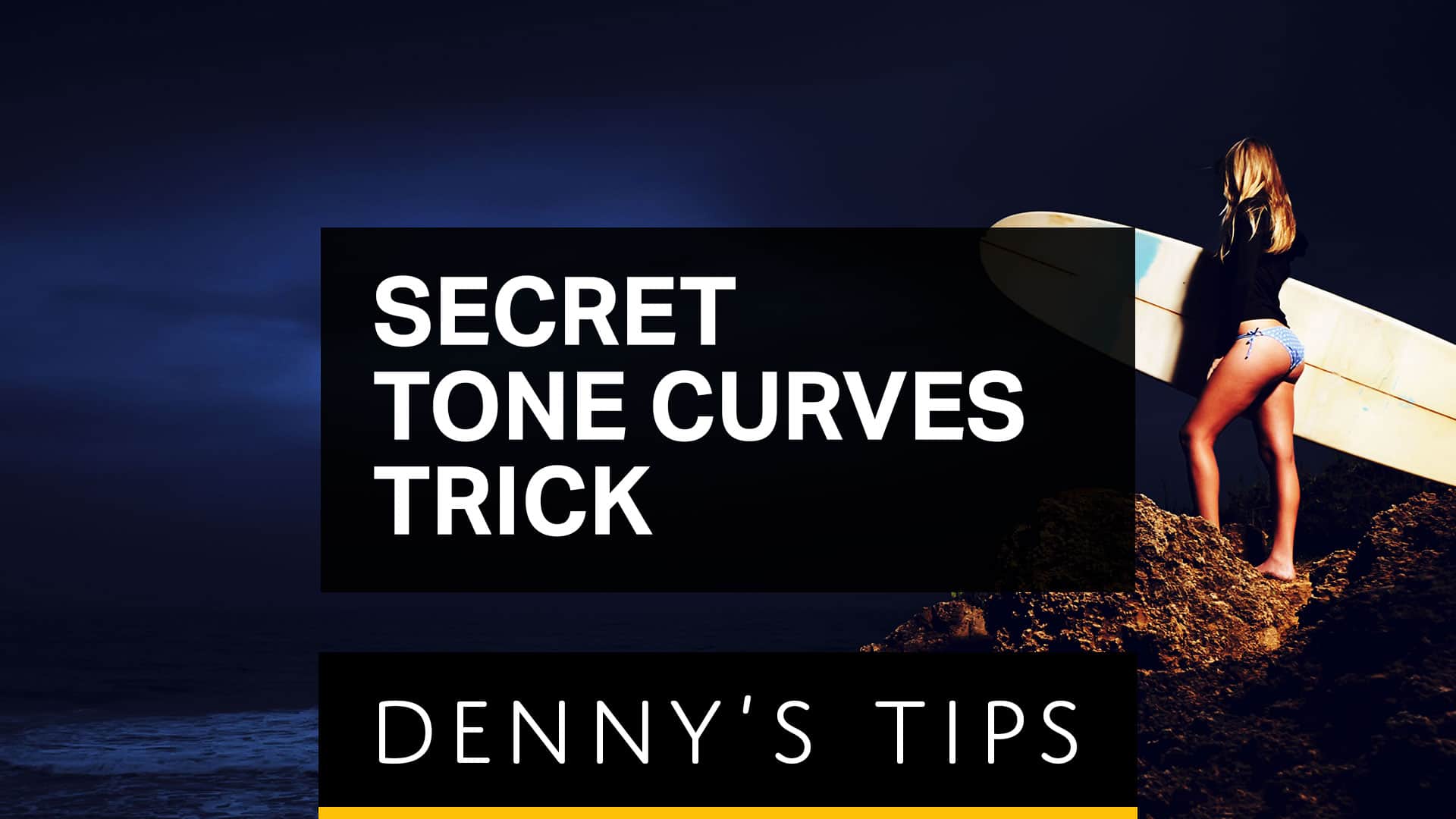In this episode, you’ll learn one of the most popular retouching technique that can be used in landscape photography, portrait photography, architecture and more. It’s called dodging and burning… and with this technique you selectively choose which areas of your photos should be brighter or darker. When used correctly, you can completely transform your photos. […]