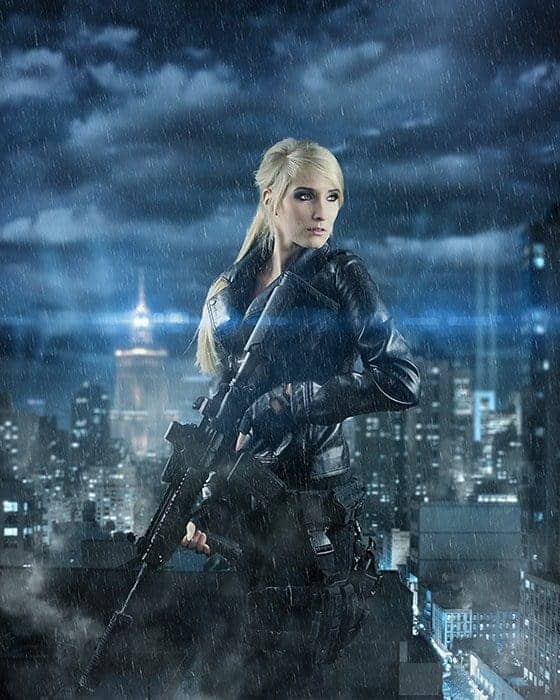In this tutorial, I'll show you how to create a fantasy photo-manipulation using basic adjustments and some stocks and how to add some textures and make it look like a fantasy fire and show you the way how to use the clipping mask and the mask as a professional and play with the lights.