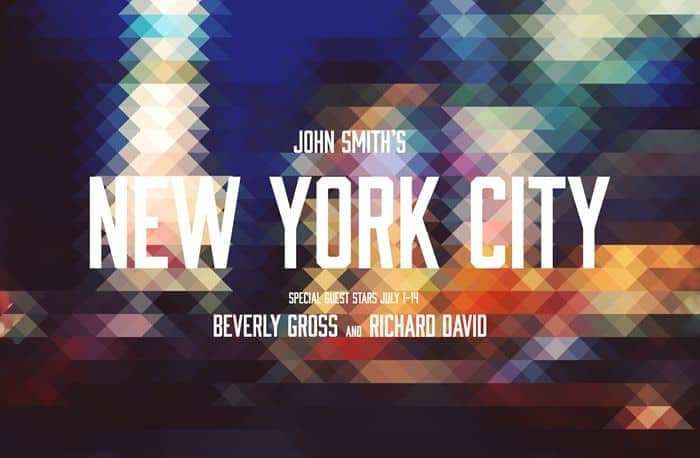In this tutorial, we will create an underwater scene with various elements and an overall mysterious atmosphere. We'll use most of the Photoshop power tools: layers masks, adjustment layers, smart objects, and more. It helps if you're an intermediate user but beginners will also be able to follow this tut and learn about various precious […]