Luminar AI lets you turn your ideas into reality with powerful, intelligent AI. Download the photo editor and see how you can completely transform your photos in a few clicks.
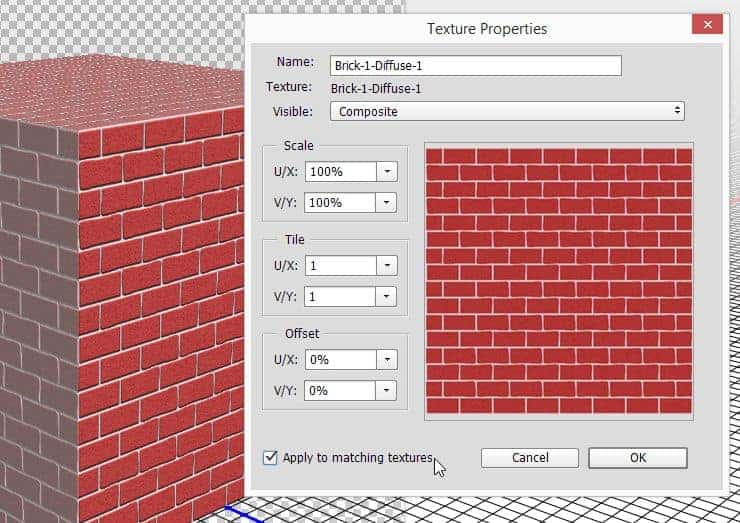
New Preferences
Photoshop has introduced several important updates to the Photoshop preferences. You can access the Preferences by going to Edit > Preferences > General. The first new feature is the Narrow Options bar. You can find this option in the Interface tab. This option is useful if you’re using Photoshop on a small screen because some of the buttons on the option bar might get cut off if your Photoshop window isn’t wide enough. The new Narrow Options Bar feature makes your option bar more compact by turning long checkboxes into square buttons.
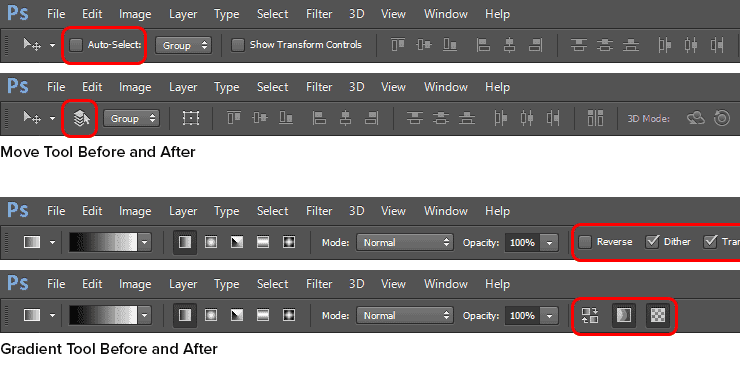
Syncing has also been improved in Photoshop CC 2014. Photoshop CC lets you sync your Photoshop settings to multiple computers using your Creative Cloud account by going to the Sync Settings area. In the 2014 release, you can now choose to upload or download your settings. You can also synchronize your workspaces, keyboard shortcuts, and menu customization. A new log window will show you your synchronization history and status.
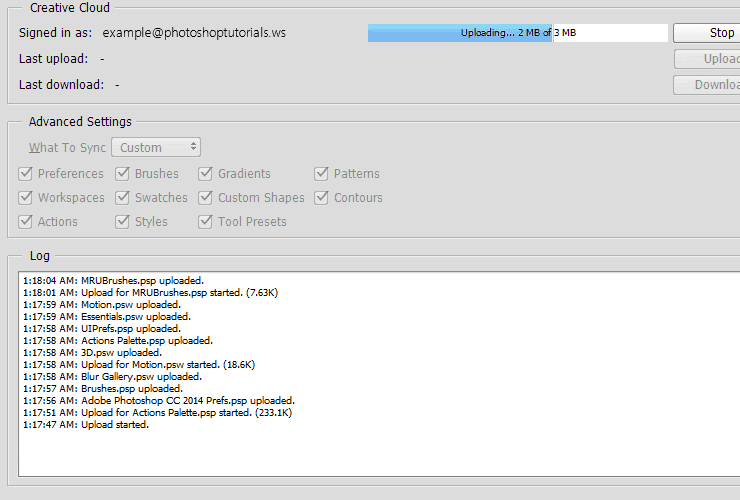
Finally, try out new features before they’re production-ready by enabling the experimental features. Currently, you can enable Multitone 3D printing and enable some features that are already on Macs but not on Windows yet.
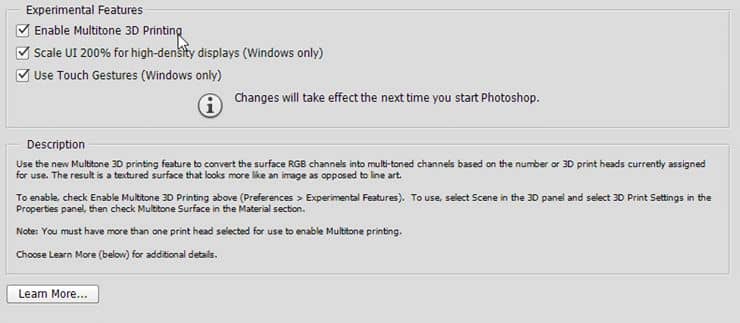
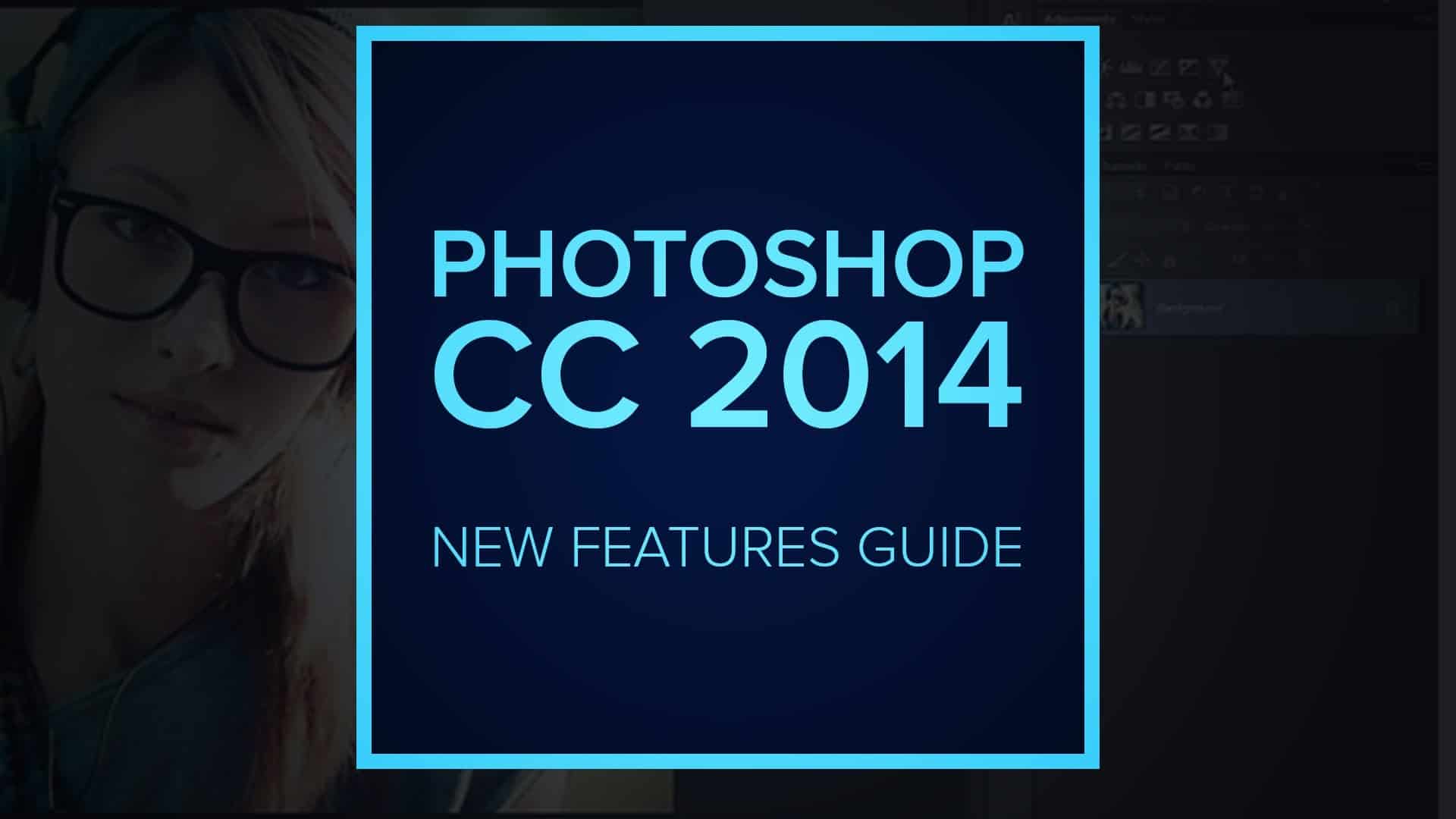
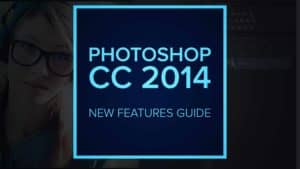

8 comments on “What's New in Photoshop CC 2014? New Features Guide”
hi
very well done!
Thanks for the post...needed to explore the new tools more.
Nice technique. Really useful…thanks for the post…
Photoshop cc wonderful software for photo edit.
very long but great guide!
Your voice is so beautiful!
Hm interesting - I always assumed CC was the same as CS6 but you had to pay a subscription fee