Make your artwork look like they're from an alternate universe. These Cyberpunk presets work with Photoshop (via the Camera Raw filter) and Lightroom. Download all 788 presets for 90% off.
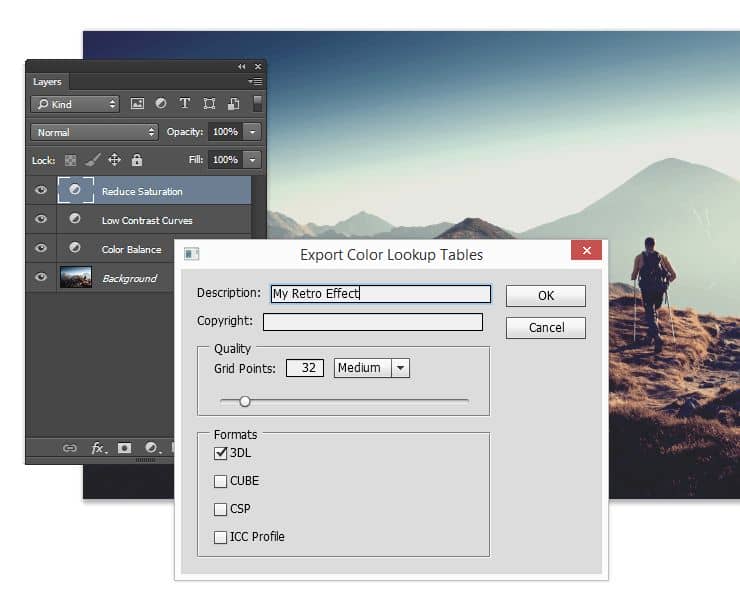
After you’ve saved your color lookup table, you can use it for any photo or video with Photoshop, Premiere Pro, or After Effects. In Photoshop, you can use your color lookup table by adding a Color Lookup adjustment layer from your Adjustments panel (Window > Adjustments). Select the “Load 3D LUT” from the dropdown menu then browse for your 3D LUT file. Now you can apply the same effect to your photos and videos with a single color lookup adjustment layer.
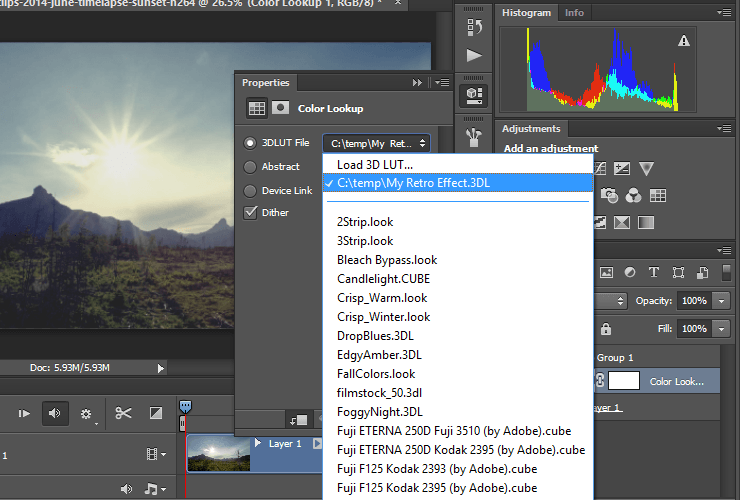
Photoshop Generator Improvements
If you’re a Web Designer, then you’ll love Photoshop Generator. This tool lets you export your layers and layer groups into images in real-time simply by naming your layer or group. For example, you can rename the layer or layer group with your logo to “logo.png” and Adobe Generator will automatically save that layer as logo.png. There’s also a lot more you can do and in the Photoshop CC 2014 update, you can even specify subfolders to place the images in. Let’s say you want to save your logo.png layer into your “images” folder. To do that, first go to File > Generate > Image Assets to enable Photoshop Generator. Rename the layer or layer group to “images/logo.png”. Photoshop will automatically save the image for you in the images directory.

Open the folder where your PSD is saved and you’ll find an assets folder with the image assets Photoshop Generator created for you. This is done in real-time so any changes you make will be live.
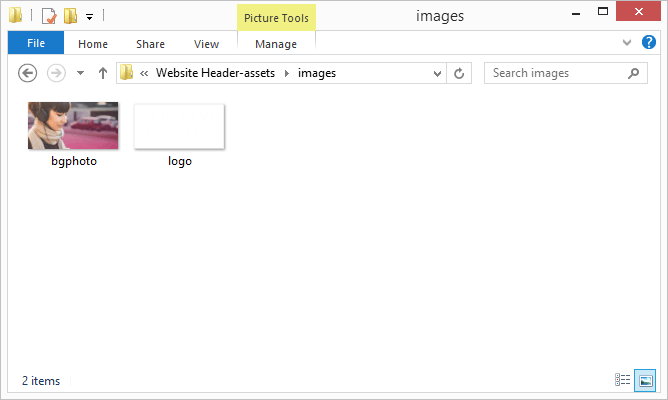
But let’s say you want to save all your layers into the images folder by default. Now you can create a document-wide default setting to use simply by creating an empty layer and naming it “default” followed by the parameters you want to set. If you want all your image assets to be saved into the images folder, simply rename the empty layer to “default images/”.
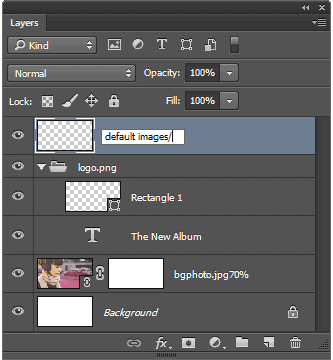
Here are some more examples you can try renaming your layers with.
- default images/@2x – Saves your image assets in the images folder at 2x the image size.
- default images/ + images/hi-res/@2x – Saves your image asses in the images folder as well as saving a 2x version in the hi-res folder.
If you want to turn off Photoshop Generator, go back to the File > Generate menu and disable the Image Assets item.
Camera RAW 8.5
Also new with Photoshop CC 2014 is the updated Adobe Camera Raw tool. The latest Camera Raw 8.5 update brings a very useful brush tool for the Graduated and Radial filters. The graduated filter is often used to darken and tint the sky but if your image is like ours, the filter can darken the tower and make it look unrealistic. Using the brush tool, we can erase the graduated area from the tower. The Auto Mask option can be enabled to make it easier to mask.
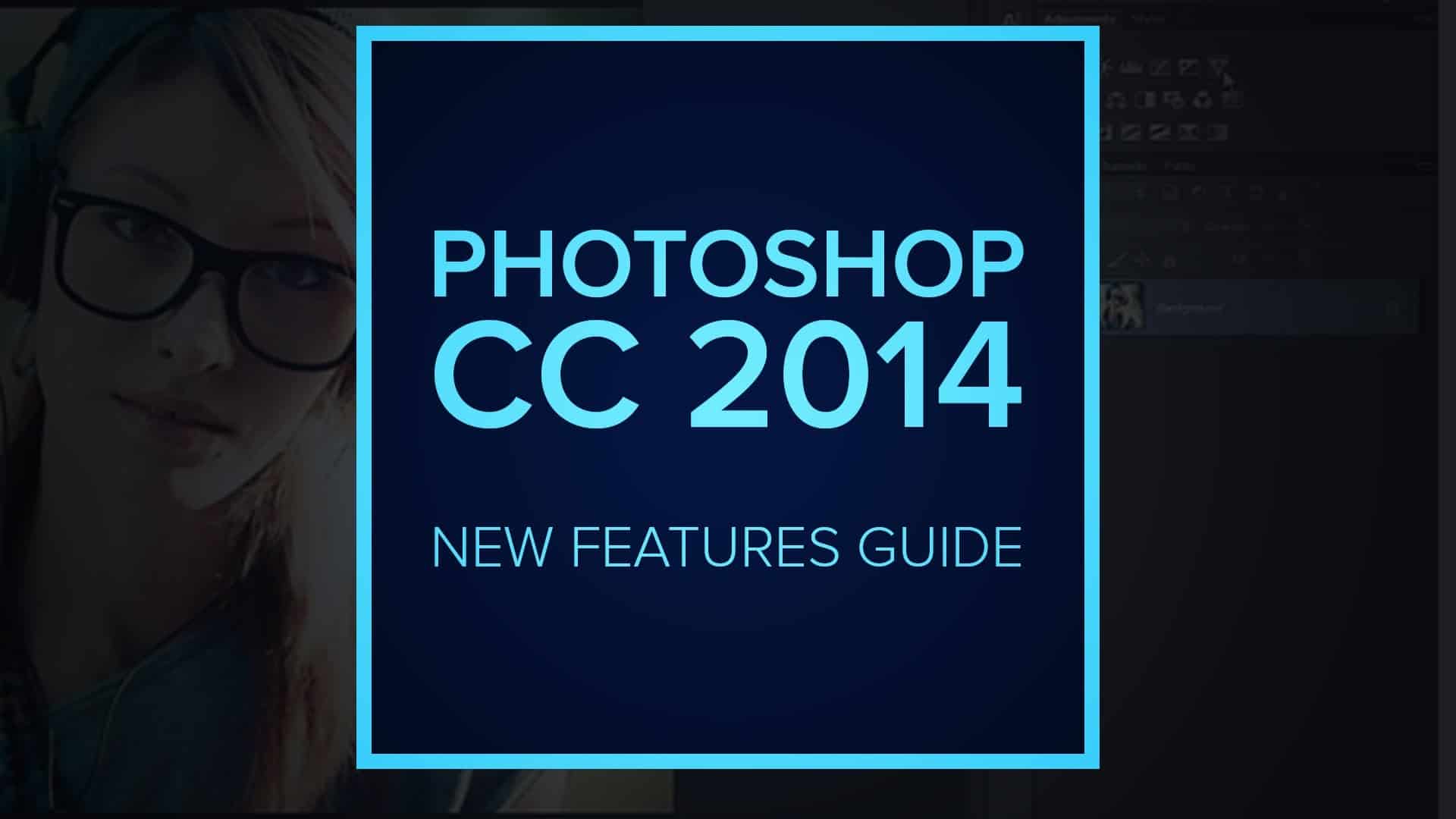
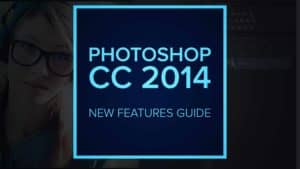

8 comments on “What's New in Photoshop CC 2014? New Features Guide”
hi
very well done!
Thanks for the post...needed to explore the new tools more.
Nice technique. Really useful…thanks for the post…
Photoshop cc wonderful software for photo edit.
very long but great guide!
Your voice is so beautiful!
Hm interesting - I always assumed CC was the same as CS6 but you had to pay a subscription fee